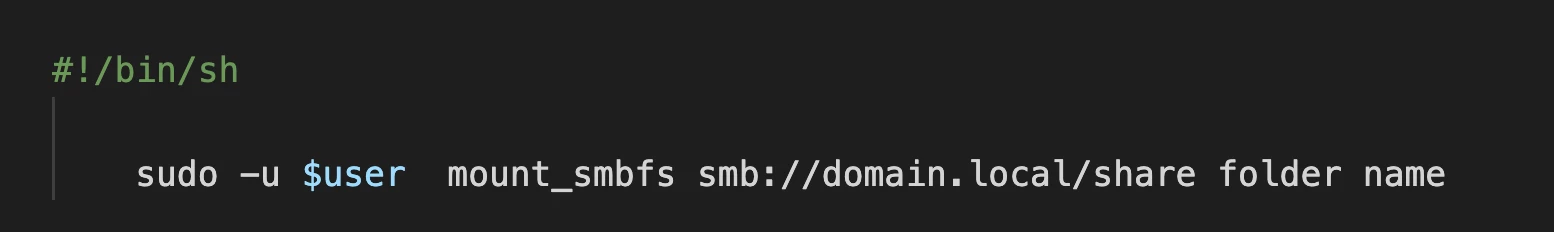I need to run a Powserhell script on the Mac fleet. The outcome is a json file created on a share.
The script requirements to ran: mount the share, sign in with user credentials in order to create the file .
I need to run shell script prior running the Powserhell
Any idea how to mount the share bypassing credentials ?
I tried below line without success.