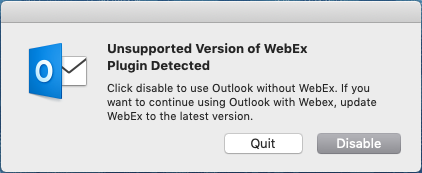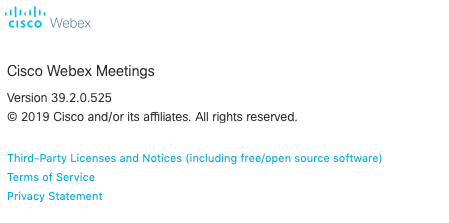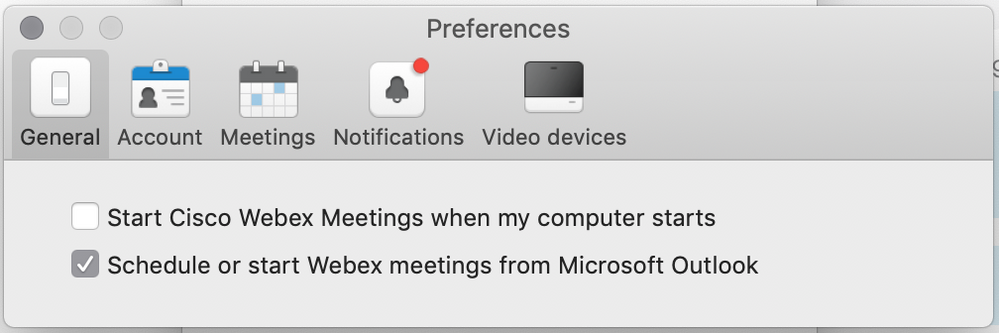- Jamf Nation Community
- Products
- Jamf Pro
- MS Office 16.23 (March 2019) not compatible with l...
- Subscribe to RSS Feed
- Mark Topic as New
- Mark Topic as Read
- Float this Topic for Current User
- Bookmark
- Subscribe
- Mute
- Printer Friendly Page
- Mark as New
- Bookmark
- Subscribe
- Mute
- Subscribe to RSS Feed
- Permalink
- Report Inappropriate Content
Posted on 03-13-2019 11:44 AM
Hello,
I installed latest MS Office 16.23 March 2019 Update, got an error about Webex compatibility... then checked for latest Webex Meetings, it is still version 39.1.1.2.
Is it just me doing something wrong, or known issue?
Thanks!
Solved! Go to Solution.
- Mark as New
- Bookmark
- Subscribe
- Mute
- Subscribe to RSS Feed
- Permalink
- Report Inappropriate Content
Posted on 03-13-2019 01:53 PM
There appears to be a functional version of WebEx Meetings of 39.2.0.525.
https://www.webex.com/downloads.html
Shows a release date of March 4, 2019.
- Mark as New
- Bookmark
- Subscribe
- Mute
- Subscribe to RSS Feed
- Permalink
- Report Inappropriate Content
Posted on 03-13-2019 11:55 AM
This seems to happen with every Outlook update. Give it a little bit and check your WebEx support downloads.
- Mark as New
- Bookmark
- Subscribe
- Mute
- Subscribe to RSS Feed
- Permalink
- Report Inappropriate Content
Posted on 03-13-2019 12:06 PM
@PhillyPhoto Thank you!
- Mark as New
- Bookmark
- Subscribe
- Mute
- Subscribe to RSS Feed
- Permalink
- Report Inappropriate Content
Posted on 03-13-2019 01:53 PM
There appears to be a functional version of WebEx Meetings of 39.2.0.525.
https://www.webex.com/downloads.html
Shows a release date of March 4, 2019.
- Mark as New
- Bookmark
- Subscribe
- Mute
- Subscribe to RSS Feed
- Permalink
- Report Inappropriate Content
Posted on 03-14-2019 06:05 AM
it looks like the version you can deploy is 39.1.1.2.
how do you download 39.2.0.525
- Mark as New
- Bookmark
- Subscribe
- Mute
- Subscribe to RSS Feed
- Permalink
- Report Inappropriate Content
Posted on 03-14-2019 06:31 AM
Got it from their portal and when it registered with our provider
- Mark as New
- Bookmark
- Subscribe
- Mute
- Subscribe to RSS Feed
- Permalink
- Report Inappropriate Content
Posted on 03-14-2019 07:47 AM
We just got 39.2.0.525 version from our WebEx rep.
When installed, Outlook is not showing unsupported message nomore - but (!) there is no WebEx icon in Outlook - Calendar.
- Mark as New
- Bookmark
- Subscribe
- Mute
- Subscribe to RSS Feed
- Permalink
- Report Inappropriate Content
Posted on 03-14-2019 07:51 AM
ah! seems like special settings in Webex Meetings - Preferences:
- Mark as New
- Bookmark
- Subscribe
- Mute
- Subscribe to RSS Feed
- Permalink
- Report Inappropriate Content
Posted on 03-15-2019 08:27 AM
yeah got Webex Client from our rep also.. tested it works
- Mark as New
- Bookmark
- Subscribe
- Mute
- Subscribe to RSS Feed
- Permalink
- Report Inappropriate Content
Posted on 03-25-2019 09:23 AM
Working solution install the latest download file from https://www.webex.com/downloads.html
- Mark as New
- Bookmark
- Subscribe
- Mute
- Subscribe to RSS Feed
- Permalink
- Report Inappropriate Content
Posted on 03-25-2019 09:35 AM
I'm doing something like this, feel free to reuse and make it your own
#!/bin/bash
### WebeEx Installer Louie Pierce 2019
### Quits Webex if Running
PROCESSES=("Cisco Webex Meetings")
# Kill process(es)
for PROC in "${PROCESSES[@]}"; do
RUNNING_PROCESSES=$(ps axc | grep -i "$PROC" | awk '{print $1}')
if [[ $RUNNING_PROCESSES ]]; then
echo "Found running process $PROC with PID: ${RUNNING_PROCESSES}. Killing it..."
kill $RUNNING_PROCESSES
else
echo "$PROC not found running..."
fi
done
## gracefully tries to quit Outlook, if not WebEx installer will prompt to close again
## function to notify and quit Outlook
app_quit () {
/Library/Application Support/JAMF/bin/jamfHelper.app/Contents/MacOS/jamfHelper -title "ATTENTION" -windowType hud -description "Attention" -description "Outlook will be closed, close this window to proceed. You will have a chance to save open drafts."
osascript -e 'quit app "Outlook"'
sleep 1
}
process="Outlook"
processrunning=$(pgrep -i $process)
if [ $processrunning != "" ]
then
echo $process " is running. Run function with notification to user that Outlook will be shut down."
app_quit
else
echo $process " is NOT running. Run policy without notification."
fi
# Change working directory to /tmp
cd /tmp
# Download and Install Webex
curl -L -o webexapp.dmg "https://akamaicdn.webex.com/client/webexapp.dmg"
hdiutil mount -nobrowse -noverify -noautoopen webexapp.dmg
installer -pkg /Volumes/Cisco Webex Meetings.pkg/Cisco Webex Meetings.pkg -target /
hdiutil eject -force /Volumes/Cisco Webex Meetings.pkg/
/bin/rm -rf /tmp/webexapp.dmg
echo "WebEx is installed"
exit 0- Mark as New
- Bookmark
- Subscribe
- Mute
- Subscribe to RSS Feed
- Permalink
- Report Inappropriate Content
Posted on 03-25-2019 06:12 PM
FYI, here's link to an XML file ready to upload to Jamf Pro > Settings > Computer Management > Extension Attributes. It will report on whether the currently installed WebEx version and currently installed Outlook version are compatible.
Copy the XML into a plain text file and save it as "file.xml". While viewing the computer Extension Attributes page, click the Upload button in the upper right corner and choose the XML file. You'll need to allow time for Macs to update their inventory for the Extension Attribute to begin populating.
https://github.com/pbowden-msft/ExtensionAttributes/blob/master/Outlook_WebEx_Version.xml