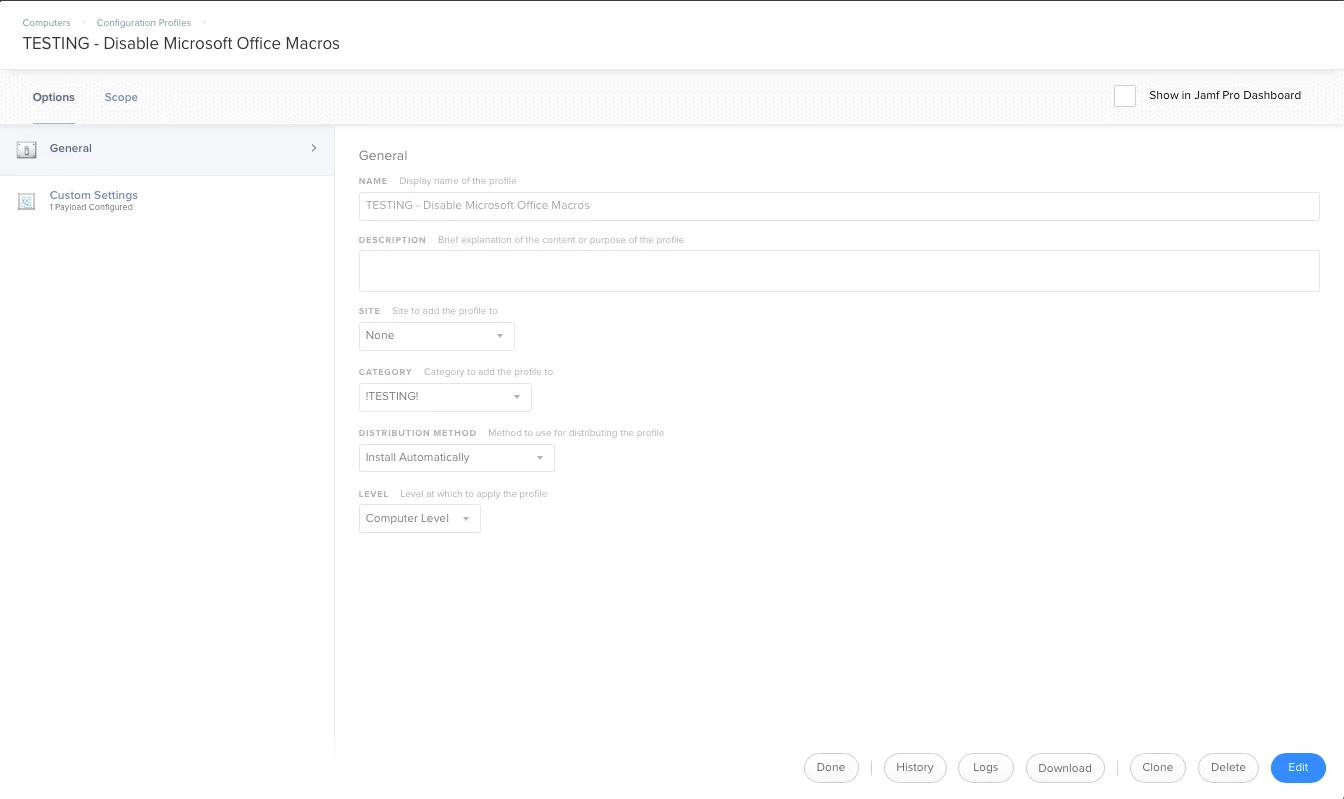I'd like to disable Microsoft Office macros from being able to be run on users' computers.
Any ideas how to do this? I know they get a warning when opening files with macros, but most would click Allow without even thinking.
Is there a script that can set a preference or something like that?
Thanks,
James.