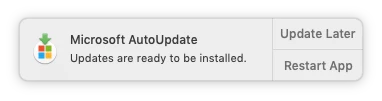I'd like to use msupdate to deploy Office 2019 updates but my testing has the notification center messages appearring as if only AutoUpdate needs to restart instead of the actual app that is being updated (Word in this example). If I click Restart App, Word does restart and update.
Does anyone know if this is now the expected behaviour?