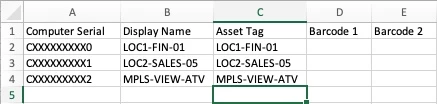Hello!
I am wondering if it is possible to automate the naming of AppleTVs and iPads in Jamf Cloud? For example, is it possible to say that all AppleTVs will be named LOC-VIEW-ATV where the LOC string will be pulled from the device's location setting? For example, if we have 21 locations set up in Jamf Cloud, when we assign an AppleTV to Minneapolis can the device auto-rename itself to MPLS-VIEW-ATV?
For iPads, would it be possible to automate the naming of the device as LOC-DEPT-## where the LOC string is pulled from the device's location setting, the DEPT string is pulled from the device's department setting, and the ## is a number starting with 01 and going to 10 based on the number device at the location in that department? When we assign a device to Minneapolis and Finance or St. Paul and Sales could the IPad's auto-rename itself to MPLS-FIN-03 or STP-SALES-05?