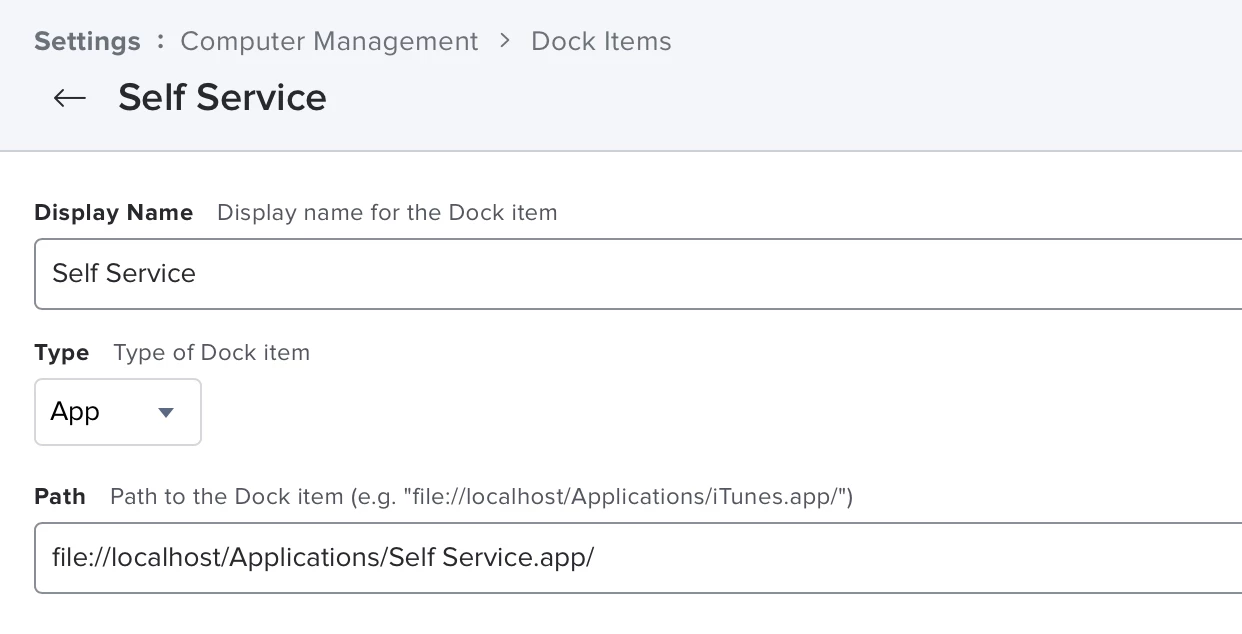I have tried all solutions from Jamf Pro and other third party app, but none of work, can anyone show me a screenshot of their setting or just provide better details on how to set it up properly? Thanks!
Solved
Need help to set up dock items
Best answer by mjones_
Dock master still works great. You can lock the dock down (might as well use Jamf natively for that) or set a default that anyone can change as they so please. If you are just setting a user removal dock, it will create a zip file and all you need to do is run the script included in that zip file to create a pkg that can be deployed during DEP or even for existing machines if you want to change their current dock.
Enter your E-mail address. We'll send you an e-mail with instructions to reset your password.