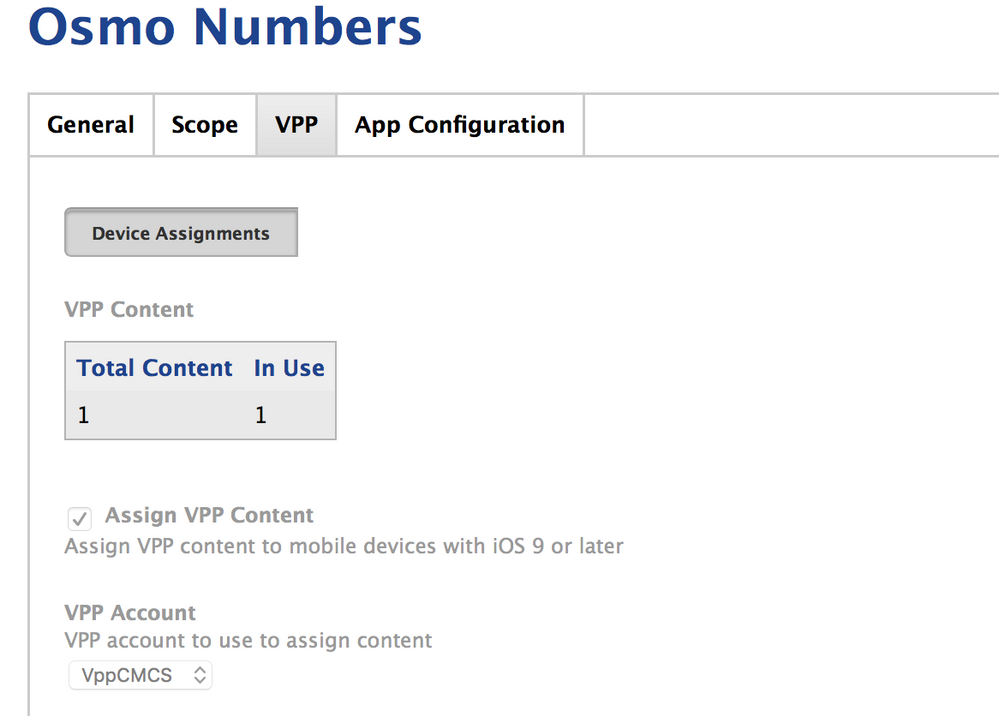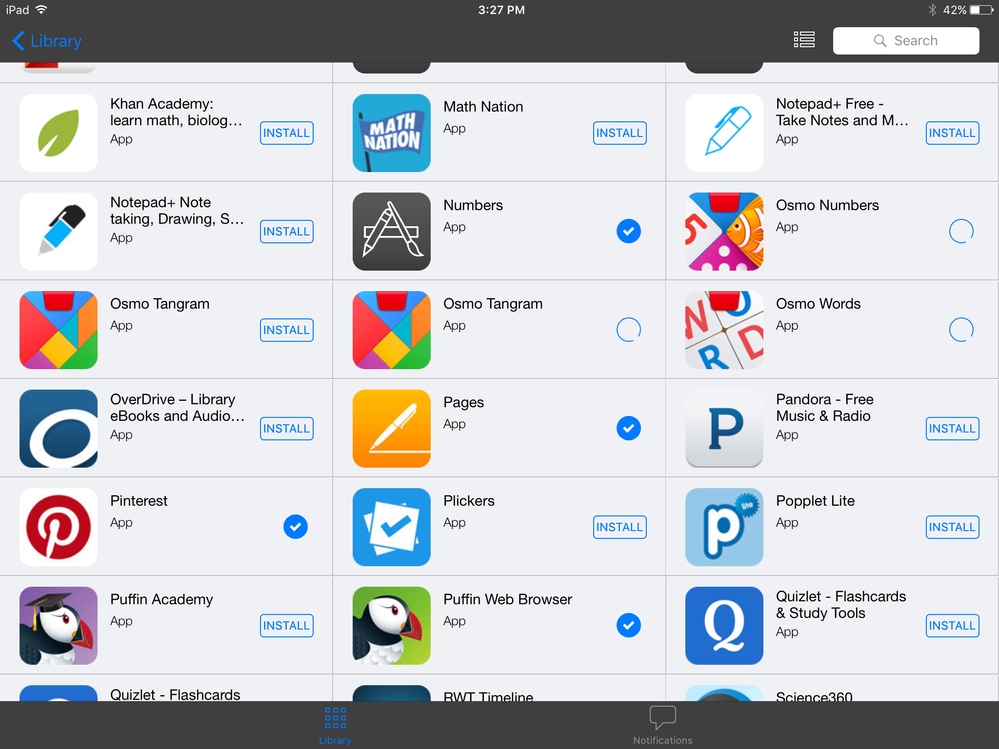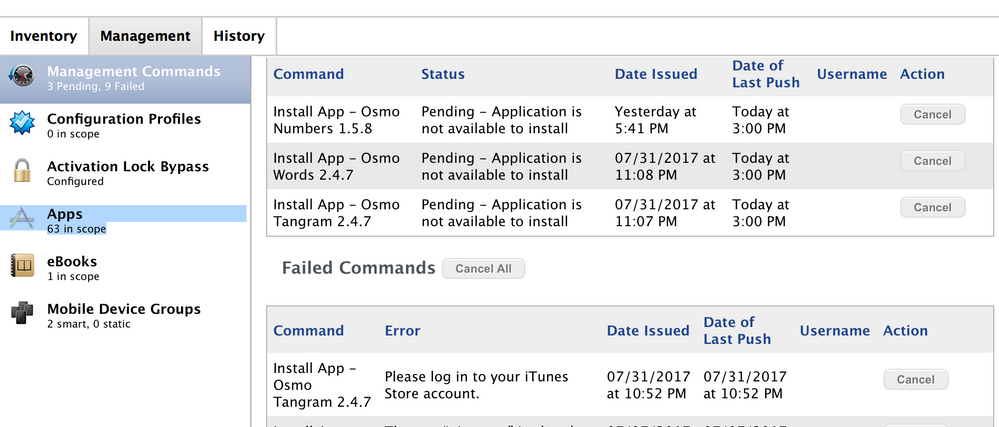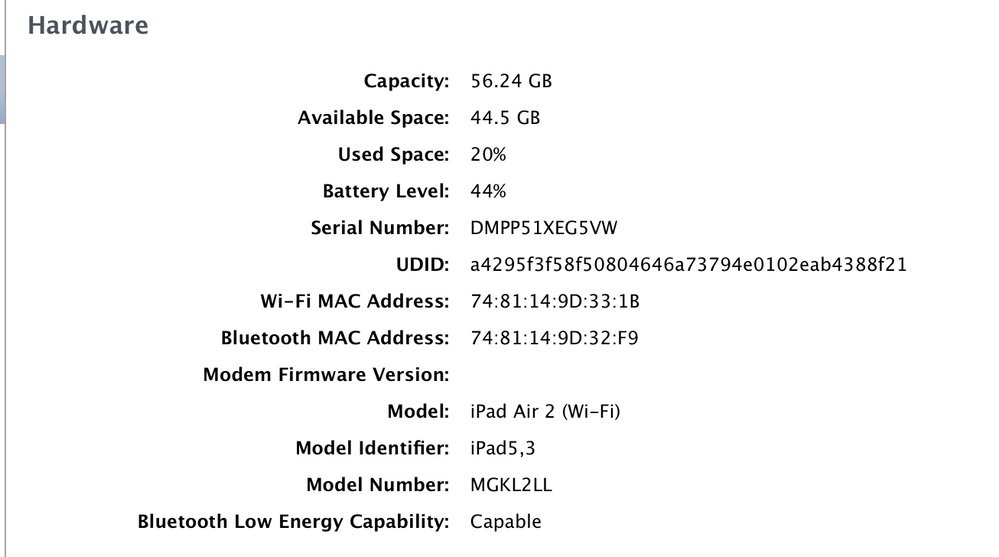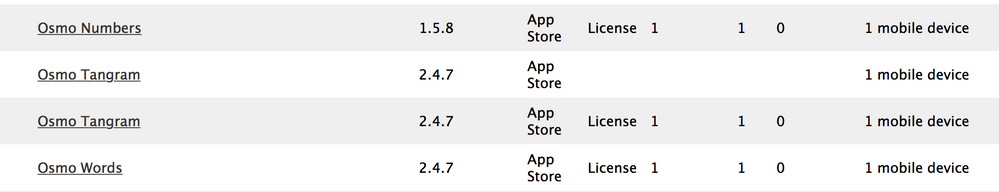- Jamf Nation Community
- Products
- Jamf Pro
- Re: Need help w app distribution. What am I doing ...
- Subscribe to RSS Feed
- Mark Topic as New
- Mark Topic as Read
- Float this Topic for Current User
- Bookmark
- Subscribe
- Mute
- Printer Friendly Page
Need help w app distribution. What am I doing wrong?
- Mark as New
- Bookmark
- Subscribe
- Mute
- Subscribe to RSS Feed
- Permalink
- Report Inappropriate Content
Posted on 08-01-2017 08:47 AM
Primary education environment; Managed Apple Id's. 1:1 distribution. Loaded Osmo app into JAMF from VPP. Distributed to specific user. But I'm having an issue getting Osmo app to load from self service on to teacher iPad. Will not load, I get an error message with "This Apple ID can not be used for purchases"
I then tried to assign app to the device to no avail....
Please help me!
Thanks
- Mark as New
- Bookmark
- Subscribe
- Mute
- Subscribe to RSS Feed
- Permalink
- Report Inappropriate Content
Posted on 08-01-2017 10:24 AM
Is there a reason why you would not assign the app to the device rather than the user? Managed Apple IDs can accept a VPP invitation, but using device-based is a whole lot simpler.
It sounds like you have scoped the app to the device, and made it available in Self Service, but not checked the VPP account under the VPP tab. This causes the device to prompt the user to sign into the store to obtain license for the software (since no license has been provided via VPP). Since Managed Apple IDs can not use commerce, this will fail with the error you describe.
- Mark as New
- Bookmark
- Subscribe
- Mute
- Subscribe to RSS Feed
- Permalink
- Report Inappropriate Content
Posted on 08-01-2017 10:45 AM
Thank you for your assistance! I did check the VPP acct under the VPP tab. Then on the iPad the "install" buttons" in self service just spin
Any other advice? I've been struggling with this for a week.
- Mark as New
- Bookmark
- Subscribe
- Mute
- Subscribe to RSS Feed
- Permalink
- Report Inappropriate Content
Posted on 08-01-2017 12:18 PM
I have NO training in the jamf. I've just been thrown into this position. The former IT person left abruptly and left nothing for any guidance behind. I've been watching the Youtube videos for guidance.
- Mark as New
- Bookmark
- Subscribe
- Mute
- Subscribe to RSS Feed
- Permalink
- Report Inappropriate Content
Posted on 08-01-2017 12:45 PM
Locate the device you are scoping to in the JSS.
There are three Tabs in the record: Inventory, Management and History
In History>Management History
What do you see for messages/feedback regarding the app installation under Pending and Failed?
Does the device has space available to receive the app?
Do you only have the app scoped to a single device?
Do other apps download ok on the same network to other devices?
- Mark as New
- Bookmark
- Subscribe
- Mute
- Subscribe to RSS Feed
- Permalink
- Report Inappropriate Content
Posted on 08-02-2017 01:24 AM
This is veruseful, just change the 'version Number to the one relevant to your JSS installation.
Available Here:
https://www.jamf.com/resources/casper-suite-administrators-guide-version-9-96/
Good luck to you, and, I'm sure that you will get all the help you need if stuck, on these forums....
:-)
- Mark as New
- Bookmark
- Subscribe
- Mute
- Subscribe to RSS Feed
- Permalink
- Report Inappropriate Content
Posted on 08-02-2017 10:55 AM
@Sandy Thank you for your response. I'm learning through this troubleshooting process so thank you for your patience with me. I thought about all of those things and this is what I discovered.
3 pending 9 failed ... but why?
that should be enough space right?
I do have the app scoped to single device.
I pushed 2 apps to another teacher yesterday and he confirmed that they are on his iPad.
- Mark as New
- Bookmark
- Subscribe
- Mute
- Subscribe to RSS Feed
- Permalink
- Report Inappropriate Content
Posted on 08-02-2017 10:58 AM
@kerouak
Thank you for the link and the tidbit about changing the version numbers to my application. I will keep that bookmarked.