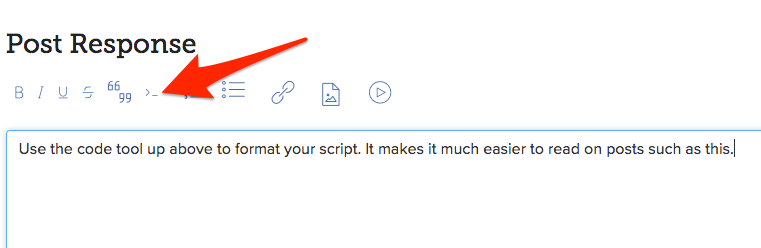- Jamf Nation Community
- Products
- Jamf Pro
- NetBIOS on Macs
- Subscribe to RSS Feed
- Mark Topic as New
- Mark Topic as Read
- Float this Topic for Current User
- Bookmark
- Subscribe
- Mute
- Printer Friendly Page
NetBIOS on Macs
- Mark as New
- Bookmark
- Subscribe
- Mute
- Subscribe to RSS Feed
- Permalink
- Report Inappropriate Content
Posted on
03-02-2018
05:21 PM
- last edited on
03-04-2025
05:21 AM
by
![]() kh-richa_mig
kh-richa_mig
Hello all,
I’m trying to set up a script to prompt our Tier 1 techs to rename the computer when they set it up out of the box for the first time. While it changes the local name, HostName (aka NetBios), and computer name according to terminal, the NetBIOS name change is not reflected in the GUI (System Preferences > Network > Adapter 1, Adapter 2, etc).
Since a number of things around here, such as Identity Finder, rely on the NetBIOS name, this is a problem for us.
Here’s what I’ve got so far:
#!/bin/bash
#Prompts for computer name
ComputerName=`/usr/bin/osascript << EOT
tell application "System Events"
with timeout of 345600 seconds
activate
set ComputerName to text returned of (display dialog "Please Input New Computer Name (XX-XXXXXX)" default answer "XX-" with icon 2)
end timeout
end tell
EOT`
#Set New Computer Name
echo $ComputerName
sudo scutil --set LocalHostName $ComputerName
sleep 1
sudo scutil --set ComputerName $ComputerName
sleep 1
sudo scutil --set HostName $ComputerName
sleep 1
exit 0They only time I’ve gotten the adapters to report the correct NetBIOS name is when I bind it to the domain. But as soon as I unbind it, it reverts to D-XXX-XX-… name based off of IP address. Is there a way for that to stay the same?
- Mark as New
- Bookmark
- Subscribe
- Mute
- Subscribe to RSS Feed
- Permalink
- Report Inappropriate Content
Posted on 03-04-2018 02:00 PM
Use the code tool up above to format your script. It makes it much easier to read on posts such as this.
And it looks like there is a slash after the
exit 0you might want to remove that. And check out my script here for renaming. I use this in my post imaging process. It runs on first boot. Perhaps it could help so that your Tier 1 people don't have to do any renaming. After the script runs and you bind to AD the name should stay as the other scutil command names are set. If you do perform a bind and the NetBIOS name changes then I believe the issue is coming from somewhere else. I did normal binding with the built-in Apple tool as well as using Cenrify. Never had an issue with the NetBIOS name changing after a machine was bound.