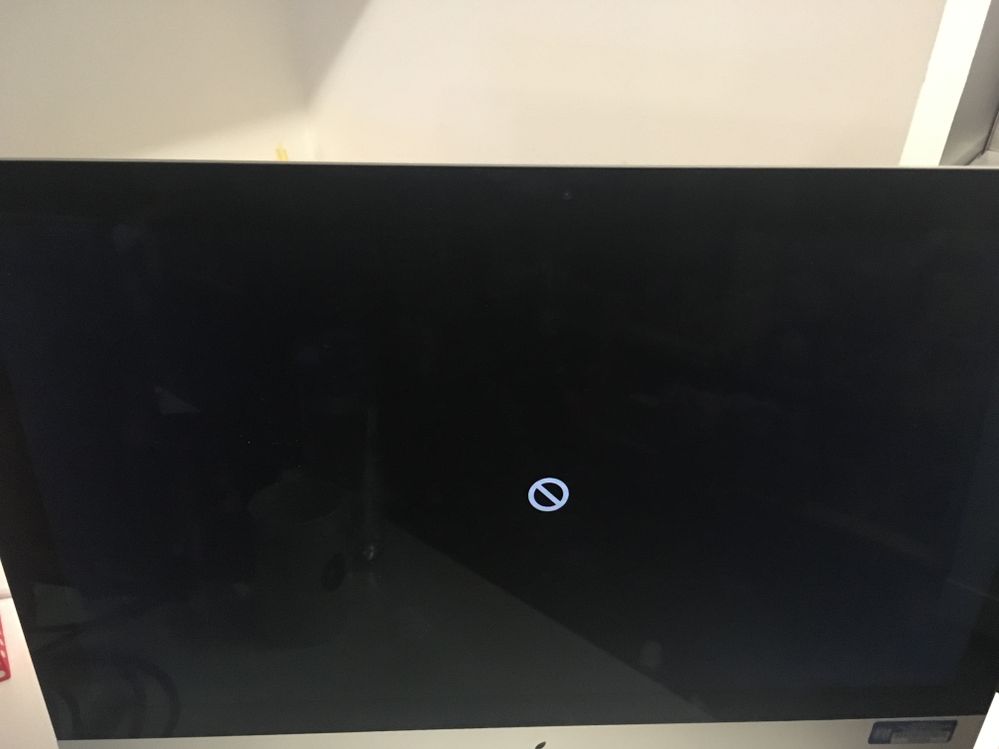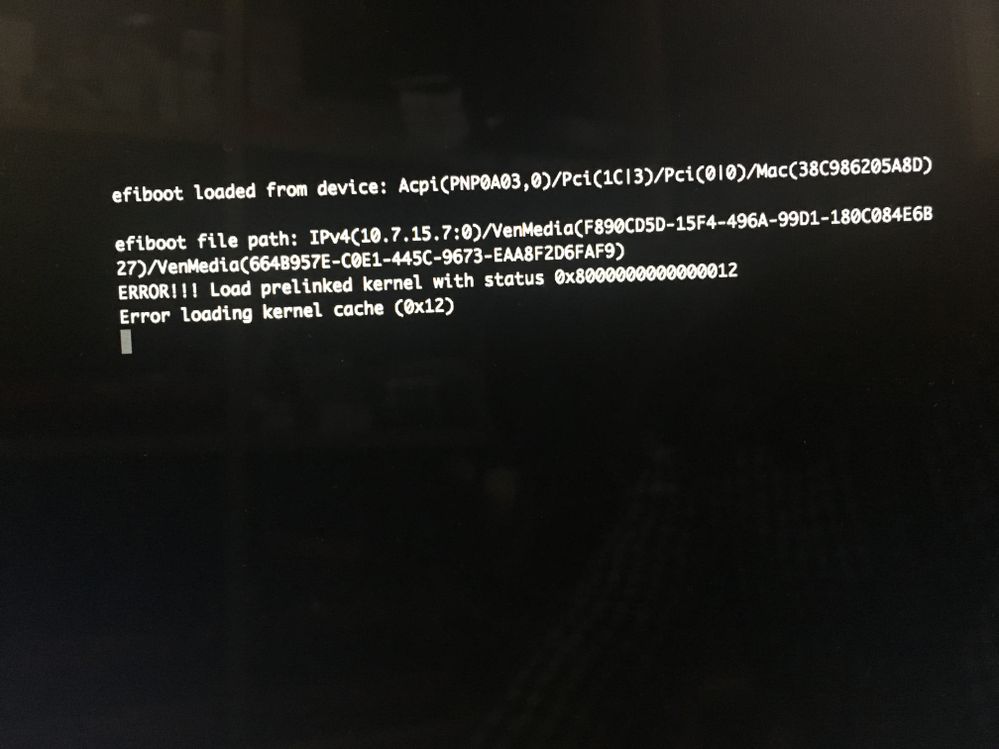- Jamf Nation Community
- Products
- Jamf Pro
- Re: Netboot issue on 2015 devices
- Subscribe to RSS Feed
- Mark Topic as New
- Mark Topic as Read
- Float this Topic for Current User
- Bookmark
- Subscribe
- Mute
- Printer Friendly Page
Netboot issue on 2015 devices
- Mark as New
- Bookmark
- Subscribe
- Mute
- Subscribe to RSS Feed
- Permalink
- Report Inappropriate Content
Posted on
03-23-2017
02:21 PM
- last edited on
03-04-2025
06:30 AM
by
![]() kh-richa_mig
kh-richa_mig
HELP!! HELP!!!
We have recently started experincing some netboot issues. The issue has been discussed but can't seem to find an appropriate solution for this.
- We can't netboot from any 2015 devices it comes up with circle with diagonal line. 2.Older MacBooks work fine such as 2013 and 2011 Macs that's what we have tried so far.
We use AutoCasperNBI and Autodmg to build nbi.
Casper Imaging version: 9.97
OS: 10.12.3(even tried 10.11.6)
Built on Early 2015 MAcBook Air and also tried Late 2015 iMac.
Logged a ticket with JAMF support and we agreed that the issue is hardware related but can't find a solution.
- Mark as New
- Bookmark
- Subscribe
- Mute
- Subscribe to RSS Feed
- Permalink
- Report Inappropriate Content
Posted on 03-23-2017 02:36 PM
We had a similar issue here, but it only affected 3 out of 52 "Late 2015" iMacs. We could install from USB, but when it came to netboot it just would not do it! We had the mainboard replaced in all 3, and this fixed the problem.
There are 2 things i would do:
- Use the System Imaging Utility to create a MacOS Sierra NetInstall Set (You need to be running MacOS Server, not NetSUS to do this). This will help determine if it is the AutoCasperNBI set, or all netboot sets.
- Send 1 machine off to your service provider, and ask them to change the mainboard. If this fixes it, they aren't going to be happy when you ask them to change ALL of your mainboards!
Hope this helps!
Tim
- Mark as New
- Bookmark
- Subscribe
- Mute
- Subscribe to RSS Feed
- Permalink
- Report Inappropriate Content
Posted on 03-23-2017 02:36 PM
What OS version did you use to create your netboot set?
- Mark as New
- Bookmark
- Subscribe
- Mute
- Subscribe to RSS Feed
- Permalink
- Report Inappropriate Content
Posted on 03-23-2017 02:49 PM
@CapU MacOS 10.12.3 also tried 10.11.6 dmg
- Mark as New
- Bookmark
- Subscribe
- Mute
- Subscribe to RSS Feed
- Permalink
- Report Inappropriate Content
Posted on 03-23-2017 04:21 PM
@Chirag_Barot the prohibitory sign means the system can't find an OS or can't load the OS. This is do to a how you are building your netboot OS. This is more of a hardware is not liking the build of the OS you are trying to load thats on your netboot image.
So a few questions.
Where are you getting the OS installer from(app store? or and what kind of machine is it?) that you put into auto dmg - that you are then putting into AutoCasperNBi?
Do you have the latest versions of both AutoDMG and AutoCasperNBI?
I have a 10.12.2_nbi that I use on all of my machines . Macbook Airs 2015, Macbook Pro 2015 and even macbook pro 2016 touch bar and its all working smooth. So I am pretty confident that its something to do in the creation of that OS. - Hope this helps narrow it down.
- Mark as New
- Bookmark
- Subscribe
- Mute
- Subscribe to RSS Feed
- Permalink
- Report Inappropriate Content
Posted on 03-23-2017 06:17 PM
@bwiessner
Where are you getting the OS installer from(app store? or and what kind of machine is it?) that you put into auto dmg - that you are then putting into AutoCasperNBi?
OS installer from App store. To eliminate the issue of OS i tried using 10.11.6 as well but it still comes up with same error
.
Do you have the latest versions of both AutoDMG and AutoCasperNBI?
Yes
I can't seem to be doing anything different here.
- Mark as New
- Bookmark
- Subscribe
- Mute
- Subscribe to RSS Feed
- Permalink
- Report Inappropriate Content
Posted on 03-23-2017 08:11 PM
I just had a brand new MacBook Pro 13 today, I wasn't actually using netboot, but I noticed it wasn't there during option boot. I then internet restored the device and afterwards netboot was available... Very odd.
It had previously been wiped and installed with 10.12.3 downloaded on a diferent machine.
- Mark as New
- Bookmark
- Subscribe
- Mute
- Subscribe to RSS Feed
- Permalink
- Report Inappropriate Content
Posted on 03-24-2017 06:26 AM
I actually ran into this yesterday with my earlier macbooks, what I refer to is "white macbooks". I was also looking for a solution but I think I somewhat have it figured out. Not a solution, but the reason as to why. I have Deploy Studio that I am actually using. I create netboots from the Deploy Assistant. I can boot the newer (silver) macs into it but not the white ones. HOWEVER, I WAS able to boot the white macs into it BEFORE I upgraded my mac mini that houses my server. Once I upgraded the macmini, it prompted me to updated my Server app and all the related components, in this case the deploy studio. I did all that but then could not net boot. I had to create a new netboot image because the system was upgraded. What do you know, the netboot automatically created an image named 10123 (10.12.3 Sierra). Now I can not boot to it with the same circle as you have. My only guess is that the system and server that I am booting to are much newer than what I currently have on these white macs therefore wont' boot to it. Because it was just fine before that.
- Mark as New
- Bookmark
- Subscribe
- Mute
- Subscribe to RSS Feed
- Permalink
- Report Inappropriate Content
Posted on 04-02-2017 10:50 PM
Okay so found that the new devices won't boot into the netboot if they are not on the same vlan as the netboot server. As soon as i changed the vlan on all switchports i could reimage the devices.