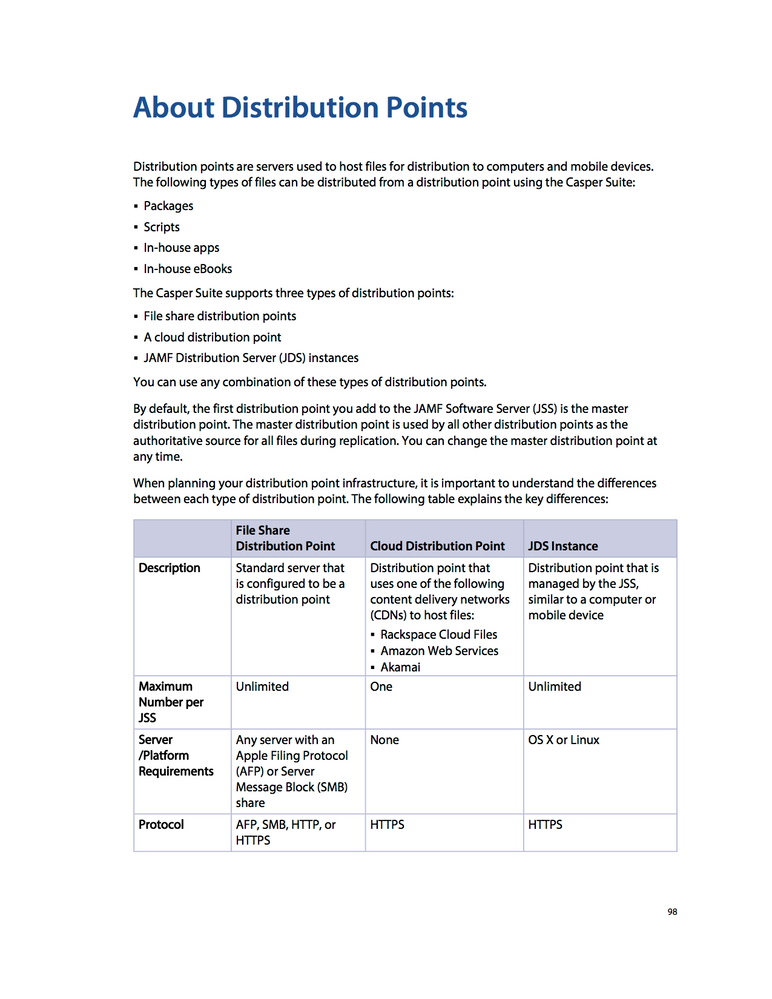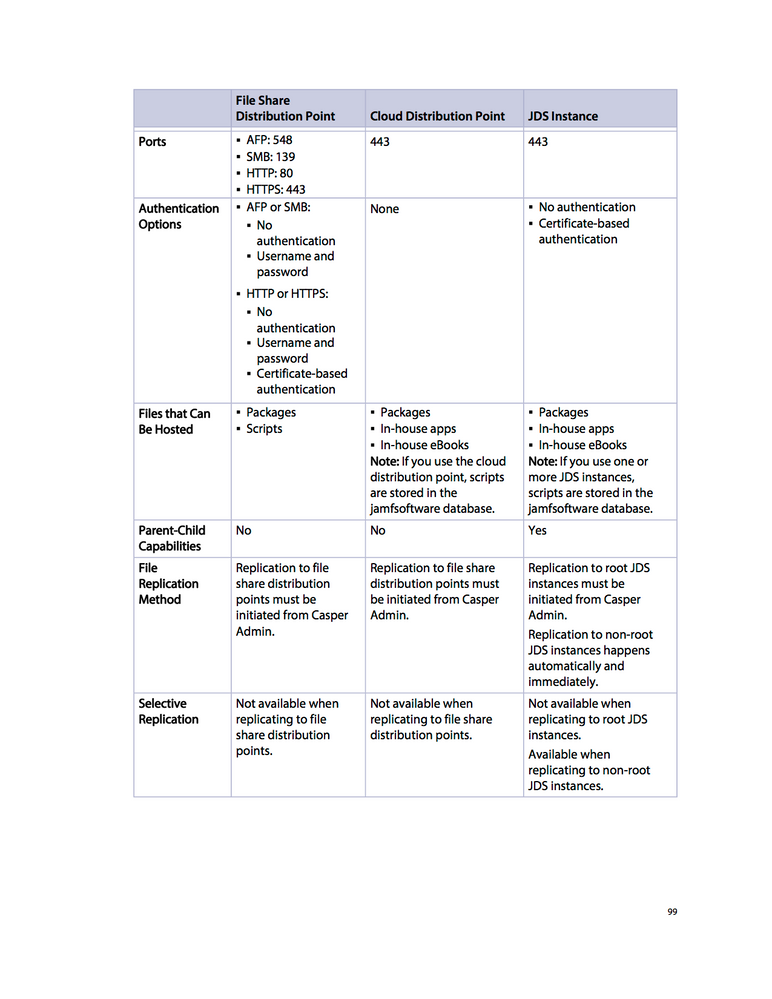Netboot/Netinstall not working properly
- Mark as New
- Bookmark
- Subscribe
- Mute
- Subscribe to RSS Feed
- Permalink
- Report Inappropriate Content
Posted on 09-22-2015 10:46 AM
Guys my netboot/netinstall server does not seem to be being picked up by our MacBooks which are the pre-force trackpad versions. I don't know why, I understand that netboot/netinstall may fail but the older MacBooks are simply not seeing the netboot service. I am using AutoCasperNBI with 10.10.5 dmg (the latest OS X from the Apple Store) with the JDS and Netboot server on two CentOS 7 VM's.
The force trackpad MacBooks see the netboot service and manage to install a configuration but in the end after the install process all we are left with after booting is a giant question mark on the screen. I attach a sample error log below (seems to suggest a permissions error but the problem is that the permissions error is always a different file, the one below is for Google Chrome but the file in question varies):
Initializing Imaging Process...
Mounting sscvlqmljds001...
Mounting https://sscvlqmljds001/CasperShareDAV/...
Installing OSX10.10.5AutoDMG20082015.dmg...
Installing Bit9_AgentDisabled_7.2.1.1101_09Sept15.dmg...
Installing CarbonBlack_4.2.7.50624_10Sept15.dmg...
Installing CentrifyExpressDC5.2.3_20072015.dmg...
Installing GoogleChrome_21072015.dmg...
Error: The file GoogleChrome_21072015.dmg could not be opened. Please verify the permissions.
Installing GPVPN-2.2.0-48_01092015.dmg...
Installing Lync_Mac14.1.1_01Sept2015.dmg...
Installing MSOffice2016_15.13.1_01Sept15.dmg...
Setting computer name to "NewCasperTestMac01"...
Creating /private/etc/jamf.conf...
Creating /usr/sbin/jamf...
Creating jamfHelper...
Ensuring Apple's Setup Assistant does not appear...
Creating First Run Enroll Script...
Creating First Run Post Install Script...
Adding line to Fix ByHost Files...
Adding line to run Disbale iCloud/Diagnostics Prompt...
Adding line to run Enable ScreenSharing...
Adding line to run Set TimeZone
Copying script Set TimeZone
Downloading Disbale iCloud/Diagnostics Prompt...
Copying script Disbale iCloud/Diagnostics Prompt...
- Mark as New
- Bookmark
- Subscribe
- Mute
- Subscribe to RSS Feed
- Permalink
- Report Inappropriate Content
Posted on 09-22-2015 11:40 AM
you've got a lot going on. I suggest you break it down into smaller parts to isolate. If you're getting a flashing folder with a question after putting down an OS X image, you need to resolve that first, before you look at the other applications. Either that base OS X image didn't actually put down anything onto the drive, or it's not bootable.
- Mark as New
- Bookmark
- Subscribe
- Mute
- Subscribe to RSS Feed
- Permalink
- Report Inappropriate Content
Posted on 09-22-2015 11:57 AM
This line indicates you want to install a clean OS - "Installing OSX10.10.5AutoDMG20082015.dmg"
But what is not shown is the log that you've selected to erase the drive first. Without erasing the drive, it can lead to a combo of the OS that is already there on the drive and the some parts of the OS that come from AutoDMG. This can lead to a non-booting Mac.
I suspect all will go well if you set CI to Erase target drive.
- Mark as New
- Bookmark
- Subscribe
- Mute
- Subscribe to RSS Feed
- Permalink
- Report Inappropriate Content
Posted on 09-22-2015 01:19 PM
@jhalvorson Yes that was one without Casper Imaging erasing the target drive but I have tried several times with erasing the drive as well (log below) but still the same thing at the end following boot up - a big folder with a question mark. What is the best way to proceed - do the AutoCasperNBI again or try with a different OS X base image in the configuration or something else?
Initializing Imaging Process...
Mounting sscvlqmljds001...
Mounting https://sscvlqmljds001/CasperShareDAV/...
Preparing disk for block copy...
Performing Block Copy of OSX10.10.5AutoDMG20082015.dmg...
Cleaning up after block copy...
Erasing Macintosh HD...
Installing OSX10.10.5AutoDMG20082015.dmg...
Installing Bit9_AgentDisabled_7.2.1.1101_09Sept15.dmg...
Error: The file Bit9_AgentDisabled_7.2.1.1101_09Sept15.dmg could not be opened. Please verify the permissions.
Installing CarbonBlack_4.2.7.50624_10Sept15.dmg...
Error: The file CarbonBlack_4.2.7.50624_10Sept15.dmg could not be opened. Please verify the permissions.
Installing CentrifyExpressDC5.2.3_20072015.dmg...
Installing GoogleChrome_21072015.dmg...
Installing GPVPN-2.2.0-48_01092015.dmg...
Installing Lync_Mac14.1.1_01Sept2015.dmg...
Installing MSOffice2016_15.13.1_01Sept15.dmg...
Setting computer name to "NewCasperTestMac02"...
Creating /private/etc/jamf.conf...
Creating /usr/sbin/jamf...
Creating jamfHelper...
Ensuring Apple's Setup Assistant does not appear...
Creating First Run Enroll Script...
Creating First Run Post Install Script...
Adding line to Fix ByHost Files...
Adding line to run Disbale iCloud/Diagnostics Prompt...
Adding line to run Enable ScreenSharing...
Adding line to run Set TimeZone
Copying script Set TimeZone
Downloading Disbale iCloud/Diagnostics Prompt...
Copying script Disbale iCloud/Diagnostics Prompt...
Downloading Enable ScreenSharing...
Copying script Enable ScreenSharing...
Downloading Set TimeZone
Ensuring system files are hidden...
Unmounting Distribution Point...
Blessing System...
- Mark as New
- Bookmark
- Subscribe
- Mute
- Subscribe to RSS Feed
- Permalink
- Report Inappropriate Content
Posted on 09-22-2015 06:24 PM
@Hafiz if you use Disk Copy to put down the base OS that you created with AutoDMG are you able to get the computer to boot up normally? If you're not, then there is likely something wrong with your base OS. I would first verify that the base OS you are using is working normally before adding Casper Imaging to the mix.
- Mark as New
- Bookmark
- Subscribe
- Mute
- Subscribe to RSS Feed
- Permalink
- Report Inappropriate Content
Posted on 09-23-2015 06:27 AM
@mpermann Okay I switched to using the File Share Distribution Point (an afp share) and now imaging works for the force trackpad Macs, I am assuming from that that the base OS X is fine and something is wrong with Casper Imaging when using the JDS share.
Also, I don't understand why the older Macs are not even seeing the netboot service when pressing the option key whilst the new force trackpad Macs can at boot-up so I am going to redo the netboot set with AutoDMG and AutoCasperNBI and hope they start seeing it.
- Mark as New
- Bookmark
- Subscribe
- Mute
- Subscribe to RSS Feed
- Permalink
- Report Inappropriate Content
Posted on 09-23-2015 06:35 AM
@Hafiz we have some models that will not show our NetBoot server when holding down the Option key as well. On those older computers we're forced to either use the N key on startup to boot to the default NetBoot image or boot from an external drive and choosing the specific NetBoot set we want to boot to from the Startup Disk System Preference pane. I've read in other threads where people have had problems imaging from JDSes so we've avoided them. The standard distribution has worked well for us so we haven't felt the need to add any JDSes to the mix.
- Mark as New
- Bookmark
- Subscribe
- Mute
- Subscribe to RSS Feed
- Permalink
- Report Inappropriate Content
Posted on 09-23-2015 06:48 AM
@mpermann I just tried holding down the N key and it isn't able to netboot with that key pressed down. How are you setting up the external hard drive for netbooting? We are an international company and I want to deploy Casper Imaging via netboot/netinstall to the rest of the offices and I thought the only way to do that was to deploy JDS's to the rest of the international offices. So can I just deploy File Share Distribution Points to the rest of the offices instead? If that is the case then I don't understand the need for JDS's whatsoever.
- Mark as New
- Bookmark
- Subscribe
- Mute
- Subscribe to RSS Feed
- Permalink
- Report Inappropriate Content
Posted on 09-23-2015 07:00 AM
@Hafiz the external bootable drive is just used to select the NetBoot set from the Startup Disk System Preference pane then we restart the computer to boot it from the NetBoot server. In some instances we want to NetBoot computers from a NetBoot set other than the default one. So on those older computers that don't allow selecting the NetBoot server using the Option key we're forced to use the external bootable drive to facilitate this. You can just deploy a normal distribution point rather than the JDSes in your other offices. We don't utilize any JDSes at all. I believe there are other organizations that don't utilize them as well. What kind of hardware were you planning to deploy in your other offices?
- Mark as New
- Bookmark
- Subscribe
- Mute
- Subscribe to RSS Feed
- Permalink
- Report Inappropriate Content
Posted on 09-23-2015 07:24 AM
@mpermann The older Macs can't see the NetBoot set even from the Startup Disk System Preference pane so that won't help either. So what really is the point of a JDS and adding it into the JSS? The hardware in the other offices will also just be MacBooks.
- Mark as New
- Bookmark
- Subscribe
- Mute
- Subscribe to RSS Feed
- Permalink
- Report Inappropriate Content
Posted on 09-23-2015 07:38 AM
@Hafiz are the older MacBooks on the same subnet as the other MacBooks that you are able to image successfully? The manual says that a JDS is "A JAMF Distribution Server (JDS) instance is a distribution point that is managed by the JAMF Software Server (JSS), similar to a computer or mobile device. It can be used to host packages, in-house apps, and in-house eBooks." If you check out the attached images you'll see a good explanation of the different distribution points that Casper supports and what they can do.
- Mark as New
- Bookmark
- Subscribe
- Mute
- Subscribe to RSS Feed
- Permalink
- Report Inappropriate Content
Posted on 09-23-2015 08:02 AM
@mpermann Yes, the older Macs and the newer Macs are on the exact same subnet established by a dhcp server. I am going to set-up a new NBI using AutoDMG and AutoCasperNBI and push that onto the CentOS 7 JDS. Thanks for the info - I can see that the advantage of the JDS compared to a normal distribution point is that the non-root JDS instances have replication immediately. If I can get the old Macs to able to see the netboot server then I would feel fine about continuing with just a normal distribution point.
- Mark as New
- Bookmark
- Subscribe
- Mute
- Subscribe to RSS Feed
- Permalink
- Report Inappropriate Content
Posted on 09-23-2015 08:07 AM
@Hafiz what are you hosting your NetBoot server on? Our NetBoot server is hosted on a Mac Mini with Mac OS 10.10.5 and Server 4.1.5. Our nbi set was created with AutoCasperNBI using an OS created by AutoDMG and we've not had any issues NetBooting our systems.
- Mark as New
- Bookmark
- Subscribe
- Mute
- Subscribe to RSS Feed
- Permalink
- Report Inappropriate Content
Posted on 09-23-2015 08:25 AM
@mpermann I am using CentOS 7, we don't want to host enterprise infrastructure across a stack of Mac Mini's. Hence, the need to use CentOS 7. Below is how I configured and got the Netboot server to work on CentOS 7, it does work but as I say is not being picked up by the older MacBooks (pre-force trackpad).
Ref:
https://themacwrangler.wordpress.com/2015/04/24/creating-a-netboot-server-with-centos-7-and-bsdpy/comment-page-1/#comment-113
https://macmule.com/projects/autocaspernbi/
http://www.projectatomic.io/blog/2015/06/notes-on-fedora-centos-and-docker-storage-drivers/
Use AutoDMG to create a never booted DMG of the latest OS with Updates.
AutoCasperNBI application settings:
Netboot Name: 10.10.5AutoCasperNBI
Tick “Will be served from NetSUS or BSDPy"
Make sure to tick “Install modified rc.netboot file"
This netboot server uses containers to boot from.
$ yum -y update
$ systemctl stop firewalld && systemctl disable firewalld
$ sed -i -e 's/SELINUX=enforcing/SELINUX=disabled/g' /etc/selinux/config
$ reboot
$ yum -y install vim docker
$ systemctl start docker
$ systemctl enable docker
$ systemctl restart docker
$ docker pull hunty1/bsdpydocker
$ rm -rf /var/lib/docker/
$ vim /etc/sysconfig/docker-storage
And amend to the following:
DOCKER_STORAGE_OPTIONS= -s overlay
$ systemctl restart docker
run “docker info” to verify that Storage Driver is now called overlay.
$ mkdir /nbi
$ docker run --restart=always -d -v /nbi:/nbi -p 69:69/udp -p 67:67/udp -p 80:80 -e BSDPY_IP=10.204.132.116 --name netboot_server hunty1/bsdpydocker
verify that docker container is running “docker ps -a"
look at docker logs for container: “docker logs -f netboot_server"
$ yum -y install samba samba-client
$ useradd smmbuser
$ smbpasswd -a smbuser
$ useradd smbuser
$ smbpasswd -a smbuser
$ mv /etc/samba/smb.conf /etc/samba/smb.conf.backup
$ vim /etc/samba/smb.conf
Minimal SMB Conf file for CentOS 7
[global]
workgroup = MYGROUP
server string = Samba Server Version %v
log file = /var/log/samba/log.%m
max log size = 50
security = user
passdb backend = tdbsam
local master = no
create mask = 0744
force create mode = 0744
directory mask = 0755
force directory mode =0755
inherit permissions = yes
============================ Share Definitions ==============================
[nbi]
path = /nbi
available = yes
read only = no
browseable = yes
public = no
writable = yes
$ systemctl start smb
$ systemctl start nmb
$ systemctl enable smb
$ systemctl enable nmb
$ systemctl stop firewalld
$ chown smbuser /nbi
Copy netboot image set to /nbi, by copying across to the .nbi directory to netboot server /nbi directory
$ docker restart netboot_server
verify by running “docker logs netboot_server"
09/09/2015 04:15:47 PM - DEBUG: [========= Updating boot images list =========]
09/09/2015 04:15:47 PM - DEBUG: Considering NBI source at /nbi/10.10.5AutoCasperNBI.nbi
09/09/2015 04:15:47 PM - DEBUG: /nbi/10.10.5AutoCasperNBI.nbi
09/09/2015 04:15:47 PM - DEBUG: [========= End updated list =========]
09/09/2015 04:15:47 PM - DEBUG: [========= Using the following boot images =========]
09/09/2015 04:15:47 PM - DEBUG: /nbi/10.10.5AutoCasperNBI.nbi
09/09/2015 04:15:47 PM - DEBUG: [========= End boot image listing =========]
- Mark as New
- Bookmark
- Subscribe
- Mute
- Subscribe to RSS Feed
- Permalink
- Report Inappropriate Content
Posted on 09-23-2015 08:31 AM
@Hafiz sorry CentOS isn't something I've used so I can't be of any assistance with it. We've always used Mac OS based systems with our JSS infrastructure. We're pretty small with only around 800 Macs and 650 iPads so the Mac Minis have worked just fine for our setup. Hopefully someone with some CentOS experience will chime in on what might be causing your issue.
- Mark as New
- Bookmark
- Subscribe
- Mute
- Subscribe to RSS Feed
- Permalink
- Report Inappropriate Content
Posted on 09-23-2015 08:37 AM
Older MacBooks and iMacs will not see a NBI if it was builded in 10.10. Create a new NBI in 10.8 or lower for this to work.
I have the same problem with my Early 2007 iMacs and MacBook Pro's after I placed the new NBI that I made in 10.10 in own netboot server. I didn't delete the old NBI, I turned it off, once I turned it back on, I could netboot again.
Create your own NBI using System Image Utility :
10.8 or Lower
System Image Utility Location - /System/Library/CoreServices
Steps - https://www.apple.com/support/osxserver/systemimaging/
- Mark as New
- Bookmark
- Subscribe
- Mute
- Subscribe to RSS Feed
- Permalink
- Report Inappropriate Content
Posted on 09-23-2015 08:46 AM
- Mark as New
- Bookmark
- Subscribe
- Mute
- Subscribe to RSS Feed
- Permalink
- Report Inappropriate Content
Posted on 09-23-2015 09:40 AM
@mblair Thanks! Tried 10.10.3 nbi set and that is also not being seen by the older MacBooks. Where do you get your 10.8 OS X app to make into a dmg with AutoDMG? I think the Apple Store only has the latest OS X app.
I think the problem with the System Image Utility is that it will create an nbi set but that won't have Casper Imaging installed whereas the method of using AutoCasperNBI creator adds that in as well as other configuration options. Does anyone know if I can use 10.8 OS X with AutoCasperNBI ? Cheers.
@bentoms Are you the creator of AutoCasperNBI ? Could you respond if you are around. Thanks
- Mark as New
- Bookmark
- Subscribe
- Mute
- Subscribe to RSS Feed
- Permalink
- Report Inappropriate Content
Posted on 09-23-2015 09:59 AM
@Hafiz what is the specific model of the MacBook that you are having problems NetBooting?
- Mark as New
- Bookmark
- Subscribe
- Mute
- Subscribe to RSS Feed
- Permalink
- Report Inappropriate Content
Posted on 09-23-2015 10:26 AM
@Hafiz if a user has an Apple ID that had 10.8 downloaded before the new OS X was released, it should show up in AppStore/Purchased. However if they/you have a Mac that is running 10.8, just duplicate it with Casper Composer by making a image and placing Casper Imaging to AutoRun when the system startup. (Best to do this as ROOT)
http://osxdaily.com/2014/02/24/re-download-older-os-x-version-from-mac-app-store/
Steps:
Install 10.8
Login as ROOT and set to AutoLogin
Set Casper Imaging to AutoStart
Test if it works when restart
Use Target mode to create in NBI with System Image Utility from another computer
Or (More Technical) Split partition, and install 10.8 on the second partition that is blank, than create NBI.
Hope this helps.
- Mark as New
- Bookmark
- Subscribe
- Mute
- Subscribe to RSS Feed
- Permalink
- Report Inappropriate Content
Posted on 09-24-2015 02:27 AM
@mblair @mpermann Guys I think this is to do with the netboot service itself not being picked up, rather than netboot/netinstall failing. The older MacBooks are simply not seeing the service when the option key is pressed or in Startup Disk when they running Mac OS X. What could cause the service simply not being seen?
- Mark as New
- Bookmark
- Subscribe
- Mute
- Subscribe to RSS Feed
- Permalink
- Report Inappropriate Content
Posted on 09-24-2015 05:32 AM
what is the model of macbook that is not working
specifically provide the model identifier ie macbookpro8,1
Do other machines on the same network work? can you take say a new iMac or MacBook Pro and plug it into the same ethernet cable as the MacBook's that are not working and test if they will see the netboot server and boot from it?
- Mark as New
- Bookmark
- Subscribe
- Mute
- Subscribe to RSS Feed
- Permalink
- Report Inappropriate Content
Posted on 09-24-2015 03:07 PM
@calumhunter It is the MacBook model just before the force trackpad came out (at home so not sure what the model number was for that). Yes, I am using the same ethernet cable and network for the Macs. Force trackpad models see the netboot server but the ones before that model don't. Really bizarre, must be something to do with the way the network stack is implemented on the older Macs.
- Mark as New
- Bookmark
- Subscribe
- Mute
- Subscribe to RSS Feed
- Permalink
- Report Inappropriate Content
Posted on 09-24-2015 06:48 PM
@Hafiz check out this article on how to identify different MacBook Pro models. This article talks about EFI and SMC firmware updates for computers. You might want to verify that the firmware on the model you are having problems with is up to date. If the firmware is up to date and the model identifier is MacBookPro11,1 you should be able to hold down the option key and see a properly configured NetBoot server. We have 176 of that model and we don't have any problems NetBooting that model.
- Mark as New
- Bookmark
- Subscribe
- Mute
- Subscribe to RSS Feed
- Permalink
- Report Inappropriate Content
Posted on 09-24-2015 07:14 PM
Posted: Today at 5:07 PM by Hafiz @calumhunter It is the MacBook model just before the force trackpad came out (at home so not sure what the model number was for that). Yes, I am using the same ethernet cable and network for the Macs. Force trackpad models see the netboot server but the ones before that model don't. Really bizarre, must be something to do with the way the network stack is implemented on the older Macs.
Something is up with your setup for sure.
I have a 10.10.5 14F27 NetBoot image created with AutoDMG -> AutoCasperNBI and I can boot anything from 2009 Unibody MacBooks through to 2015 Retina MacBook Pros
- Mark as New
- Bookmark
- Subscribe
- Mute
- Subscribe to RSS Feed
- Permalink
- Report Inappropriate Content
Posted on 09-26-2015 03:02 AM
@Hafiz AutoCasperNBI can create 10.7+ NBI's. But only on 10.9+ (I'll need to amend this)
Macs should be able to boot to any NBI created from an OS that they will boot too.
So if the Mac supports 10.10.5, then a 10.10.5 NBI should work.
Is there any model filtering on your NBI?
There's 2 issues here right? 2nd being the blinking globe post imaging the trackpad Macs??
As @calumhunter said.. We have 2009 & up macs booting to 10.10.5 fine.
- Mark as New
- Bookmark
- Subscribe
- Mute
- Subscribe to RSS Feed
- Permalink
- Report Inappropriate Content
Posted on 09-26-2015 05:07 AM
@calumhunter Yes something is wrong with my set-up here, you are right technically it should work but I don't know what is wrong with the set-up or how to troubleshoot it. Thanks.
@bentoms Okay so it should work as they are all recent MacBooks purchased in the last year. I still don't understand why the netboot service icons don't show when pressing the option key for the models just before the force trackpad ones or how to troubleshoot this (which logs to look at). My workflow for this has involved AutoDMG to create the OS X dmg, AutoCasperNBI to create the NBI set and a docker container (as referenced earlier in this running) running on CentOS 7. On the network IP helpers are enabled. What do you mean when you say is there model filtering involved? Would that be done on the docker container image somehow? Thanks.
Here is a the docker log:
[root@XXXXXXXXXXXXXXXXX ~]# docker logs netboot_server
sleep 1
service nginx start
Starting nginx: nginx.
sleep 1
/usr/sbin/in.tftpd -l --permissive /nbi
tail -f /var/log/bsdpserver.log
/usr/bin/env python /bsdpy/bsdpserver.py
sleep 1
service nginx start
Starting nginx: nginx.
sleep 1
/usr/sbin/in.tftpd -l --permissive /nbi
tail -f /var/log/bsdpserver.log
/usr/bin/env python /bsdpy/bsdpserver.py
09/23/2015 04:26:21 PM - DEBUG: [========= Updating boot images list =========]
09/23/2015 04:26:21 PM - DEBUG: Considering NBI source at /nbi/10.10.5AutoCasperNBI.nbi
09/23/2015 04:26:21 PM - DEBUG: Considering NBI source at /nbi/10.10.3AutoCasperNBI.nbi
09/23/2015 04:26:21 PM - DEBUG: /nbi/10.10.5AutoCasperNBI.nbi
09/23/2015 04:26:21 PM - DEBUG: /nbi/10.10.3AutoCasperNBI.nbi
09/23/2015 04:26:21 PM - DEBUG: [========= End updated list =========]
09/23/2015 04:26:21 PM - DEBUG: [========= Using the following boot images =========]
09/23/2015 04:26:21 PM - DEBUG: /nbi/10.10.5AutoCasperNBI.nbi
09/23/2015 04:26:21 PM - DEBUG: /nbi/10.10.3AutoCasperNBI.nbi
09/23/2015 04:26:21 PM - DEBUG: [========= End boot image listing =========]
- Mark as New
- Bookmark
- Subscribe
- Mute
- Subscribe to RSS Feed
- Permalink
- Report Inappropriate Content
Posted on 09-26-2015 09:41 AM
@Hafiz is that a current docker image? Like has a recent docker pull been done?
How do the logs look when trying to NetBoot a client?
- Mark as New
- Bookmark
- Subscribe
- Mute
- Subscribe to RSS Feed
- Permalink
- Report Inappropriate Content
Posted on 09-28-2015 10:01 AM
@bentoms Yeah the docker pull is recent, it's the most recent one that is there.
But guys I am trying now with a MacBook that isn't seeing the netboot server and the logs look interesting I think (see below - "09/28/2015 04:55:18 PM - DEBUG: System ID "MacBookPro11,3" is disabled - skipping "No description"). If someone could help me figure out what the log is saying.
[root@SSCVLQMLCNB002 10.10.5AutoCasperNBI.nbi]# docker stop netboot_server
netboot_server
[root@SSCVLQMLCNB002 10.10.5AutoCasperNBI.nbi]# chmod 755 /nbi
[root@SSCVLQMLCNB002 10.10.5AutoCasperNBI.nbi]# docker start netboot_server
netboot_server
[root@SSCVLQMLCNB002 10.10.5AutoCasperNBI.nbi]# docker logs netboot_server
sleep 1
service nginx start
Starting nginx: nginx.
sleep 1
/usr/sbin/in.tftpd -l --permissive /nbi
tail -f /var/log/bsdpserver.log
/usr/bin/env python /bsdpy/bsdpserver.py
sleep 1
service nginx start
Starting nginx: nginx.
sleep 1
/usr/sbin/in.tftpd -l --permissive /nbi
tail -f /var/log/bsdpserver.log
/usr/bin/env python /bsdpy/bsdpserver.py
09/23/2015 04:26:21 PM - DEBUG: [========= Updating boot images list =========]
09/23/2015 04:26:21 PM - DEBUG: Considering NBI source at /nbi/10.10.5AutoCasperNBI.nbi
09/23/2015 04:26:21 PM - DEBUG: Considering NBI source at /nbi/10.10.3AutoCasperNBI.nbi
09/23/2015 04:26:21 PM - DEBUG: /nbi/10.10.5AutoCasperNBI.nbi
09/23/2015 04:26:21 PM - DEBUG: /nbi/10.10.3AutoCasperNBI.nbi
09/23/2015 04:26:21 PM - DEBUG: [========= End updated list =========]
09/23/2015 04:26:21 PM - DEBUG: [========= Using the following boot images =========]
09/23/2015 04:26:21 PM - DEBUG: /nbi/10.10.5AutoCasperNBI.nbi
09/23/2015 04:26:21 PM - DEBUG: /nbi/10.10.3AutoCasperNBI.nbi
09/23/2015 04:26:21 PM - DEBUG: [========= End boot image listing =========]
sleep 1
service nginx start
Starting nginx: nginx.
sleep 1
/usr/sbin/in.tftpd -l --permissive /nbi
tail -f /var/log/bsdpserver.log
/usr/bin/env python /bsdpy/bsdpserver.py
09/28/2015 04:55:17 PM - DEBUG: Default boot image ID: [129, 0, 246, 188]
09/28/2015 04:55:18 PM - DEBUG: -=========================================-
09/28/2015 04:55:18 PM - DEBUG: Got BSDP INFORM[LIST] packet:
09/28/2015 04:55:18 PM - DEBUG: Using provided clientip 10.204.100.120
09/28/2015 04:55:18 PM - DEBUG: Determining image list for system ID MacBookPro11,3
09/28/2015 04:55:18 PM - DEBUG: System ID "MacBookPro11,3" is disabled - skipping "No description"
09/28/2015 04:55:18 PM - DEBUG: System ID "MacBookPro11,3" is disabled - skipping "No description"
09/28/2015 04:55:18 PM - DEBUG: -=========================================-
09/28/2015 04:55:18 PM - DEBUG: Return ACK[LIST] to d0:a6:37:e4:11:e6 - 10.204.100.120 on port 68
09/28/2015 04:55:18 PM - DEBUG: Default boot image ID: [129, 0, 246, 188]
[root@SSCVLQMLCNB002 10.10.5AutoCasperNBI.nbi]#
- Mark as New
- Bookmark
- Subscribe
- Mute
- Subscribe to RSS Feed
- Permalink
- Report Inappropriate Content
Posted on 09-28-2015 01:00 PM
- Mark as New
- Bookmark
- Subscribe
- Mute
- Subscribe to RSS Feed
- Permalink
- Report Inappropriate Content
Posted on 09-28-2015 02:49 PM
@bentoms @Bruienne Thanks, below, I am thinking that if I comment out the MacBook identifer below that it might work!?! Maybe I am going down the wrong path but the "Disabled System Identifiers" is maybe a clue, and the MacBook that isn't seeing the netboot server is the list below. Will try to comment it out on the plist file.
[root@SSCVLQMLCNB002 10.10.5AutoCasperNBI.nbi]# less NBImageInfo.plist
<?xml version="1.0" encoding="UTF-8"?>
<!DOCTYPE plist PUBLIC "-//Apple//DTD PLIST 1.0//EN" "http://www.apple.com/DTDs/PropertyList-1.0.dtd">
<plist version="1.0">
<dict>
<key>Architectures</key>
<array>
<string>i386</string>
</array>
<key>BackwardCompatible</key>
<false/>
<key>BootFile</key>
<string>booter</string>
<key>Description</key>
<string>No description</string>
<key>DisabledSystemIdentifiers</key>
<array>
<string>MacPro6,1</string>
<string>MacBookPro4,1</string>
<string>Macmini5,3</string>
<string>Macmini5,2</string>
<string>Macmini5,1</string>
<string>iMac10,1</string>
<string>MacPro4,1</string>
<string>MacBookPro5,2</string>
<string>iMac8,1</string>
<string>MacBookPro5,5</string>
<string>MacBookAir4,2</string>
<string>iMac11,1</string>
<string>MacBookPro7,1</string>
<string>iMac11,3</string>
<string>MacBookPro8,2</string>
<string>MacBookPro3,1</string>
<string>iMac13,2</string>
<string>iMac13,3</string>
<string>MacPro5,1</string>
<string>iMac9,1</string>
<string>Macmini3,1</string>
<string>iMac13,1</string>
<string>Macmini7,1</string>
<string>iMac12,2</string>
<string>MacBook7,1</string>
<string>iMac12,1</string>
<string>MacBook5,1</string>
<string>MacBook5,2</string>
<string>iMac11,2</string>
<string>MacBookPro5,1</string>
<string>Macmini6,1</string>
<string>Macmini6,2</string>
<string>MacBookPro11,3</string>
<string>MacBookPro11,2</string>
<string>MacBookPro11,1</string>
<string>MacBookPro6,2</string>
<string>MacBookPro10,2</string>
<string>MacBookPro10,1</string>
<string>iMac14,4</string>
<string>MacBookPro9,2</string>
<string>iMac14,1</string>
<string>iMac14,3</string>
<string>iMac14,2</string>
<string>MacBookPro6,1</string>
<string>MacBookPro5,4</string>
<string>iMac15,1</string>
<string>MacBookAir3,1</string>
<string>MacBookAir3,2</string>
<string>Macmini4,1</string>
<string>Xserve3,1</string>
<string>MacBookAir2,1</string>
<string>MacBookAir6,1</string>
<string>MacBookAir6,2</string>
<string>MacBookPro8,1</string>
<string>MacBookAir4,1</string>
<string>MacBookPro8,3</string>
<string>iMac7,1</string>
<string>MacBookPro9,1</string>
<string>MacBook6,1</string>
<false/>
<key>BootFile</key>
<string>booter</string>
<key>Description</key>
<string>No description</string>
<key>DisabledSystemIdentifiers</key>
<array>
<string>MacPro6,1</string>
<string>MacBookPro4,1</string>
<string>Macmini5,3</string>
<string>Macmini5,2</string>
<string>Macmini5,1</string>
<string>iMac10,1</string>
<string>MacPro4,1</string>
<string>MacBookPro5,2</string>
<string>iMac8,1</string>
<string>MacBookPro5,5</string>
<string>MacBookAir4,2</string>
<string>iMac11,1</string>
<string>MacBookPro7,1</string>
<string>iMac11,3</string>
<string>MacBookPro8,2</string>
<string>MacBookPro3,1</string>
<string>iMac13,2</string>
<string>iMac13,3</string>
<string>MacPro5,1</string>
<string>iMac9,1</string>
<string>Macmini3,1</string>
<string>iMac13,1</string>
<string>Macmini7,1</string>
<string>iMac12,2</string>
<string>MacBook7,1</string>
<string>iMac12,1</string>
<string>MacBook5,1</string>
<string>MacBook5,2</string>
<string>iMac11,2</string>
<string>MacBookPro5,1</string>
<string>Macmini6,1</string>
<string>Macmini6,2</string>
<string>MacBookPro11,3</string>
<string>MacBookPro11,2</string>
<string>MacBookPro11,1</string>
<string>MacBookPro6,2</string>
<string>MacBookPro10,2</string>
<string>MacBookPro10,1</string>
<string>iMac14,4</string>
<string>MacBookPro9,2</string>
<string>iMac14,1</string>
<string>iMac14,3</string>
<string>iMac14,2</string>
<string>MacBookPro6,1</string>
<string>MacBookPro5,4</string>
<string>iMac15,1</string>
<string>MacBookAir3,1</string>
<string>MacBookAir3,2</string>
<string>Macmini4,1</string>
<string>Xserve3,1</string>
<string>MacBookAir2,1</string>
<string>MacBookAir6,1</string>
<string>MacBookAir6,2</string>
<string>MacBookPro8,1</string>
<string>MacBookAir4,1</string>
<string>MacBookPro8,3</string>
<string>iMac7,1</string>
<string>MacBookPro9,1</string>
<string>MacBook6,1</string>
<string>MacBook5,1</string>
<string>MacBook5,2</string>
<string>iMac11,2</string>
<string>MacBookPro5,1</string>
<string>Macmini6,1</string>
<string>Macmini6,2</string>
<string>MacBookPro11,3</string>
<string>MacBookPro11,2</string>
<string>MacBookPro11,1</string>
<string>MacBookPro6,2</string>
<string>MacBookPro10,2</string>
<string>MacBookPro10,1</string>
<string>iMac14,4</string>
<string>MacBookPro9,2</string>
<string>iMac14,1</string>
<string>iMac14,3</string>
<string>iMac14,2</string>
<string>MacBookPro6,1</string>
<string>MacBookPro5,4</string>
<string>iMac15,1</string>
<string>MacBookAir3,1</string>
<string>MacBookAir3,2</string>
<string>Macmini4,1</string>
<string>Xserve3,1</string>
<string>MacBookAir2,1</string>
<string>MacBookAir6,1</string>
<string>MacBookAir6,2</string>
<string>MacBookPro8,1</string>
<string>MacBookAir4,1</string>
<string>MacBookPro8,3</string>
<string>iMac7,1</string>
<string>MacBookPro9,1</string>
<string>MacBook6,1</string>
- Mark as New
- Bookmark
- Subscribe
- Mute
- Subscribe to RSS Feed
- Permalink
- Report Inappropriate Content
Posted on 09-28-2015 02:54 PM
- Mark as New
- Bookmark
- Subscribe
- Mute
- Subscribe to RSS Feed
- Permalink
- Report Inappropriate Content
Posted on 09-29-2015 10:00 AM
@bentoms @Bruienne Did that but still not showing up, this is what I have right now (does my syntax look right?):
[root@SSCVLQMLCNB002 10.10.5AutoCasperNBI.nbi]# less NBImageInfo.plist
<?xml version="1.0" encoding="UTF-8"?>
<!DOCTYPE plist PUBLIC "-//Apple//DTD PLIST 1.0//EN" "http://www.apple.com/DTDs/PropertyList-1.0.dtd">
<plist version="1.0">
<dict>
<key>Architectures</key>
<array>
<string>i386</string>
</array>
<key>BackwardCompatible</key>
<false/>
<key>BootFile</key>
<string>booter</string>
<key>Description</key>
<string>No description</string>
<key>DisabledSystemIdentifiers</key>
<array>
</array>
<key>EnabledSystemIdentifiers</key>
<array/>
<key>ImageType</key>
<string>netboot</string>
<key>Index</key>
<integer>3908</integer>
<key>IsDefault</key>
<false/>
<key>IsEnabled</key>
<true/>
<key>IsInstall</key>
<false/>
<key>Kind</key>
<integer>1</integer>
<key>Language</key>
<string>Default</string>
<key>Name</key>
<string>10.10.5AutoCasperNBI</string>
<key>RootPath</key>
<string>NetBoot.dmg</string>
<key>SupportsDiskless</key>
<true/>
<key>Type</key>
<string>NFS</string>
<key>osVersion</key>
<string>10.10</string>
</dict>
</plist>
- Mark as New
- Bookmark
- Subscribe
- Mute
- Subscribe to RSS Feed
- Permalink
- Report Inappropriate Content
Posted on 10-09-2015 09:20 AM
Anyone? Will try to set-up a NBI using older hardware and see if that makes a difference.