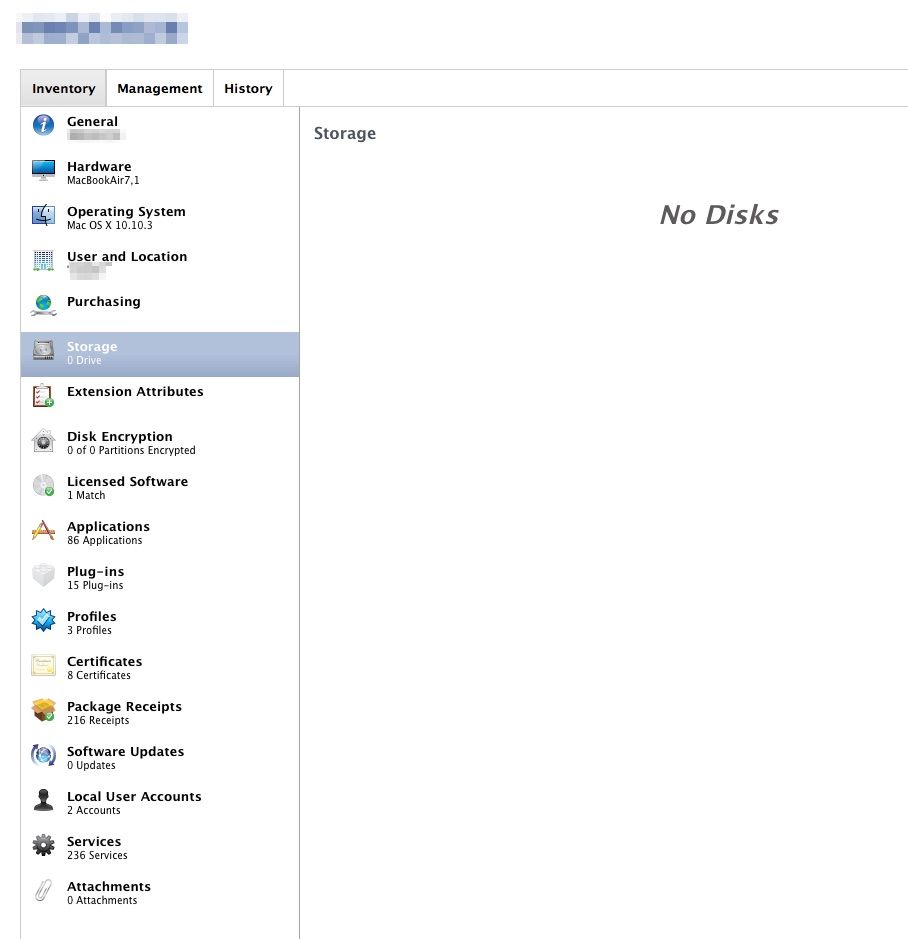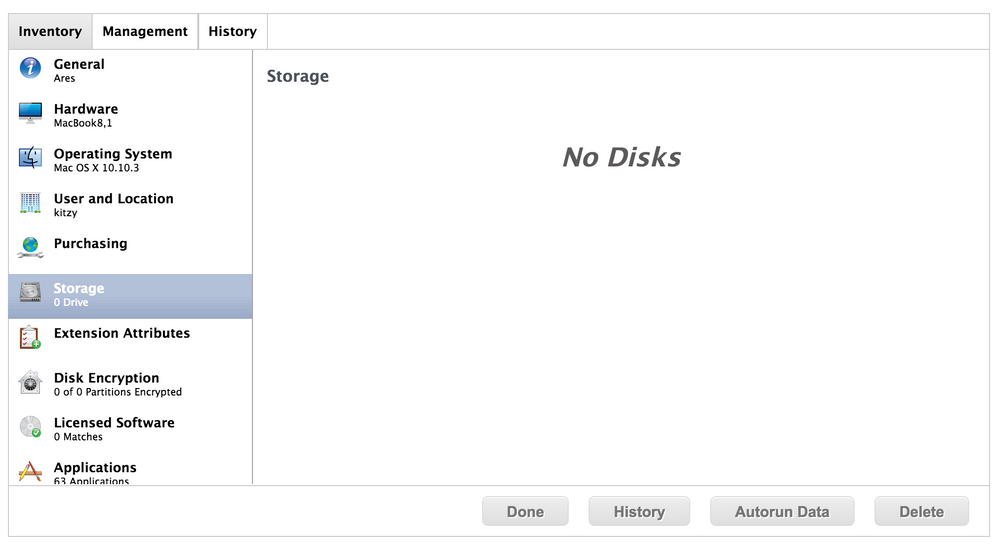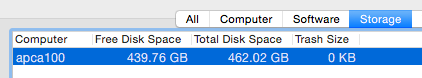- Jamf Nation Community
- Products
- Jamf Pro
- Re: New MacBook Air 7,1 came with flash storage an...
- Subscribe to RSS Feed
- Mark Topic as New
- Mark Topic as Read
- Float this Topic for Current User
- Bookmark
- Subscribe
- Mute
- Printer Friendly Page
New MacBook Air 7,1 came with flash storage and PCI-Express
- Mark as New
- Bookmark
- Subscribe
- Mute
- Subscribe to RSS Feed
- Permalink
- Report Inappropriate Content
Posted on 04-30-2015 10:09 AM
And the JSS (v9.72) doesn't see the drive! It also doesn't show it as having "Disk Encryption", yet it does. I had to FIleVault to because PGP would fail when trying to provision the drive. I've 15 other MBAs of 7,1 or 7,2 and none of them have this issue, and all of them show normal storage attached as PCI. Some of them have come in AFTER this one, but the Apple site does say that PCIe & Flash Storage is what we'll get. Here's what the MBA 7,1 shows for storage (prior to FIleVaulting):
Storage:
<snipped>:
Available: 103.27 GB (103,267,995,648 bytes)
Capacity: 120.01 GB (120,007,426,048 bytes)
Mount Point: /
File System: Journaled HFS+
Writable: Yes
Ignore Ownership: No
BSD Name: disk1
Volume UUID: A11D4890-2222-3015-BBD8-<snipped>
Logical Volume:
Revertible: Yes (unlock and decryption required)
Encrypted: Yes
Encryption Type: AES-XTS
Locked: No
Conversion State: Complete
Bytes Converted: 119.35 GB (119,348,527,104 bytes)
LV UUID: BD53F189-9CF2-42BE-BDB3-<snipped>
Logical Volume Group:
Name: <snipped>
Size: 120.37 GB (120,368,205,824 bytes)
Free Space: 70 KB (69,632 bytes)
LVG UUID: ED7F4988-6B9B-42F1-9319-<snipped>
Physical Volumes:
disk0s2:
Media Name: APPLE SSD AP0128H Media
Size: 120.37 GB (120,368,205,824 bytes)
Medium Type: SSD
Protocol: PCI-Express
Internal: Yes
Partition Map Type: GPT (GUID Partition Table)
Status: Online
S.M.A.R.T. Status: Not Supported
PV UUID: 0564E2E5-5DF7-4441-B80D-<snipped>Anyone else seeing this?
I'm guessing we'll see it more and more, especially when the USB-C MBs come in.
As a side note, I ran AHTs & ASDs on it and it passed everything.
- Mark as New
- Bookmark
- Subscribe
- Mute
- Subscribe to RSS Feed
- Permalink
- Report Inappropriate Content
Posted on 04-30-2015 10:30 AM
You don't say what version of JSS you are running..
That info might be significant.. for this 'latest Apple hardware'
- Mark as New
- Bookmark
- Subscribe
- Mute
- Subscribe to RSS Feed
- Permalink
- Report Inappropriate Content
Posted on 04-30-2015 10:42 AM
Latest... 9.72
I opened a support ticket with JAMF over this.
- Mark as New
- Bookmark
- Subscribe
- Mute
- Subscribe to RSS Feed
- Permalink
- Report Inappropriate Content
Posted on 04-30-2015 11:37 AM
We have the 7,2MacBook Air and we do not have this issue. If FileFault 2 is removed does it show the drive?
- Mark as New
- Bookmark
- Subscribe
- Mute
- Subscribe to RSS Feed
- Permalink
- Report Inappropriate Content
Posted on 04-30-2015 11:38 AM
We also have the 7,2 Air and are not seeing this with FileVault2 enabled.
- Mark as New
- Bookmark
- Subscribe
- Mute
- Subscribe to RSS Feed
- Permalink
- Report Inappropriate Content
Posted on 04-30-2015 12:06 PM
FWIW I've recently come across a few portables that just were just not right from the get-go. Odd & random behavior was all there was. In each case the units wouldn't boot into Apple Diagnostics so they were sent back and replaced.
It might be worth a shot to see what Apple Diagnostics does or reveals.
- Mark as New
- Bookmark
- Subscribe
- Mute
- Subscribe to RSS Feed
- Permalink
- Report Inappropriate Content
Posted on 04-30-2015 12:06 PM
No..
We've tried all variations of 10.10.2 through latest full patching.
We've tried vanilla OS X, none of our customizations and not enrolled in Casper.
Always the same behavior with PGP, and when enrolled in Casper, the same oddly missing info in Storage section of the JSS for the computer object.
- Mark as New
- Bookmark
- Subscribe
- Mute
- Subscribe to RSS Feed
- Permalink
- Report Inappropriate Content
Posted on 04-30-2015 12:09 PM
So, I did do that because I feared (initially) that it was a hardware problem. Strangely, this device behaved unlike any other Mac I've ever see using the Apple Service Toolkit. It was fully and ONLY AST2 and required that I log into a website to detail the tests I wanted to do, and then it would run on the Mac, rinse repeat. It passed 'all the things', but this was very odd AST behavior.
EDIT: And my AST(s) are fully up to date.. at least of the last time I was able to get into GSX (don't ask).
- Mark as New
- Bookmark
- Subscribe
- Mute
- Subscribe to RSS Feed
- Permalink
- Report Inappropriate Content
Posted on 04-30-2015 04:37 PM
I'm seeing the same thing on 2015 MacBooks.
- Mark as New
- Bookmark
- Subscribe
- Mute
- Subscribe to RSS Feed
- Permalink
- Report Inappropriate Content
Posted on 05-07-2015 10:04 AM
I second the MacBook statement. MacBook 8,1 My JSS does not show any storage on this machine.
ARD does report the hard drive size so they made a change in the latest version to read these drives.
- Mark as New
- Bookmark
- Subscribe
- Mute
- Subscribe to RSS Feed
- Permalink
- Report Inappropriate Content
Posted on 05-14-2015 03:38 PM
Thirded (?) on the MacBook - we have new 2015 MacBooks with the same issue: 0 drives in storage. We've put in a ticket as well.
We do not see this on our newer Airs - ours still seem to be sata at the moment
- Mark as New
- Bookmark
- Subscribe
- Mute
- Subscribe to RSS Feed
- Permalink
- Report Inappropriate Content
Posted on 06-03-2015 07:53 PM
Seeing the same issue with a 2015 MacBook. Just opened a support ticket.
- Mark as New
- Bookmark
- Subscribe
- Mute
- Subscribe to RSS Feed
- Permalink
- Report Inappropriate Content
Posted on 06-03-2015 09:05 PM
MacBook Pro 15" Mid-2015 are showing up ok for me in the JSS 9.72.
MacBook 12" Early-2015 checks out fine as well under JSS 9.72
- Mark as New
- Bookmark
- Subscribe
- Mute
- Subscribe to RSS Feed
- Permalink
- Report Inappropriate Content
Posted on 09-24-2015 08:04 AM
I wonder if these drives are using NVMe and the 'Storage' item relies on AHCI
- Mark as New
- Bookmark
- Subscribe
- Mute
- Subscribe to RSS Feed
- Permalink
- Report Inappropriate Content
Posted on 10-29-2015 12:29 PM
New MacBook 2015 and I am having the same issue. Although, I also have a MacBookAir7,1 that is displaying same error. Both using PCI express and have SMART status listed as Not supported. We have not upgraded our JSS either, so if someone can confirm a resolution on this issue that would be great :) I will post as soon as I fix.
- Mark as New
- Bookmark
- Subscribe
- Mute
- Subscribe to RSS Feed
- Permalink
- Report Inappropriate Content
Posted on 10-29-2015 01:32 PM
The "no disk" thing is fixed in updated versions of the JSS.