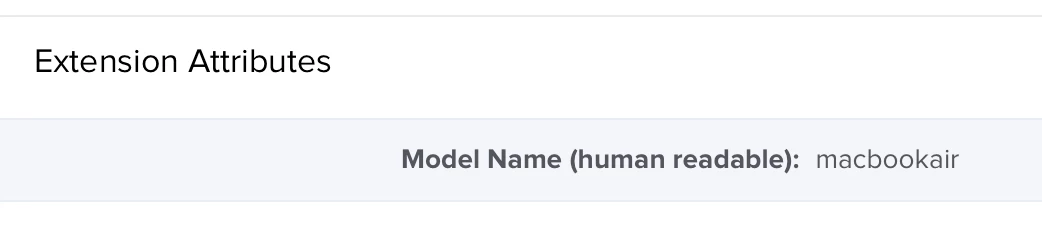I just discovered that Apple is introducing a new Model Identifier scheme for the new Macs. The 13" M2 MacBook Pro is "Mac14,7" and the Mac Studio is "Mac13,1" Has anyone found any explanation for the new format? Will we be able to use Model Identifiers in a meaningful way (like MacBookPro11,5 is older than MacBookPro16,1) or will the numbers be just a random assignment to new models?
Enter your E-mail address. We'll send you an e-mail with instructions to reset your password.