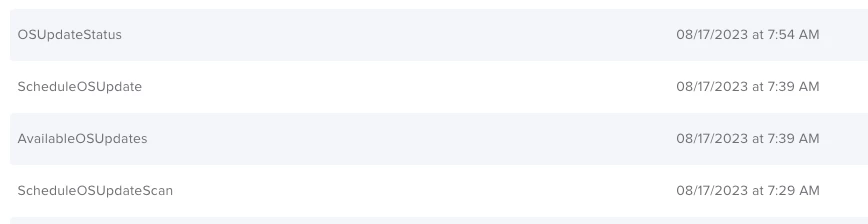Hello all
I'm experimenting with the new Software Updates feature available in Jamf Pro 10.48/10.49 for macOS updates but it seems to it's not working.
I've created a smart group that includes only my Mac device and I deployed the OS update for myself but nothing happens.
In the device management, I don't see any pending or failed commands.
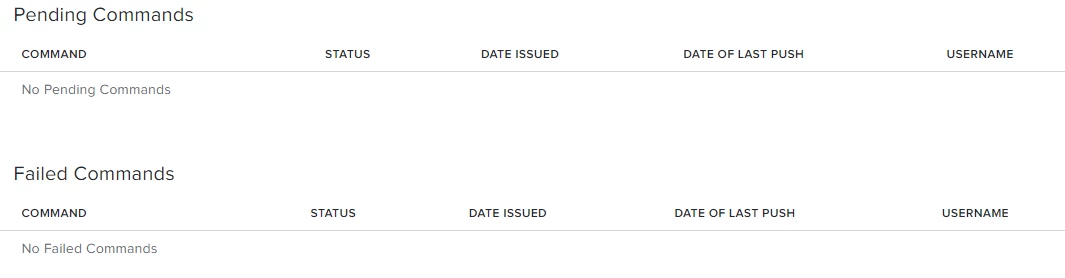
What am I missing? Did someone manage to deploy the OS update using this method?
Thanks in advance,
Michael.