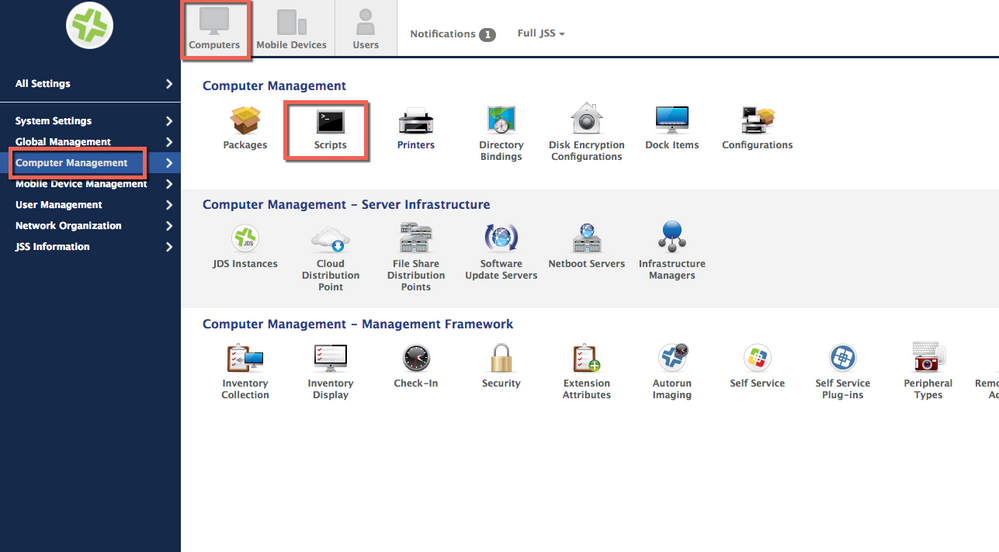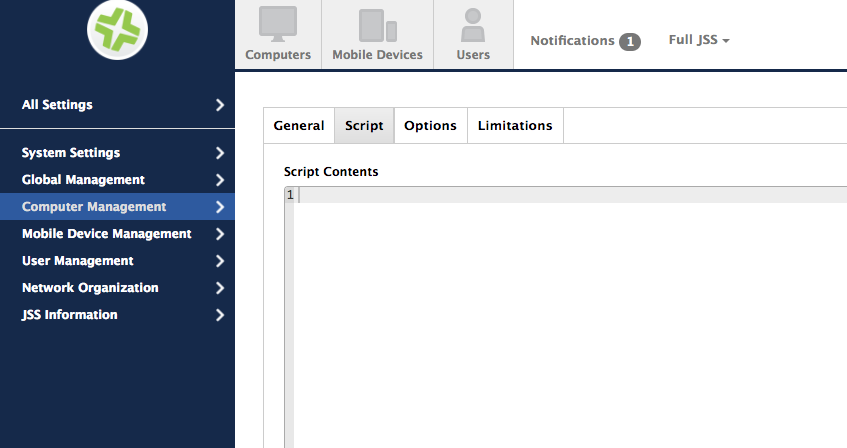New to Casper - Needing help deploying .sh script to multiple Macs
- Mark as New
- Bookmark
- Subscribe
- Mute
- Subscribe to RSS Feed
- Permalink
- Report Inappropriate Content
Posted on
10-21-2016
05:33 AM
- last edited
3 weeks ago
by
![]() kh-richa_mig
kh-richa_mig
Hi there,
I have a asset manager .sh script that scans the computer to update asset in our asset manager system.
Been looking how to create a policy to run that script but cant seem to locate how to upload the script to the web JSS dashboard?
Am i looking in the correct location? Any help would be great.
Cheers
Nathan
- Mark as New
- Bookmark
- Subscribe
- Mute
- Subscribe to RSS Feed
- Permalink
- Report Inappropriate Content
Posted on 10-21-2016 06:09 AM
Hi,
if you go to Management Settings > Scripts > New. Cut and paste the script text in then scope a policy to run said script.
Al
- Mark as New
- Bookmark
- Subscribe
- Mute
- Subscribe to RSS Feed
- Permalink
- Report Inappropriate Content
Posted on 10-21-2016 06:09 AM
Edit
Option 1:
you could open the script in an editor (Text Wrangler, ect.) then copy and past into the Script Interface.
Computers >>>Computer Management >>>Script
Click the "+" and select the "script" tab to paste what you need.
- Mark as New
- Bookmark
- Subscribe
- Mute
- Subscribe to RSS Feed
- Permalink
- Report Inappropriate Content
Posted on 10-21-2016 06:57 AM
I upload bash scripts all the time to JSS using Casper Admin. I don't think there's a way to upload a script via the web interface, but you can paste the script contents as defined above.
- Mark as New
- Bookmark
- Subscribe
- Mute
- Subscribe to RSS Feed
- Permalink
- Report Inappropriate Content
Posted on 10-21-2016 07:03 AM
@damienbarrett You are correct...need that 2nd cup of coffee.
- Mark as New
- Bookmark
- Subscribe
- Mute
- Subscribe to RSS Feed
- Permalink
- Report Inappropriate Content
Posted on 10-21-2016 08:32 AM
@damienbarrett I forgot you could even do that! Nice in the web app though as you can test and tweak easily if required.
- Mark as New
- Bookmark
- Subscribe
- Mute
- Subscribe to RSS Feed
- Permalink
- Report Inappropriate Content
Posted on 10-21-2016 06:05 PM
A word of caution -- remember that the script entry via the JSS web page is not a "real" text editor like BBEdit/TextWrangler and the like. I do not recommend editing scripts within this window as things like minus-signs and dash symbols can lead to big problems if not careful!