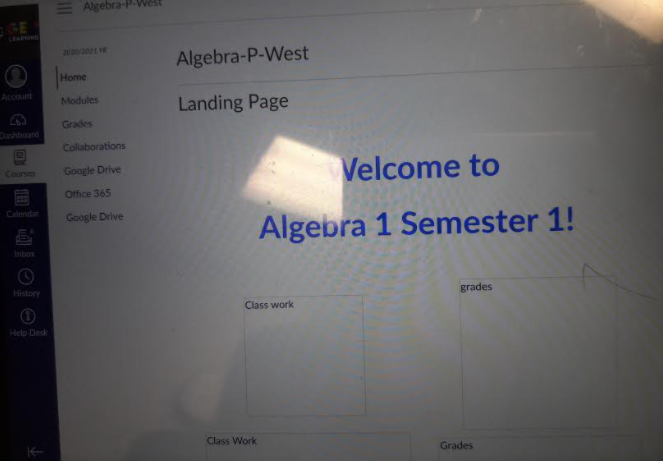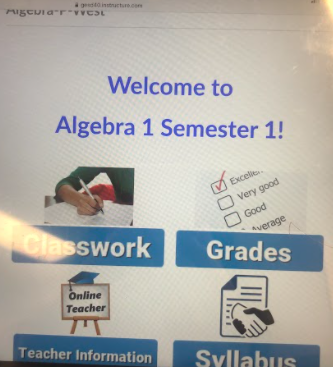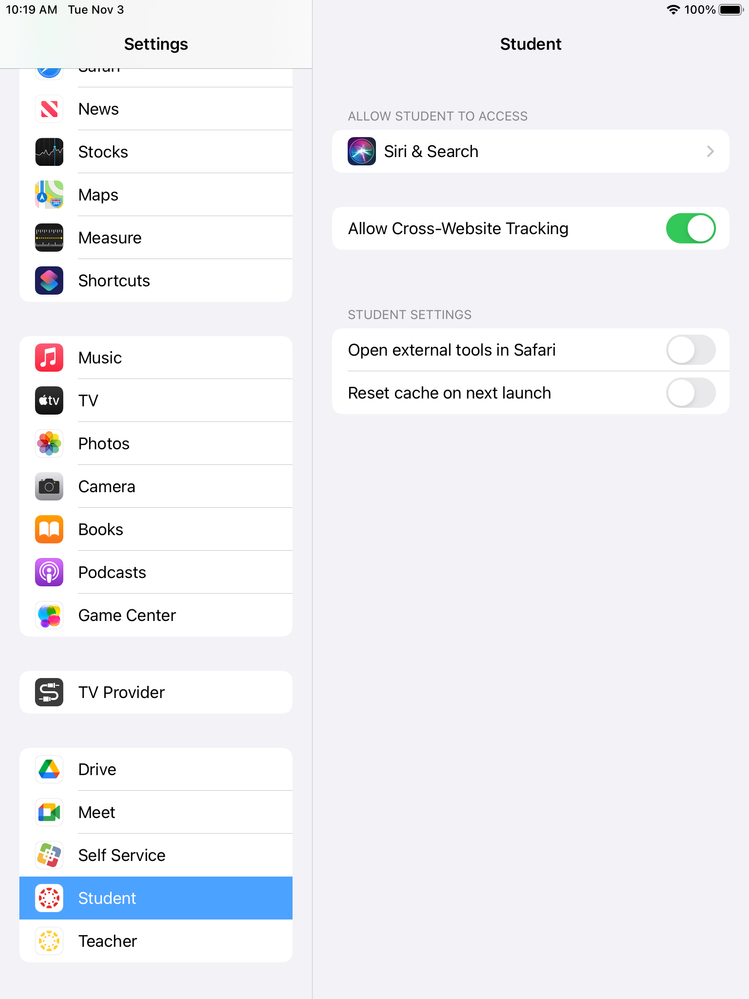- Jamf Nation Community
- Products
- Jamf Pro
- Re: No images in Canvas on iPad
- Subscribe to RSS Feed
- Mark Topic as New
- Mark Topic as Read
- Float this Topic for Current User
- Bookmark
- Subscribe
- Mute
- Printer Friendly Page
No images in Canvas on iPad
- Mark as New
- Bookmark
- Subscribe
- Mute
- Subscribe to RSS Feed
- Permalink
- Report Inappropriate Content
Posted on 11-10-2020 10:06 AM
Working with Canvas support team we have tried enabling site cross-checking and uninstalling and re-installing the Clever app to no avail. We are not using the Canvas app directly on our iPad platform, we are using the Clever app to sign users in with there google accounts and then accessing the Canvas content through Clever in either the Safari or Chrome browser, both browsers have the same result of pictures not being displayed in Algebra lessons our teachers have prepared. What I have found is that much older versions iPadOS (we tested on 12.4) seem to work just fine but anything above 13.x does not work. Most of our student iPads are near the latest iPadOS version 14.2. Is anyone else struggling with this as well? Perhaps updated or changed security settings in the latest iPadOS versions are causing this but I have not found anything pertinent on the apple support site yet.
- Labels:
-
K-12 Education
- Mark as New
- Bookmark
- Subscribe
- Mute
- Subscribe to RSS Feed
- Permalink
- Report Inappropriate Content
Posted on 11-10-2020 12:37 PM
Never run into this before. We use the app or the browser and neither has exhibited this problem.
Prevent Cross-Site tracking should be off as it's never led to good things when it comes to Canvas or any other browser based ed program we've used. Cookies shouldn't be blocked and Javascript should be turned on. Also try turning off the request desktop site feature and see if you see any differences.
- Mark as New
- Bookmark
- Subscribe
- Mute
- Subscribe to RSS Feed
- Permalink
- Report Inappropriate Content
Posted on 11-10-2020 12:53 PM
Known issue with Canvas. There's an app specific setting which can be enabled.
https://community.canvaslms.com/t5/Observer-Parent/Pictures-Not-Loading-In-ios14/td-p/411916/page/2
https://community.canvaslms.com/t5/Current-Issues/Safari-13-1-2-unable-to-load-older-images-coming-d...
- Mark as New
- Bookmark
- Subscribe
- Mute
- Subscribe to RSS Feed
- Permalink
- Report Inappropriate Content
Posted on 11-12-2020 05:25 AM
@nstrauss The OP I believe is having browser issues, but it's good to know about that switch on the app. I had no idea and they normally put those things in an email when they release new versions of the student or teacher apps.