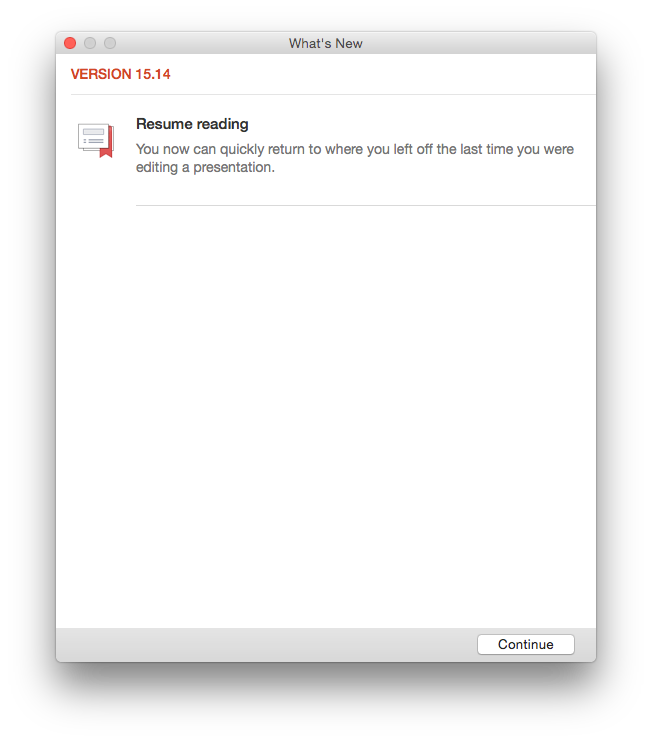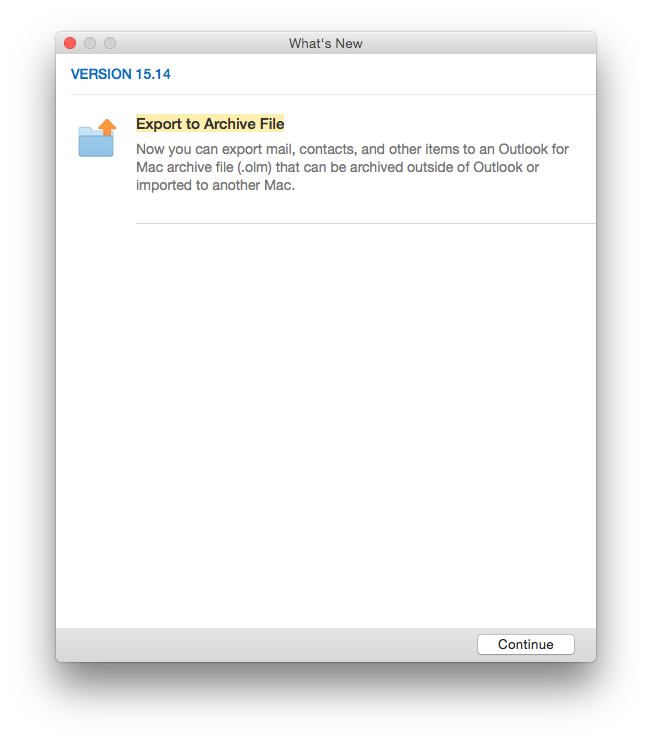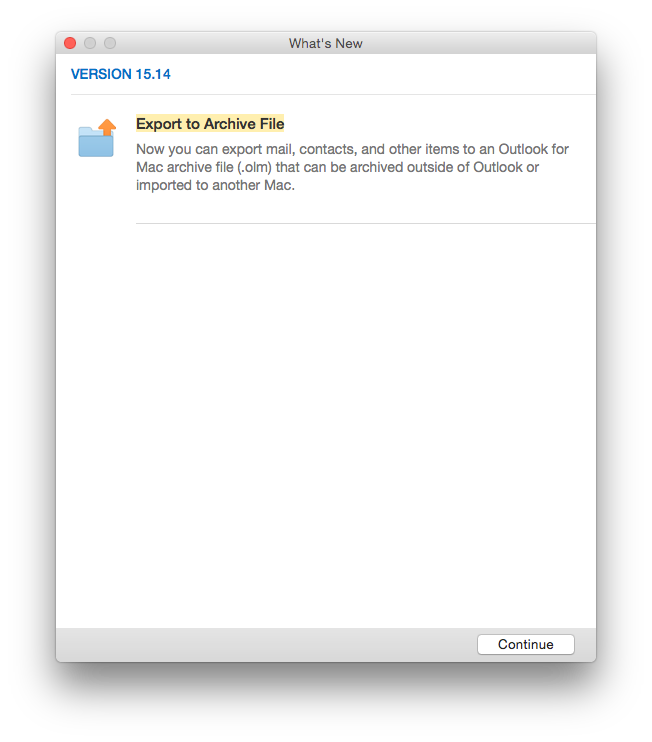- Jamf Nation Community
- Products
- Jamf Pro
- Re: Now that Office 2016 (15.14.0) is out, anyone ...
- Subscribe to RSS Feed
- Mark Topic as New
- Mark Topic as Read
- Float this Topic for Current User
- Bookmark
- Subscribe
- Mute
- Printer Friendly Page
- Mark as New
- Bookmark
- Subscribe
- Mute
- Subscribe to RSS Feed
- Permalink
- Report Inappropriate Content
Posted on 09-18-2015 05:52 PM
Now that 15.14.0 is out, anyone know how to suppress these dialog boxes?
https://donmontalvo.com
Solved! Go to Solution.
- Mark as New
- Bookmark
- Subscribe
- Mute
- Subscribe to RSS Feed
- Permalink
- Report Inappropriate Content
Posted on 09-19-2015 08:27 AM
@donmontalvo this may be of use to you. NOT MUCH, WHAT’S NEW WITH YOU?
- Mark as New
- Bookmark
- Subscribe
- Mute
- Subscribe to RSS Feed
- Permalink
- Report Inappropriate Content
Posted on 01-12-2016 10:11 PM
Thanks for the valuable guys, unfortunately work gets in the way of keeping up with the Slack'ers. :D:D:D
Something tells me I'm'a gonna owe a whole lot'a beers to folks at the next JNUC.
Don
https://donmontalvo.com
- Mark as New
- Bookmark
- Subscribe
- Mute
- Subscribe to RSS Feed
- Permalink
- Report Inappropriate Content
Posted on 01-13-2016 02:39 AM
@jazzyj : We are seeing those popups too. There is an open case with MS, but they didn't fix it and ATM it seems as if they don't want to move forward with this one... If you want a reference, here is our case ID: REG:115090213123401
- Mark as New
- Bookmark
- Subscribe
- Mute
- Subscribe to RSS Feed
- Permalink
- Report Inappropriate Content
Posted on 01-13-2016 03:13 PM
@donmontalvo Just to completely confirm, I just tested a new deployment with the latest 15.18 updates NOT using the "what's new" command and all is gravy. OneNote still shows the "What's New" pop-up but all other apps launch without pop-ups.
And just as a disclaimer... this was with the volume license version of Office.
- Mark as New
- Bookmark
- Subscribe
- Mute
- Subscribe to RSS Feed
- Permalink
- Report Inappropriate Content
Posted on 01-13-2016 03:41 PM
@m.entholzner Which pop ups? There are two.
Theres the Whats New.
Then theres the first run pop up which asks you to select a colour theme. Classic or Colourful i believe are the options.
The whats new pop ups are disabled as of 15.15 for VL - even if you install the sku-less retail 0365 installer and then use the VL serialiser to licence for VL.
The first pop up about the colour theme can be disabled with the following key that can be put into a profile
kSubUIAppCompletedFirstRunSetup1507 -bool TRUEThats a per app key, so you would need to include that key in each apps pref domain
- Mark as New
- Bookmark
- Subscribe
- Mute
- Subscribe to RSS Feed
- Permalink
- Report Inappropriate Content
Posted on 01-13-2016 10:12 PM
@calumhunter : none of these :) I talked about the proxy popup that @jazzyj mentioned in this post a few lines above... https://jamfnation.jamfsoftware.com/discussion.html?id=17013#responseChild108130
- Mark as New
- Bookmark
- Subscribe
- Mute
- Subscribe to RSS Feed
- Permalink
- Report Inappropriate Content
Posted on 06-16-2016 06:14 AM
Hi All,
I am trying to block the What's new popup on first use on Word 2016 (and Excel/PowerPoint)
So I have done this (for Word)
defaults write /System/Library/User Template/Dutch.lproj/Library/Containers/com.microsoft.Word/Data/Library/Preferences/com.microsoft.Word.plist kSubUIAppCompletedFirstRunSetup1507 -bool true
defaults write /System/Library/User Template/Dutch.lproj/Library/Containers/com.microsoft.Word/Data/Library/Preferences/com.microsoft.Word.plist OUIWhatsNewLastShownLink -string 708559
defaults write /System/Library/User Template/Dutch.lproj/Library/Containers/com.microsoft.Word/Data/Library/Preferences/com.microsoft.Word.plist SendAllTelemetryEnabled -bool false
defaults write /System/Library/User Template/Dutch.lproj/Library/Containers/com.microsoft.Word/Data/Library/Preferences/com.microsoft.Word.plist "14OptionsHide Welcome Dialog" -bool true
I can see the files are put in the User environment But when I start Word I still get to see the What's new dialog.. And after closing my setting "SendAlltelemetry" is set back to true (as is 1)
I have tested this with version 15.17
Many thanks
- Mark as New
- Bookmark
- Subscribe
- Mute
- Subscribe to RSS Feed
- Permalink
- Report Inappropriate Content
Posted on 06-16-2016 06:30 AM
We use a custom Configuration profile applied at the User Level.
- Mark as New
- Bookmark
- Subscribe
- Mute
- Subscribe to RSS Feed
- Permalink
- Report Inappropriate Content
Posted on 06-16-2016 08:55 AM
Ok,
I am changing the wrong file location....
I have seen the files at ~/Library/Containers/com.microsoft.........
But when I set the plist at ~/Library/Preferences is works.. Will work on this ..
Monday more time :)
- Mark as New
- Bookmark
- Subscribe
- Mute
- Subscribe to RSS Feed
- Permalink
- Report Inappropriate Content
Posted on 06-16-2016 09:19 AM
@rblaas As mentioned by @donmontalvo earlier in this discussion you can also write these settings/plists to /Library/Preferences/. Using this location would affect all users.
- Mark as New
- Bookmark
- Subscribe
- Mute
- Subscribe to RSS Feed
- Permalink
- Report Inappropriate Content
Posted on 06-20-2016 12:35 AM
- Mark as New
- Bookmark
- Subscribe
- Mute
- Subscribe to RSS Feed
- Permalink
- Report Inappropriate Content
Posted on 06-20-2016 01:30 AM
Did anyone figure out how to set the option for not showing the Gallery?
in Office 2011 we would set :
com.microsoft.office "14File New StateFNXCEL" -int 0 (for Excel)
But I can seem to find what option I must set in 2016..
thanks in advance
EDIT: Also this option (for default saving on local machine in stead of cloud)
defaults write $HOME/Library/Group Containers/UBF8T346G9.Office/com.microsoft.officeprefs.plist DefaultsToLocalOpenSave -bool TRUE
I want this to be default for new user...