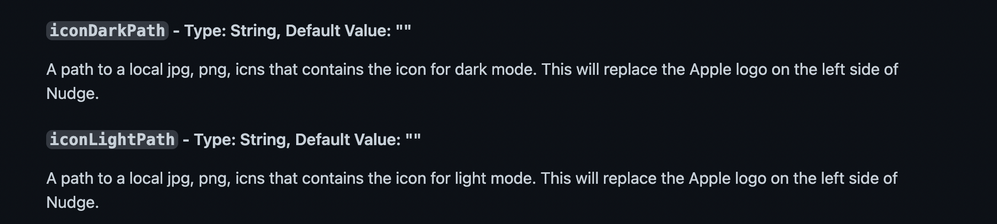- Jamf Nation Community
- Products
- Jamf Pro
- Re: Nudge (macOS Updates)
- Subscribe to RSS Feed
- Mark Topic as New
- Mark Topic as Read
- Float this Topic for Current User
- Bookmark
- Subscribe
- Mute
- Printer Friendly Page
Nudge (macOS Updates)
- Mark as New
- Bookmark
- Subscribe
- Mute
- Subscribe to RSS Feed
- Permalink
- Report Inappropriate Content
Posted on 05-14-2021 01:09 PM
I've been following @erikgmez 's Nudge app for macOS 11 for a while now, and I'm finally trying to jump in to it.
There seems to be a lot of configuration options but they all seem pretty similar to me when reading the wiki
I tried running it just with defaults and it made the nudge window active constantly... what settings are recommended to kind of tone down the aggressiveness of behavior? Our patches prior to macOS 11 would run once a day and prompt to install or defer. In hindsight that seems not aggressive enough, so maybe every couple hours? I'm open to suggestions, but with all the different timer options I'm getting a little lost and confused.
- Labels:
-
Software Update
-
Tips & Tricks
- Mark as New
- Bookmark
- Subscribe
- Mute
- Subscribe to RSS Feed
- Permalink
- Report Inappropriate Content
Posted on 05-31-2022 11:43 AM
loggedInUser=$( /bin/echo "show State:/Users/ConsoleUser" | /usr/sbin/scutil | /usr/bin/awk '/Name :/ { print $3 }' )
loggedInUserID=$( /usr/bin/id -u "${loggedInUser}" )
/bin/launchctl asuser "${loggedInUserID}" /bin/launchctl unload -w "/Library/LaunchAgents/com.github.macadmins.Nudge.plist"
- Mark as New
- Bookmark
- Subscribe
- Mute
- Subscribe to RSS Feed
- Permalink
- Report Inappropriate Content
Posted on 05-31-2022 02:06 PM
How do you change the apple logo on the left side pane ? trying to do it, couldn't find enough resources. Thanks in advance.
- Mark as New
- Bookmark
- Subscribe
- Mute
- Subscribe to RSS Feed
- Permalink
- Report Inappropriate Content
Posted on 06-01-2022 01:07 PM
- Mark as New
- Bookmark
- Subscribe
- Mute
- Subscribe to RSS Feed
- Permalink
- Report Inappropriate Content
Posted on 07-14-2022 08:54 AM
@vinu_thankachan The article below gives a great explanation of what you are seeing. StartCalendarInterval is looking for actual times so minute cannot be more than 59. If you put hour then it corresponds to an actual time so <hour>1</hour> would be 1am. If you don't have hour and only have <minute>30</minute> it will launch 30 minutes every hour. Hope this helps. I've found this out through my own trial and error.
https://alvinalexander.com/mac-os-x/launchd-plist-examples-startinterval-startcalendarinterval/
- Mark as New
- Bookmark
- Subscribe
- Mute
- Subscribe to RSS Feed
- Permalink
- Report Inappropriate Content
Posted on 07-14-2022 08:56 AM
Sounds like you will want to utilize startinterval with seconds as opposed to startcalendarinterval
- Mark as New
- Bookmark
- Subscribe
- Mute
- Subscribe to RSS Feed
- Permalink
- Report Inappropriate Content
Posted on 07-20-2022 04:50 PM
Anyone have tried Deploying nudge with M1 machines ? Nudge doesn't download the minor OS update with M1 macs , with still "asynchronous software update" key set to false.