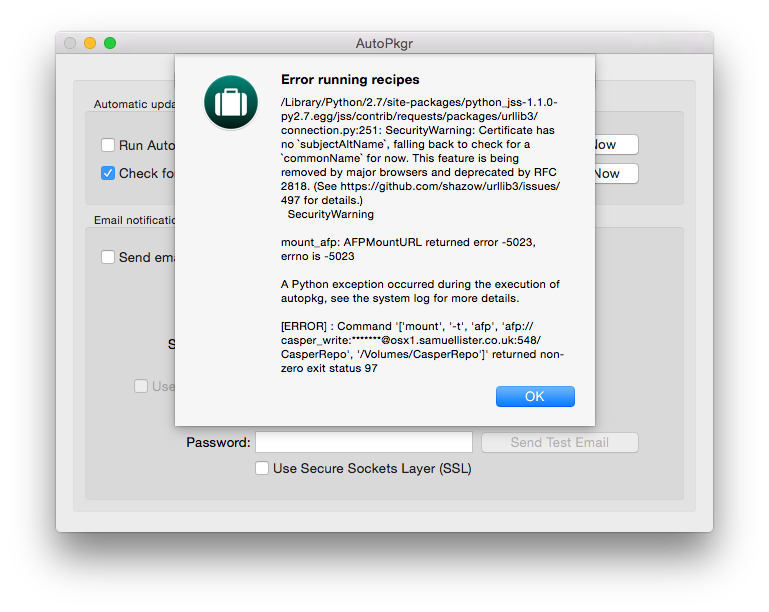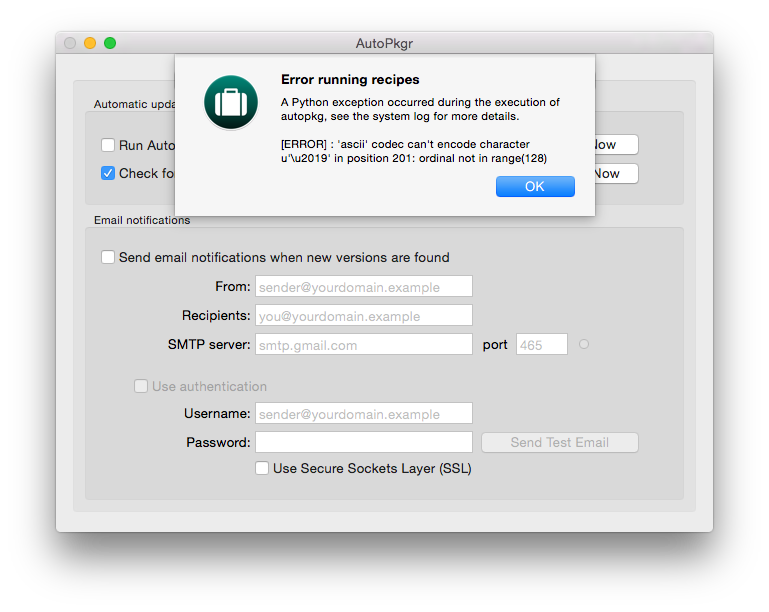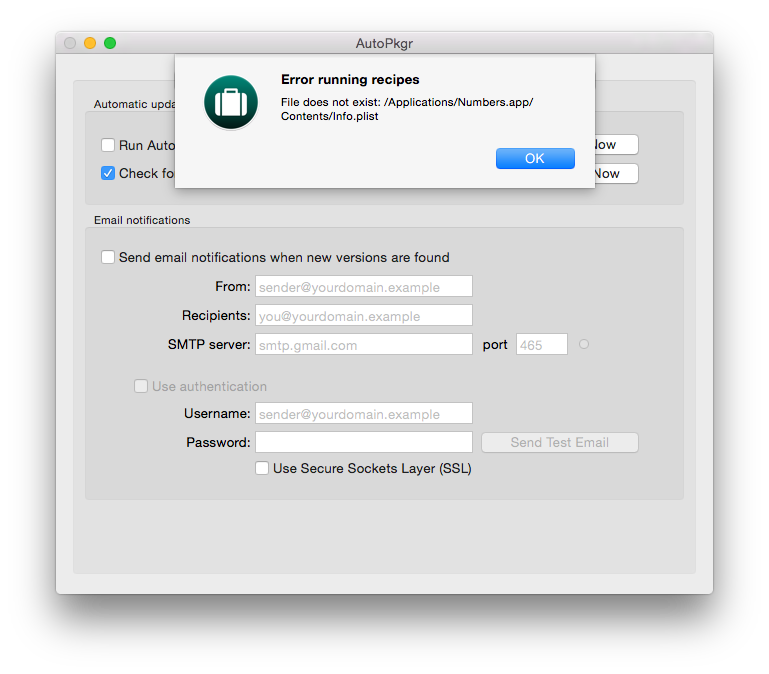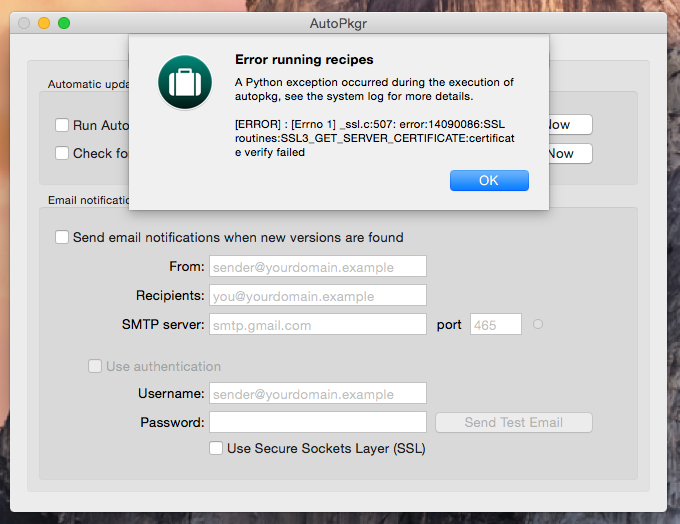Number of 'warnings' and errors using Auto Update Magic
- Mark as New
- Bookmark
- Subscribe
- Mute
- Subscribe to RSS Feed
- Permalink
- Report Inappropriate Content
Posted on 07-06-2015 07:39 AM
Everything working fine up until we Run AutoPkg Now, then this screenshot below shows the errors which are returned. It could be something to do with our JSS being on a windows server, I read this maybe an issue but didn't find a solution.
- Mark as New
- Bookmark
- Subscribe
- Mute
- Subscribe to RSS Feed
- Permalink
- Report Inappropriate Content
Posted on 07-06-2015 07:48 AM
i get that A LOT... (really annoying when it runs ever X hours)
i find it's usually an issue with the server not responding for some reason to the mount requests. if I ARD into the box (sometimes it fails on the first connection attempt, so I reconnect and then it works) then try to run AutoPackager, it will then work.
I don't know how much of it is a problem with AutoPkgr vs OS X/network type issues
I'm trying to patch to 10.10.4 to see if that helps...
EDIT: Oh wait, your error is a bit different than mine, I don't have the certificate error, but I get the mounting issues just the same.
- Mark as New
- Bookmark
- Subscribe
- Mute
- Subscribe to RSS Feed
- Permalink
- Report Inappropriate Content
Posted on 07-06-2015 07:51 AM
The following errors occurred:
mount_afp: AFPMountURL returned error -1069, errno is -1069
A Python exception occurred during the execution of autopkg, see the system log for more details.
[ERROR] : Command '['mount', '-t', 'afp', 'afp://:@...**:548/CasperShare', '/Volumes/CasperShare-1-2-3-4-5-6-7-8-9-10']' returned non-zero exit status 211
This report was generated by AutoPkgr
- Mark as New
- Bookmark
- Subscribe
- Mute
- Subscribe to RSS Feed
- Permalink
- Report Inappropriate Content
Posted on 07-06-2015 08:06 AM
Apparently, the first Security Warning is just that....a warning, and should have no effect on things. I've not found enough info on the rest of the errors other than it may have something to do with our server being on Windows. Not sure. Finishing for the day now but I'll follow this up tomorrow if there are any more replies :-)
- Mark as New
- Bookmark
- Subscribe
- Mute
- Subscribe to RSS Feed
- Permalink
- Report Inappropriate Content
Posted on 07-07-2015 12:00 AM
OK, I have this fixed now after a good night sleep and a pair of fresh eyes this morning :-)
It was basically a user permissions thing in that, under Folders & Integration>API Username and password, I entered my own JSS credentials. And even though I'm full admin and have all permissions, this didn't seem to work. So I created a new user with only the required permissions and hey presto! Job done :-) Happy bunny.
- Mark as New
- Bookmark
- Subscribe
- Mute
- Subscribe to RSS Feed
- Permalink
- Report Inappropriate Content
Posted on 07-07-2015 02:46 AM
Spoke too soon. Now getting a couple of differing messages when clicking Run AutoPkg Now, tried with a number of different recipes and cannot find any pattern.
- Mark as New
- Bookmark
- Subscribe
- Mute
- Subscribe to RSS Feed
- Permalink
- Report Inappropriate Content
Posted on 07-08-2015 11:55 PM
OK, now getting a different error, any advice please?
- Mark as New
- Bookmark
- Subscribe
- Mute
- Subscribe to RSS Feed
- Permalink
- Report Inappropriate Content
Posted on 07-09-2015 02:01 AM
OK, we have fixed this. We didn't have the CA Certificate from our JSS installed on the Mac running AuotPkgr. Fixed now :-)
- Mark as New
- Bookmark
- Subscribe
- Mute
- Subscribe to RSS Feed
- Permalink
- Report Inappropriate Content
Posted on 07-13-2015 08:38 AM
Public service announcement: If you're seeking help specifically with AutoPkgr, I welcome you to join us in our Google Group or submit an issue on GitHub. Thanks!