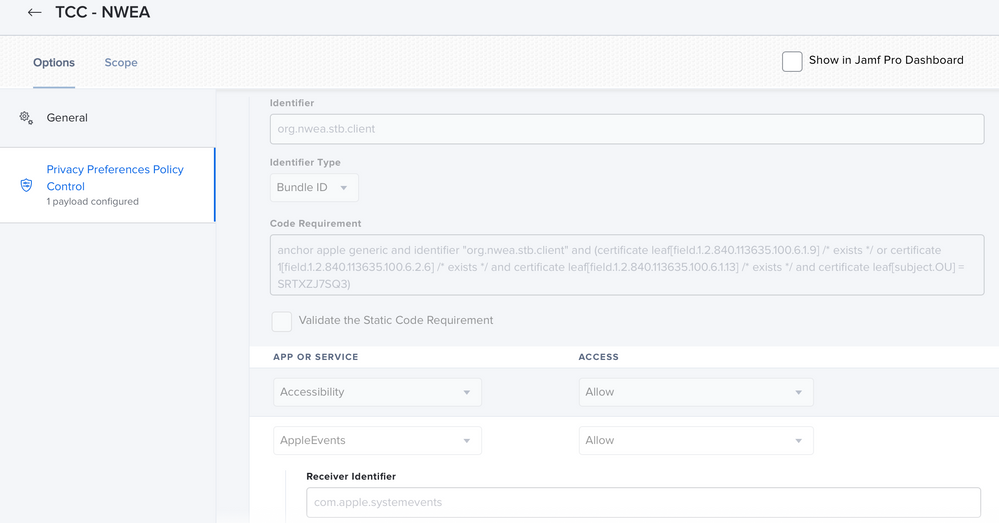- Jamf Nation Community
- Products
- Jamf Pro
- NWEA accessibility settings for Catalina/Big Sur
- Subscribe to RSS Feed
- Mark Topic as New
- Mark Topic as Read
- Float this Topic for Current User
- Bookmark
- Subscribe
- Mute
- Printer Friendly Page
NWEA accessibility settings for Catalina/Big Sur
- Mark as New
- Bookmark
- Subscribe
- Mute
- Subscribe to RSS Feed
- Permalink
- Report Inappropriate Content
Posted on 01-14-2021 04:52 AM
Hello, I am looking for a solution for the accessibility settings that the NWEA testing app asks for after installation from self service. I have created a package using composer for both Catalina and Big Sur and placed them in self service. The apps are installing on the laptops but now they are asking for the Admin password to make changes in Security and Privacy/Accessibility. We are using both standard user and admin user accounts depending on the location (elementary-standard user, middle school-admin). I would like to avoid this during first launch of the app since we do not want to have to give out the admin credentials to the elementary school users.
- Labels:
-
Self Service (macOS)
- Mark as New
- Bookmark
- Subscribe
- Mute
- Subscribe to RSS Feed
- Permalink
- Report Inappropriate Content
Posted on 01-14-2021 07:45 AM
You will need to use Jamf's PPPC Utility (https://github.com/jamf/PPPC-Utility) to get the identifier for the app, then add the options for Accessibility and Apple Events, upload that to Jamf as a configuration profile Privacy Preferences Policy Control scoped to your devices. That will enable the app to have the access it needs without having to enter the admin credentials on the devices.
- Mark as New
- Bookmark
- Subscribe
- Mute
- Subscribe to RSS Feed
- Permalink
- Report Inappropriate Content
Posted on 07-25-2024 12:41 PM
Excellent idea. I've never worked with this utility before and will give it a shot. Thank you.