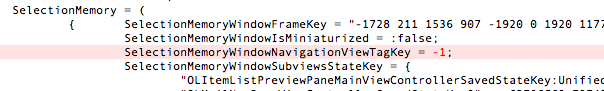- Jamf Nation Community
- Products
- Jamf Pro
- Re: Office 14.5.0 update resurrects invisible main...
- Subscribe to RSS Feed
- Mark Topic as New
- Mark Topic as Read
- Float this Topic for Current User
- Bookmark
- Subscribe
- Mute
- Printer Friendly Page
- Mark as New
- Bookmark
- Subscribe
- Mute
- Subscribe to RSS Feed
- Permalink
- Report Inappropriate Content
Posted on 05-13-2015 10:23 AM
Those of you who were participating in the developer releases or public beta of Yosemite (or even the dot zero release) may recall that there was an issue with Outlook 2011 not displaying the main window if you had the disclosure triangle open to show your list of folders in your mailbox. Sad to say, the Office 2011 14.5.0 update has resurrected this issue. Outlook will launch, but the main window will not open. You can create new messages and events via the menus, but that's it. If you keep that disclosure triangle closed when you quit the application, it'll launch just fine again.
Solved! Go to Solution.
- Mark as New
- Bookmark
- Subscribe
- Mute
- Subscribe to RSS Feed
- Permalink
- Report Inappropriate Content
Posted on 05-19-2015 02:50 PM
14.5.1 just released to fix this issue. https://support.microsoft.com/en-us/kb/3048688
- Mark as New
- Bookmark
- Subscribe
- Mute
- Subscribe to RSS Feed
- Permalink
- Report Inappropriate Content
Posted on 05-14-2015 02:21 PM
yeah in all reality Outlook is working fine you just have to be careful about how you quit it. Its definitely not worth rolling out to your base as it only causes problems there will likely be another update shortly that hopefully will work better.
- Mark as New
- Bookmark
- Subscribe
- Mute
- Subscribe to RSS Feed
- Permalink
- Report Inappropriate Content
Posted on 05-14-2015 02:22 PM
As above only seems to occur if you have a Mailbox folder expanded to show sub directories. 14.5.0 install worked fine here, then expanded a folder within an Exchange account quit Outlook and re-opened and no Main Window. Open > New Window has no effect. So assume if you had something expanded prior to the install you'd be in the error state straight away.
Looks like the following is enough to restore the Main Window:
- Quit Outlook
- kill database daemon
- delete Library/Preferences/com.microsoft.Outlook.plist and com.microsoft.outlook*
- killall cfprefsd
- Re-open Outlook
As long as you un-expand all your folders prior to quitting Outlook the problem doesn't seem to re-occur.
When the no window error occurs, the following is logged:
15/05/15 9:12:42.923 am Microsoft Outlook[4117]: An uncaught exception was raised 15/05/15 9:12:42.923 am Microsoft Outlook[4117]: Collection <_NSArrayM: 0x7b6280f0> was mutated while being enumerated. 15/05/15 9:12:42.926 am Microsoft Outlook[4117]: ( 0 CoreFoundation 0x91fe7c63 __raiseError 195 1 libobjc.A.dylib 0x9b078a2a objc_exception_throw 276 2 CoreFoundation 0x91fe752a __NSFastEnumerationMutationHandler 362 3 CoreFoundation 0x91ed34d7 -[__NSFastEnumerationEnumerator nextObject] 199 4 OfficeWindowLocalizer 0x02a5c3e8 MSGetMBUNamedString 1612 5 OfficeWindowLocalizer 0x02a5c3d3 MSGetMBUNamedString 1591 6 OfficeWindowLocalizer 0x02a5c3d3 MSGetMBUNamedString 1591 7 OfficeWindowLocalizer 0x02a5e101 MSGetMBUNamedString 9061 8 OfficeWindowLocalizer 0x02a5e1d6 MSGetMBUNamedString 9274 9 Microsoft Outlook 0x000910ab _ZN12CSharablePtrI14CAccountActionE3SetEPS0 10029 10 Microsoft Outlook 0x00090db6 ZN12CSharablePtrI14CAccountActionE3SetEPS0 9272 11 AppKit 0x911f8e3d -[NSIBObjectData nibInstantiateWithOwner:options:topLevelObjects:] 1312 12 AppKit 0x911f8917 -[NSIBObjectData nibInstantiateWithOwner:topLevelObjects:] 56 13 AppKit 0x913ea2c2 -[NSNib instantiateNibWithExternalNameTable:options:] 735 14 AppKit 0x913e9ef5 -[NSNib _instantiateWithOwner:options:topLevelObjects:] 162 15 AppKit 0x913e9057 -[NSViewController loadView] 304 16 OfficeWindowLocalizer 0x02a5e145 MSGetMBUNamedString 9129 17 Microsoft Outlook 0x0008c2c1 _ZN12CSharablePtrI15CScheduleRecordE3SetEPS0 55949 18 AppKit 0x91361635 -[NSViewController loadViewIfRequired] 66 19 AppKit 0x9136159b -[NSViewController view] 36 20 Microsoft Outlook 0x0008c1c2 _ZN12CSharablePtrI15CScheduleRecordE3SetEPS0 55694 21 Microsoft Outlook 0x00084e56 ZN12CSharablePtrI15CScheduleRecordE3SetEPS0 26146 22 Microsoft Outlook 0x00088d76 ZN12CSharablePtrI15CScheduleRecordE3SetEPS0 42306 23 AppKit 0x913ac1ba -[NSWindowController windowDidLoad] 621 24 AppKit 0x91392ae2 -[NSWindowController window] 121 25 AppKit 0x913a5cd7 -[NSWindowController showWindow:] 36 26 libobjc.A.dylib 0x9b076853 -[NSObject performSelector:withObject:] 70 27 AppKit 0x9143c7ee __36-[NSApplication sendAction:to:from:]_block_invoke 51 28 libsystem_trace.dylib 0x992fbc03 _os_activity_initiate 89 29 AppKit 0x9143c707 -[NSApplication sendAction:to:from:] 602 30 AppKit 0x9143c3ad -[NSMenuItem _corePerformAction] 479 31 AppKit 0x9143c09e -[NSCarbonMenuImpl performActionWithHighlightingForItemAtIndex:] 162 32 AppKit 0x9143b71a -[NSMenu _performActionWithHighlightingForItemAtIndex:sendAccessibilityNotification:] 79 33 AppKit 0x9150de3b __38-[NSMenu performActionForItemAtIndex:]_block_invoke 52 34 libsystem_trace.dylib 0x992fbc03 _os_activity_initiate 89 35 AppKit 0x9150ddff -[NSMenu performActionForItemAtIndex:] 141 36 AppKit 0x9150dd5e -[NSMenu _internalPerformActionForItemAtIndex:] 45 37 AppKit 0x9150dd29 -[NSMenuItem _internalPerformActionThroughMenuIfPossible] 106 38 AppKit 0x9150db82 -[NSCarbonMenuImpl _carbonCommandProcessEvent:handlerCallRef:] 120 39 AppKit 0x914230b7 NSSLMMenuEventHandler 679 40 HIToolbox 0x995685a4 _Z22_InvokeEventHandlerUPPP25OpaqueEventHandlerCallRefP14OpaqueEventRefPvPFlS0_S2_S3_E 36 41 HIToolbox 0x993a6681 _ZL23DispatchEventToHandlersP14EventTargetRecP14OpaqueEventRefP14HandlerCallRec 2291 42 HIToolbox 0x993a565c _ZL30SendEventToEventTargetInternalP14OpaqueEventRefP20OpaqueEventTargetRefP14HandlerCallRec 402 43 HIToolbox 0x993b9f25 SendEventToEventTarget 88 44 HIToolbox 0x99568422 _ZL18SendHICommandEventmPK9HICommandmmhPKvP20OpaqueEventTargetRefS5_PP14OpaqueEventRef 447 45 HIToolbox 0x9942c27c SendMenuCommandWithContextAndModifiers 72 46 HIToolbox 0x9942c220 SendMenuItemSelectedEvent 207 47 HIToolbox 0x9942c0db _ZL19FinishMenuSelectionP13SelectionDataP10MenuResultS2 145 48 HIToolbox 0x995ba517 ZL14MenuSelectCoreP8MenuData5PointdmPP13OpaqueMenuRefPt 775 49 HIToolbox 0x9942c87b _HandleMenuSelection2 512 50 HIToolbox 0x9942c665 _HandleMenuSelection 55 51 AppKit 0x913347f6 _NSHandleCarbonMenuEvent 359 52 AppKit 0x91263ae9 _DPSNextEvent 1710 53 AppKit 0x91262dc5 -[NSApplication nextEventMatchingMask:untilDate:inMode:dequeue:] 350 54 AppKit 0x9125777c -[NSApplication run] 907 55 AppKit 0x911ccbc0 NSApplicationMain 2082 56 Microsoft Outlook 0x0004ea9e _ZN12CSharablePtrI14CNetHostOptionE3SetEPS0 480 57 ??? 0x00000001 0x0 1 )
- Mark as New
- Bookmark
- Subscribe
- Mute
- Subscribe to RSS Feed
- Permalink
- Report Inappropriate Content
Posted on 05-14-2015 10:25 PM
FYI from the MS AnswerDesk:
"Yes, it has been escalated to our Senior Technician and they are now working on to this issue
we were given a work around for this issue, you may try to use this if the issue still exist"
- Try the following steps to resolve the issue. We know that they are resolving the issue in many cases, but not all:
Open Terminal & type these commands: defaults delete com.microsoft.Outlook killall cfprefsd< enter> Launch Outlook
as of this moment, this is the work around that we were given, however as of this moment we are also waiting for the new work around and update for this issue
I really apologize for the inconvenience"
- Mark as New
- Bookmark
- Subscribe
- Mute
- Subscribe to RSS Feed
- Permalink
- Report Inappropriate Content
Posted on 05-15-2015 05:23 PM
This may be an issue where the root cause was something Apple did to fix the issue when it appeared during the Yosemite developer previews:
https://twitter.com/Schwieb/status/599302035524034560
One fix (which I would not recommend for production use) is to roll back the version info so that Outlook 14.5.0 reports itself as 14.4.9:
https://twitter.com/Schwieb/status/599313411273424896
I tested this in a VM and changing the version does appear to fix the problem of the main window becoming invisible.
- Mark as New
- Bookmark
- Subscribe
- Mute
- Subscribe to RSS Feed
- Permalink
- Report Inappropriate Content
Posted on 05-16-2015 04:27 AM
I've written a post with my findings. For those interested, it's available from here:
- Mark as New
- Bookmark
- Subscribe
- Mute
- Subscribe to RSS Feed
- Permalink
- Report Inappropriate Content
Posted on 05-17-2015 08:47 PM
This might also be an issue for Outlook 2016 for versions prior to v15.10 too.
One of my users stopped using Outlook 2016 for this same fault. I had updated them to v15.10 before knowing about the issue. The user was on v15.9 when the problem existed. This user has a mailbox over 10GB and a very large folder structure stemming from the inbox.
Sorry can't provide for info, we only have a small group testing the new Outlook.
- Mark as New
- Bookmark
- Subscribe
- Mute
- Subscribe to RSS Feed
- Permalink
- Report Inappropriate Content
Posted on 05-18-2015 05:41 AM
@davidhiggs i've been running office 2016 since it first went public beta (incl the 15.10), and I haven't had any issues with it not opening the main window.
- Mark as New
- Bookmark
- Subscribe
- Mute
- Subscribe to RSS Feed
- Permalink
- Report Inappropriate Content
Posted on 05-18-2015 06:43 AM
Testing here indicates that the problem occurs when you expand the Exchange mailbox sub folders then quit with them expanded.
I'm not convinced it's related to the folder structure. My Office install on my machine is affected, but no test machine that I've signed into and set up identically to my main machine has had the issue. I can uninstall and reinstall Office on my machine with every combination of folder expanded status before the update and it will always have this issue. I can do the same to various test machines with the same account and OSX version and it will never have the issue. If it was related to the folder structure alone, the test machines should run into the same problems that my main machine is having. Same goes for if it were account related. Something else is must be causing the bug.
- Mark as New
- Bookmark
- Subscribe
- Mute
- Subscribe to RSS Feed
- Permalink
- Report Inappropriate Content
Posted on 05-18-2015 10:02 AM
I've pinned it down the "NSOutlineView Items MailNavigationPane" array in the com.microsoft.Outlook.plist.
When you expand a nested folder a new item is written in this array. These seem to be the cause of the Main window not being display.
Rather than delete the whole Outlook plist, you can delete this array only, using the below:
/usr/libexec/PlistBuddy "/Users/<username>/Library/Preferences/com.microsoft.Outlook.plist" -c 'Delete "NSOutlineView Items MailNavigationPane"'
killall cfprefsd
This leaves the remaining prefs in tact and is less disruptive. The user just sees the folder structure collapsed.
It still needs to be run every time they close with the folders expanded. You could make a shell script to do this then launch Outlook as a work-around.
- Mark as New
- Bookmark
- Subscribe
- Mute
- Subscribe to RSS Feed
- Permalink
- Report Inappropriate Content
Posted on 05-18-2015 04:54 PM
MS have told us that 14.5.1 should be out "shortly" to resolve the issue.
- Mark as New
- Bookmark
- Subscribe
- Mute
- Subscribe to RSS Feed
- Permalink
- Report Inappropriate Content
Posted on 05-18-2015 04:59 PM
So where is one supposed to obtain outlook 14.4.9?
- Mark as New
- Bookmark
- Subscribe
- Mute
- Subscribe to RSS Feed
- Permalink
- Report Inappropriate Content
Posted on 05-18-2015 05:28 PM
@DCS Get the latest Office 2011 installer from Microsoft Volume Licensing Site or whatever install media you have access to and install Office Update 14.4.9. You can also package the 14.4.9 update with latest Office installer from Microsoft. Refer to these instructions: https://derflounder.wordpress.com/2015/05/12/creating-an-office-2011-14-5-0-installer/#comment-15211
- Mark as New
- Bookmark
- Subscribe
- Mute
- Subscribe to RSS Feed
- Permalink
- Report Inappropriate Content
Posted on 05-18-2015 07:13 PM
@_Jacob, when I try your commands I get the following:
Delete: Entry, "NSOutlineView Items MailNavigationPane", Does Not Exist
Any ideas ? Would like to do this surgical strike and not lose all my preference settings.
Thanks
- Mark as New
- Bookmark
- Subscribe
- Mute
- Subscribe to RSS Feed
- Permalink
- Report Inappropriate Content
Posted on 05-19-2015 07:05 AM
@Seagee To identify that array I used BeyondCompare to look at the plist when it wouldn't open and after deleting it and it being regenerated.
The only differences were the already mentioned NSOutlineView Items MailNavigationPane array and and the SelectionMemory array item you can see in the here:
- Mark as New
- Bookmark
- Subscribe
- Mute
- Subscribe to RSS Feed
- Permalink
- Report Inappropriate Content
Posted on 05-19-2015 11:05 AM
Folks, will rolling back the 14.5.0 patch (uninstalling via Casper) resolve this issue?
- Mark as New
- Bookmark
- Subscribe
- Mute
- Subscribe to RSS Feed
- Permalink
- Report Inappropriate Content
Posted on 05-19-2015 11:11 AM
Not sure how you can "uninstall" an update. Is that what you're asking? Only way to uninstall it will be to uninstall Office 2011 and re-install it.
- Mark as New
- Bookmark
- Subscribe
- Mute
- Subscribe to RSS Feed
- Permalink
- Report Inappropriate Content
Posted on 05-19-2015 11:18 AM
Testing rolling the 14.5.0 back w/ Casper. I've indexed it and will assume it can be done. Applying the patch now and see if it can be rolled back.
- Mark as New
- Bookmark
- Subscribe
- Mute
- Subscribe to RSS Feed
- Permalink
- Report Inappropriate Content
Posted on 05-19-2015 11:23 AM
where exactly is the system going to get the files that were overwritten? I assume when you say rollback you are going to delete the files that the 14.5.0 installed, which I believe will leave your office install lacking a bunch of files and even more broken than just not opening a main window. I think Full uninstall and reinstall as stated above many times is the only proper solution. Or just live with 14.5.0's quirks
- Mark as New
- Bookmark
- Subscribe
- Mute
- Subscribe to RSS Feed
- Permalink
- Report Inappropriate Content
Posted on 05-19-2015 11:25 AM
Couple things. And this is not to sound like a horses ass, but some good practices for software distribution.
Always keep an iteration or two before deleting your sources. This is not the first, nor will it be the last update that breaks more than it fixes. Having a way to roll back is important for your sanity and the users that need it to work.
Wait until you test new patches or builds a while before deploying. I realize that lots of folks (we have this issue as all users are admins) have to deal with user's mistakes, but it took about three minutes to see that this update was bad - or had a bad reaction with some versions of OS X.
Wait for the fix. It should be here soon enough. Fix the ones that are borked and don't install (and block if you're able) this update.
- Mark as New
- Bookmark
- Subscribe
- Mute
- Subscribe to RSS Feed
- Permalink
- Report Inappropriate Content
Posted on 05-19-2015 11:26 AM
Yeah, agreed with @nessts You're just going to break Office if you do an uninstall. This isn't Windows. If you index and run an uninstall it will completely remove files that were updated but are needed for the Office apps to work, thus breaking them even worse than before. I'm not sure what the goal is here.
- Mark as New
- Bookmark
- Subscribe
- Mute
- Subscribe to RSS Feed
- Permalink
- Report Inappropriate Content
Posted on 05-19-2015 11:32 AM
Thanks folks for the rapid responses, and sage advice. It appears from this dialog that MS is aware of the problem and hopefully comes out w/ a fix quickly. We get updates mandated from "above" and have been relatively good about testing, but apparently not so much, on this one. I've halted the update. We don't have a lot of Outlook users, but am sure they'll be screaming if they are.
- Mark as New
- Bookmark
- Subscribe
- Mute
- Subscribe to RSS Feed
- Permalink
- Report Inappropriate Content
Posted on 05-19-2015 02:50 PM
14.5.1 just released to fix this issue. https://support.microsoft.com/en-us/kb/3048688
- Mark as New
- Bookmark
- Subscribe
- Mute
- Subscribe to RSS Feed
- Permalink
- Report Inappropriate Content
Posted on 05-19-2015 03:30 PM
Even though the fix (hopefully) was just released by Microsoft I was thinking about the roll back scenario. If you uninstalled the indexed 14.5.0 update and then installed the 14.4.9 update would Office still be broken?
- Mark as New
- Bookmark
- Subscribe
- Mute
- Subscribe to RSS Feed
- Permalink
- Report Inappropriate Content
Posted on 05-19-2015 03:33 PM
I'm just going for the fix after testing it on an unlucky user whose Outlook is not working. If successful, I'll roll w/ it.
- Mark as New
- Bookmark
- Subscribe
- Mute
- Subscribe to RSS Feed
- Permalink
- Report Inappropriate Content
Posted on 05-19-2015 03:34 PM
So far, three Macs running 10.10.3 and 10.10.4 all working with 14.5.1.
@tomt I would guess that should work, assuming the indexed package is correct. It should amount to the same thing as manually uninstalling Office, but I've never tried it with Office before. Testing would give you the answer more than a guess here...
- Mark as New
- Bookmark
- Subscribe
- Mute
- Subscribe to RSS Feed
- Permalink
- Report Inappropriate Content
Posted on 05-19-2015 04:46 PM
I went ahead and tested.
Took a 10.10.3 machine and installed Office 14.4.9.
Patched it to 14.5.0 using Self Service.
Changed the test policy to uninstall 14.5.0.
Ran the uninstall via Self Service and it removed all the Office applications.
Ran the 14.4.9 update again but it failed since there were no apps for it to update.
So much for that idea.
- Mark as New
- Bookmark
- Subscribe
- Mute
- Subscribe to RSS Feed
- Permalink
- Report Inappropriate Content
Posted on 05-19-2015 04:54 PM
@tomt Well, that is what should have happened. I thought you meant you did an indexed package with Office 14.5.0 and were going to use an indexed package to remove it, then install it again to version 14.4.9.
Doing what you did removed all the Office apps as it should have. So you either need to just install the 14.5.1 update (no idea if that works as I only tested over 14.4.9) or install 14.4.9 and then the 14.5.1 updater.
You were trying to update Office, and it was removed by the indexed removal you did.
- Mark as New
- Bookmark
- Subscribe
- Mute
- Subscribe to RSS Feed
- Permalink
- Report Inappropriate Content
Posted on 05-19-2015 04:58 PM
Yeah, I was just doing this for fun. If this was a real issue for me I would have just removed Office and reinstalled the complete 14.4.9.
- Mark as New
- Bookmark
- Subscribe
- Mute
- Subscribe to RSS Feed
- Permalink
- Report Inappropriate Content
Posted on 05-20-2015 06:12 AM
Looks like 14.5.1 is still not part of the AutoUpdate for Office. Anyone know how long these delays between "Available" and "Pushed through AutoUpdate" are? I don't want to tell my users it's safe to update only to find that it'll only push 14.5 and break everything for them.
- Mark as New
- Bookmark
- Subscribe
- Mute
- Subscribe to RSS Feed
- Permalink
- Report Inappropriate Content
Posted on 05-20-2015 06:44 AM
Yeah, I believe they usually give it one or two days first as a standalone download before they publish it in the Auto Update application. I suppose this gives a safe buffer. If user's all over see it pop up in Auto Update they will likely just install it, and if there are issues like the one 14.5.0 introduced... problem.
It will show up there soon I'm sure.
For now, it might be best to just download it and then upload as a pkg in Casper Admin and make that available to your users in Self Service. That way you can be sure they are installing the new corrected version.
- Mark as New
- Bookmark
- Subscribe
- Mute
- Subscribe to RSS Feed
- Permalink
- Report Inappropriate Content
Posted on 05-26-2015 11:32 AM
It seems to be available via AutoUpdate now.
- Mark as New
- Bookmark
- Subscribe
- Mute
- Subscribe to RSS Feed
- Permalink
- Report Inappropriate Content
Posted on 05-26-2015 11:46 AM
Well looky there. They did update it! Only about a week later, but better late than never. Thanks for the heads up.
- Mark as New
- Bookmark
- Subscribe
- Mute
- Subscribe to RSS Feed
- Permalink
- Report Inappropriate Content
Posted on 05-26-2015 11:54 AM
- Mark as New
- Bookmark
- Subscribe
- Mute
- Subscribe to RSS Feed
- Permalink
- Report Inappropriate Content
Posted on 05-26-2015 12:04 PM
Lol, good one @bentoms! You're probably exactly right too. :)
- Mark as New
- Bookmark
- Subscribe
- Mute
- Subscribe to RSS Feed
- Permalink
- Report Inappropriate Content
Posted on 05-26-2015 02:12 PM
@cdev Now that the patch is being pushed by the auto-updater, can you mark this as solved? No sense leaving it unflagged.