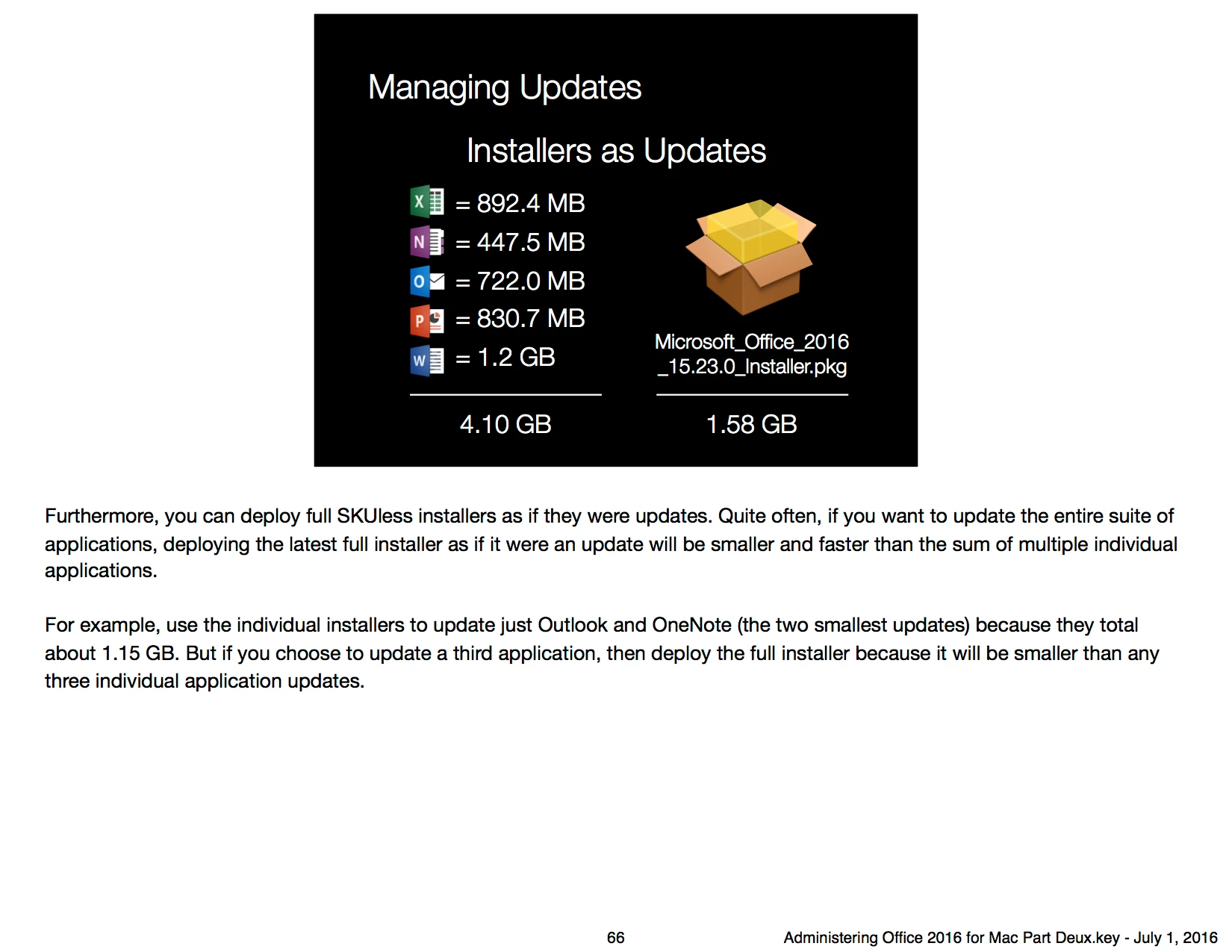Hello All,
I am in the process of switching from Office 2011 to Office 2016. I am currently trying to find where I can get the update files for 2016. I used to go to this link Office Page for 2011 to get the updates, but it appears that it has changed to just a place to buy Office. Does anyone know where to find the update files for 2016?
Thanks in Advance