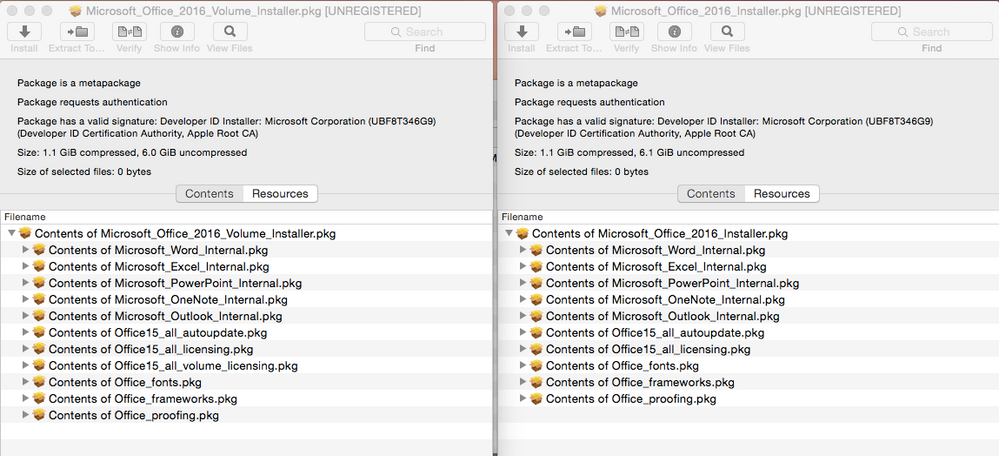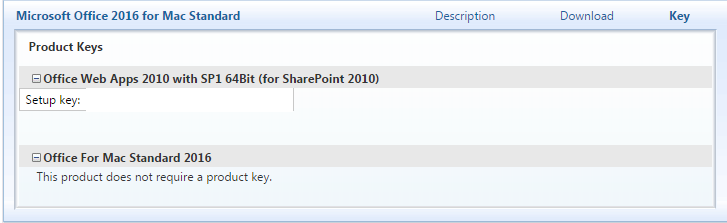- Jamf Nation Community
- Products
- Jamf Pro
- Re: Office 2016 Volume Installer findings
- Subscribe to RSS Feed
- Mark Topic as New
- Mark Topic as Read
- Float this Topic for Current User
- Bookmark
- Subscribe
- Mute
- Printer Friendly Page
Office 2016 Volume Installer findings
- Mark as New
- Bookmark
- Subscribe
- Mute
- Subscribe to RSS Feed
- Permalink
- Report Inappropriate Content
Posted on 09-09-2015 05:51 AM
See my reply to my own post below...I was interested in seeing the difference between the volume license build and the Office 365 build of MS Office 2016. Was referred to Rich's post. Had read it it and was insightful, but wanted to understand Microsoft's logic in creating this weird installer. I think I get it now and posted my findings below. Basically, I figured out how the com.microsoft.office.licensingV2.plist file is generated during installation in the GUI.
- Mark as New
- Bookmark
- Subscribe
- Mute
- Subscribe to RSS Feed
- Permalink
- Report Inappropriate Content
Posted on 09-09-2015 06:54 AM
I have been using Rich Trouton's directions for creating the Office 2016 installer in conjunction with the 365 package, with the addition of the com.microsoft.office.licensingV2.plist as part of the package, and it works like a charm.
https://derflounder.wordpress.com/2015/08/05/creating-an-office-2016-15-12-3-installer/
- Mark as New
- Bookmark
- Subscribe
- Mute
- Subscribe to RSS Feed
- Permalink
- Report Inappropriate Content
Posted on 09-09-2015 07:46 AM
Have seen Rich's post...not knocking it...in fact Rich has helped me with other issues. My desire was for understanding of the logic behind this crazy package. I think I have figured it out and can share.
So I have opened both packages in Pacifist. Attached is a comparison:
You can see the are they are the same set of packages save for one small package, Office15_all_volume.licensing.pkg
So we drop into Terminal and run the following commands:
mkdir ~/Desktop/expanded
pkgutil --expand /Volumes/Office 2016/Microsoft_Office_2016_Volume_Installer.pkg ~/Desktop/expanded/Microsoft_Office_2016_Volume_Installer.pkgThat unflattens the Volume Installer...from there, we can Show Package Contents (with a right click). Pull out the Office15_all_volume_licensing.pkg to the desktop and reflatten just it to make it usable.
mkdir ~/Desktop/flattened
pkgutil --flatten ~/Desktop/Office15_all_volume_licensing.pkg ~/Desktop/flattened/Office15_all_volume_licensing.pkgCongratulations, at that point you have before you the only difference between the Office 365 package and the Volume Installer package in PKG form.
Now, digging in deeper on the Office15_all_volume_licensing.pkg is quite interesting as well. All that package does lay on a file to /tmp called Microsoft Office Setup Assistant.app and uses the following postinstall script to call it as a logged in user....no joy for us folks wanting to call it from a root shell...the file doesn't get generated:
#!/bin/sh
logger "Activating Volume License"
volumelicense_exe_path="$2/Microsoft Office Setup Assistant.app/Contents/MacOS/Microsoft Office Setup Assistant"
/usr/bin/sudo -u $USER "$volumelicense_exe_path"
/bin/rm -rf "$2/Microsoft Office Setup Assistant.app"
exit 0As you can see, it even removes the Setup Assistant that it calls after licensing it. It is this process here that CREATES the com.microsoft.office.licensingV2.plist file referenced in Rich's post based on "stuff" detected from your imaging machine. I'm wondering if this file should be unique on all systems or something. I also wonder if knowledge of this process could help us find some way to clean up this buggy installer in an easy way.
Maybe this might help someone, it might now...this messing around for an hour helped me to understand the logic between the two packages...I can see the only difference is that and creating separate packages for Microsoft is simply the difference between including the Office15_all_volume_licensing.pkg or not.
blackholemac
- Mark as New
- Bookmark
- Subscribe
- Mute
- Subscribe to RSS Feed
- Permalink
- Report Inappropriate Content
Posted on 09-09-2015 09:45 PM
tim has a good write up of it here
http://macops.ca/whats-wrong-with-the-office-2016-volume-license-installer/
You can easily not install the volume licence package with the VLA installer by using an installerchoices.xml file - no need to unpack or repack
That will let you deploy the VLA silently via the CLI or Munki or Casper ect ect without the package hanging while it tries to licence the product
You will still have issues with the MAU being untrusted and having to allow the MAU daemon when you open a MS app for the first time
Or you can just download the 15.3.1 updaters from MS for each app.
The apps from the VLA are version 15.3.3 but there are no code changes to the apps. the difference is simply the packaging method - so instead of MS updating the version of the PACKAGE - they updated the version of the APPS - good one MS.
The licence file is generated based on random host info like MAC address serial number but essentially it will always generate a valid licence code - many have said its like taking a dice and rolling a number - if the roll comes up with a number between 1 and 6 then woo hoo you're licenced!
- Mark as New
- Bookmark
- Subscribe
- Mute
- Subscribe to RSS Feed
- Permalink
- Report Inappropriate Content
Posted on 09-10-2015 02:39 AM
One of the benefits to the unpack approach in my case is because the CTO is the only one in our org with access to the VLSC and while he is always willing to help, I hate having to bug him every single time I need an updated MS installer. With this, I can use the Office 365 installer, but add in the VL part....My main goal with this post was merely to understand the MS installer and compare the VL one with the Office 365 one.
- Mark as New
- Bookmark
- Subscribe
- Mute
- Subscribe to RSS Feed
- Permalink
- Report Inappropriate Content
Posted on 09-17-2015 02:29 PM
I've already viewed @talkingmoose excellent PSU presentation but still on unclear on cli customized install options, I know customization is not yet available through the GUI, and wondering if this affects command line ?
I'm able to generate -showChoicesXML, but when attempting to apply (removing OneNote and Outlook) getting : installer: choices file '/Users/administrator/Desktop/choices.xml' either could not be found or was malformed
- Mark as New
- Bookmark
- Subscribe
- Mute
- Subscribe to RSS Feed
- Permalink
- Report Inappropriate Content
Posted on 09-17-2015 04:24 PM
Given what I learned, we decided for our environment to do a choices.xml file and were successfully able to block the auto updater from installing and we decided to deploy com.microsoft.office.licensingV2.plist with a separate package so I don't have to mess around with a sucky setup assistant.
My choices.xml properly suppresses both. Please post yours and I will happily compare notes.
Blackholemac
- Mark as New
- Bookmark
- Subscribe
- Mute
- Subscribe to RSS Feed
- Permalink
- Report Inappropriate Content
Posted on 09-17-2015 06:02 PM
Random question, was there an individual OneNote installer? I couldn't seem to find it on VLSC.
- Mark as New
- Bookmark
- Subscribe
- Mute
- Subscribe to RSS Feed
- Permalink
- Report Inappropriate Content
Posted on 09-17-2015 06:06 PM
@Abdiaziz, individual OneNote installer is from the Mac App Store. So far, it's the only app you can get from the App Store and requires no volume licensing. However, if you install from the MAS then only the MAS can provide updates for it. You won't see updates for it in Microsoft's AutoUpdate tool.
- Mark as New
- Bookmark
- Subscribe
- Mute
- Subscribe to RSS Feed
- Permalink
- Report Inappropriate Content
Posted on 09-17-2015 07:02 PM
If you write your choices.xml file right. I bet you could do a OneNote only install from the Office Volume License Installer. Basically I would list everything but the OneNote package in the XML (which deselects everything else). I would tuck in the com.microsoft.office.licensingV2.plist in a separate package. That should probably do the trick.
- Mark as New
- Bookmark
- Subscribe
- Mute
- Subscribe to RSS Feed
- Permalink
- Report Inappropriate Content
Posted on 09-17-2015 07:21 PM
Many Thanks @blackholemac
We're actually wanting to exclude Outlook and OneNote.
I was under impression, based on how 2011 works, is that the components are selected by the integer values ? I was attempting :
/Microsoft_Office_2016_Installer.pkg#Microsoft_OneNote_Internal.pkg</string>
</array>
</dict>
<dict>
<key>childItems</key>
<array/>
<key>choiceDescription</key>
<string>Microsoft Outlook for Mac</string>
<key>choiceIdentifier</key>
<string>com.microsoft.outlook</string>
<key>choiceIsEnabled</key>
<true/>
<key>choiceIsSelected</key>
<integer>0</integer>
<key>choiceIsVisible</key>
<false/>
<key>choiceSizeInKilobytes</key>
<integer>156815</integer>
<key>choiceTitle</key>
<string>Microsoft Outlook for Mac</string>
<key>pathsOfActivePackagesInChoice</key>
<array>
<string>file://localhost/Users/administrator/Desktop/Microsoft_Office_2016_Installer.pkg#Microsoft_Outlook_Internal.pkg</string>
</array>
</dict>
<dict>
<key>childItems</key>
<array/>
<key>choiceDescription</key>
<string>Microsoft AutoUpdate</string>
<key>choiceIdentifier</key>
<string>com.microsoft.autoupdate</string>
<key>choiceIsEnabled</key>
<true/>
<key>choiceIsSelected</key>
<integer>1</integer>
<key>choiceIsVisible</key>
<false/>
<key>choiceSizeInKilobytes</key>
<integer>5491</integer>
<key>choiceTitle</key>
<string>Microsoft AutoUpdate</string>
<key>pathsOfActivePackagesInChoice</key>
<array>
<string>file://localhost/Users/administrator/Desktop/Microsoft_Office_2016_Installer.pkg#Microsoft_OneNote_Internal.pkg</string>
</array>
</dict>
<dict>
<key>childItems</key>
<array/>
<key>choiceDescription</key>
<string>Microsoft Outlook for Mac</string>
<key>choiceIdentifier</key>
<string>com.microsoft.outlook</string>
<key>choiceIsEnabled</key>
<true/>
<key>choiceIsSelected</key>
<integer>0</integer>
<key>choiceIsVisible</key>
<false/>
<key>choiceSizeInKilobytes</key>
<integer>156815</integer>
<key>choiceTitle</key>
<string>Microsoft Outlook for Mac</string>
<key>pathsOfActivePackagesInChoice</key>
<array>
<string>file://localhost/Users/administrator/Desktop/Microsoft_Office_2016_Installer.pkg#Microsoft_Outlook_Internal.pkg</string>
</array>
</dict>
<dict>
<key>childItems</key>
<array/>
<key>choiceDescription</key>
<string>Microsoft AutoUpdate</string>
<key>choiceIdentifier</key>
<string>com.microsoft.autoupdate</string>
<key>choiceIsEnabled</key>
<true/>
<key>choiceIsSelected</key>
<integer>1</integer>
<key>choiceIsVisible</key>
<false/>
<key>choiceSizeInKilobytes</key>
<integer>5491</integer>
<key>choiceTitle</key>
<string>Microsoft AutoUpdate</string>
<key>pathsOfActivePackagesInChoice</key>
<array>
<string>file://localhost/Users/administrator/Desktop- Mark as New
- Bookmark
- Subscribe
- Mute
- Subscribe to RSS Feed
- Permalink
- Report Inappropriate Content
Posted on 09-18-2015 07:07 AM
Why couldn't I just use Casper Composer to create a separate DMG of the com.microsoft.office.licensingV2.plist file from my admin Mac and bundle that in a single policy with the non-VLA installer? I've done testing and it seems to work very well that way.
- Mark as New
- Bookmark
- Subscribe
- Mute
- Subscribe to RSS Feed
- Permalink
- Report Inappropriate Content
Posted on 09-18-2015 07:19 AM
You could, and that is what I have tested here. It does in fact work that way. Just make sure you have decided how you want to handle the Microsoft AutoUpdater. It doesn't see the product until first launch. In other words, if you want the AutoUpdater to update Word, you have to launch Word first, etc.
What I have decided for us is a modified version of what you describe:
Use the Office 365 version or the Volume License version...whichever is available to me at the time of packaging.
I am going to use Choices.xml to deselect the updater and if I am using the volume license media, I will deselect the volume license package. We install that. I then tuck in a separate .dmg which lays on com.microsoft.office.licensingV2.plist.
There are a lot of ways to handle this...the bottom line is that it is sad that we have to...you just need to choose what is right for you.
- Mark as New
- Bookmark
- Subscribe
- Mute
- Subscribe to RSS Feed
- Permalink
- Report Inappropriate Content
Posted on 09-18-2015 07:41 AM
I am tackling this one step at a time. My first step was to get our license file on machines easily and for the installer to work as a simple pkg policy. I don't know how to do a choices.xml file. Next steps will be to figure out what Microsoft's plans are for updates and if there is an easy way to update everything without using Autoupdater. So far, It seems to be a LOT easier to download the full non-VLA installer at ~1.2GB than 4 or 5 separate updaters at 4GB+ total. The hard part is FINDING that full installer. I happened to find the 15.14 full installer via someone posting it in jamfnation, but it seemed to be a randomly generated URL so finding the next version could be problematic.
- Mark as New
- Bookmark
- Subscribe
- Mute
- Subscribe to RSS Feed
- Permalink
- Report Inappropriate Content
Posted on 09-18-2015 08:14 AM
If you don't know how to do something, try and learn it. There's a good post explaining how to use choices.xml: https://jamfnation.jamfsoftware.com/discussion.html?id=13946#responseChild84049
In this game, knowledge is power. And it gives you more options in tackling a problem. It is absolutely unnecessary to use Composer to deploy Office 2016. A few minor modifications by simply expanding the Office installers using pkgutil to expand and then re-flatten should do the trick.
Here is my choices.xml:
<?xml version="1.0" encoding="UTF-8"?>
<!DOCTYPE plist PUBLIC "-//Apple//DTD PLIST 1.0//EN" "http://www.apple.com/DTDs/PropertyList-1.0.dtd">
<plist version="1.0">
<array>
<dict>
<key>attributeSetting</key>
<integer>0</integer>
<key>choiceAttribute</key>
<string>selected</string>
<key>choiceIdentifier</key>
<string>com.microsoft.autoupdate</string>
</dict>
<dict>
<key>attributeSetting</key>
<integer>0</integer>
<key>choiceAttribute</key>
<string>selected</string>
<key>choiceIdentifier</key>
<string>com.microsoft.outlook</string>
</dict>
</array>
</plist>It makes sure that MS Auto Update and Outlook are not installed with the Office installer as is.
- Mark as New
- Bookmark
- Subscribe
- Mute
- Subscribe to RSS Feed
- Permalink
- Report Inappropriate Content
Posted on 09-18-2015 10:22 AM
@AVmcclint I want to post a response here that will help you with your situation.
To help you understand @bpavlov 's response, it is important to understand that there is no one Right Way® to deal with getting software installed onto a Mac. There are MANY different tools in an admin's toolbox. Choose the one that fits you and that you have tried and tested and the software works in the end as you intend.
In general, if you take the choices.xml approach, you are going to get the software onto a Mac more like the developer intended. Scripts run, software gets permissioned the way the developer intended, etc.
I view a choices.xml file much like a Windows admin would see an .mst file. The package would still get on there the way the developer intended, but let you, the sysadmin, transform the parts you want tweaked. While I know how to do a choices.xml file, I can guarantee you that using such transforms is not always 100% the only way to do it.
For instance, I can reference a bad installer that @donmontalvo had to deal with regarding Roxio Toast. I've had some similar bad ones come from Corel and even Adobe. Sometimes developers just right out and out poor installers that barely think of a user running from GUI, let alone think of sysadmins like us.
https://jamfnation.jamfsoftware.com/discussion.html?id=11822
To get such installers to play well in an enterprise environment, all options are on the table...repackaging, additional helper installers written by you the sysadmin, transforms, b**ing to tech vendors, etc. Also each environment is different. I will return now to the Office 2016 installer. The environment I contend with in our organization is as follows:
- All standalone .pkg files are installed and updated as needed by IT and only IT (the traditional model)
- We want all software to be on the machine in launch-ready form that needs zero or near-zero tweaking by the end user. They should just be able to double click software and have at it.
- Our users do not have admin rights to their workstations.
- We don't wish Office 365 users to have an install on corporate equipment count against their quota of 5 installs that comes with an Office 365 account.
Given these parameters and given that I wish to have software installed as close as possible to how Microsoft intended it to work, I have decided that a choices.xml file is the best course of action FOR US followed by a "helper package" that puts the com.microsoft.office.licensingV2.plist file where it needs to be.
@calumhunter 's post on this thread helped me see that I just need to get com.microsoft.office.licensingV2.plist present where it needs to be to properly volume license Office 2016. When I first posted my musings, I was worried that this file would need to be unique to each Mac that this gets deployed to. Luckily he and others confirmed that I don't need to worry.
I said in one of my earlier posts that I would help with a choices.xml file. I could show you mine, but I am going to put myself in your shoes here for this exercise below. I mocked one up for you using what you have said, that you wish to remove Outlook and OneNote, that you didn't want users to see the AutoUpdater and that you would lay on com.microsoft.office.licensingV2.plist using another method.
<array>
<string>com.microsoft.autoupdate</string>
<string>com.microsoft.licensing.volume</string>
<string>com.microsoft.onenote.mac</string>
<string>com.microsoft.outlook</string>
</array>A choices.xml file is basically a listing of clicks in a GUI installer. Basically listing something in choices.xml is the same as removing or adding a checkbox in a GUI installer (though MS has written their GUI installer so you don't see any choices available in the GUI). One can see what all of the possible choices for this package are by running the following command on the package and reading the output.
sudo installer -pkg /path/to/Microsoft_Office_2016_Installer.pkg -showChoicesXML -target /I made note that I wanted to remove OneNote, Outlook, the volume installer (if it's present) and MS AutoUpdate. I then wrote the choices.xml file above from that info.
I can then install Office 2016 using the following command and the choices.xml file that was created:
sudo installer -pkg /path/to/Microsoft_Office_2016_Installer.pkg -target / -applyChoiceChangesXML /path/to/choices.xmlThat will get Office 2016 installed on the Mac using the parameters that were laid out...key phrase there is "the parameters that were laid out".
Outlook and OneNote didn't get installed because we didn't want them. Neither did the AutoUpdater or the Volume Licensing file. You have to plan how you will handle those. I wouldn't worry too much about the AutoUpdater as you can grab it later as a standalone installer from MS if you later need it for whatever reason. I wouldn't worry about the licensing file as you can deploy a file out to your machines in a location fairly easily. You WILL have to manage your own updates though.
Very long post...sorry for that, but wanted to maybe add some heart to some other posts in this thread. I agree with @bpavlov that you have to learn new techniques, but I also mix that in with the fact that there is not always one way to do things. I've been there and have been forced to learn a lot over my 15 years of Mac Admin experience. Maybe my musings here can help you.
Take care,
blackholemac
- Mark as New
- Bookmark
- Subscribe
- Mute
- Subscribe to RSS Feed
- Permalink
- Report Inappropriate Content
Posted on 09-18-2015 10:36 AM
@blackholemac Good post. My intention wasn't to come off as if there were only one technique so I apologize if that's the impression others may have gotten. However, without a doubt in my mind snapshot re-packaging should be a last resort. Evaluate the installer and pick the best method going forward that involves little modification of the original installer. I guarantee that 9 out of 10 times, you can avoid re-packaging. Even with Adobe you can actually use their installers (even if they are not following best packaging practices).
- Mark as New
- Bookmark
- Subscribe
- Mute
- Subscribe to RSS Feed
- Permalink
- Report Inappropriate Content
Posted on 09-18-2015 10:45 AM
would agree...Adobe I can use AAMEE or Creative Cloud Packager now...I am recalling the dark days man where it was even worse. I am also recalling buggy Acrobat installers. In my environment right now, the absolute worst one is Corel Painter 2016!! I had to repackage on it...I couldn't clean up that mess so well. Hearing Don post about Toast didn't surprise me at all. It is truly a package by package endeavor, but my general gameplan here is to stick to manufacturer packages where I can.
- Mark as New
- Bookmark
- Subscribe
- Mute
- Subscribe to RSS Feed
- Permalink
- Report Inappropriate Content
Posted on 09-18-2015 10:49 AM
I agree that the uniqueness of the com.microsoft.office.licensingV2.plist was definitely of concern, but I'm glad it's a non-issue and I will definitely stick with putting it in a separate dmg to minimize the fuss.
I've been a Mac admin for a very long time as well (going back to AtEase for Workgroups and ASIP) and have learned a LOT over the years. Recent economic impact affected my access to new technologies for a few years so I do feel a bit behind the curve and I feel like I'm playing catch up. I have used the command line when necessary and have edited my fair share of .plist and .conf files. I'm not afraid of learning, but I do resent that many software vendors like Microsoft and Adobe (and even Apple) seem to go out of their way to make installation of their products more and more difficult when there is really no need to complicate things. Ultimately companies make those decisions based on security concerns and perceived financial loss to piracy. I can see El Capitan being a major pain for admins such as ourselves and for small independent developers because of the new SIP model. Office 2016's changes since Office 2011 are mostly in the spirit of security with sandboxing, but when they make major changes to the way apps are deployed, they bear some responsibility to help us get their products in front of users. I'm not a programmer. I've taken programming classes and I fail miserably at it. Doing the steps required just to make the installer do what "last year's version" did without fail borders on writing code. Personally I need to separate my frustration of these factors from "doing my job".
- Mark as New
- Bookmark
- Subscribe
- Mute
- Subscribe to RSS Feed
- Permalink
- Report Inappropriate Content
Posted on 09-18-2015 11:00 AM
@blackholemac, a long but very well written post above. I agree with your statement regarding trying to use a vendor package when possible. When I took my CCT training back in July, I was surprised when the instructors suggested package files should be rebuilt using Composer most of the time with the exception being printer drivers. Printer driver package files were always supposed to be used with no modifications. That advice seemed to contradict most suggestions I've read on JAMF Nation. But of course there are lots of ways to do things and you ultimately need to find the way that works best for you.
- Mark as New
- Bookmark
- Subscribe
- Mute
- Subscribe to RSS Feed
- Permalink
- Report Inappropriate Content
Posted on 09-18-2015 11:00 AM
ASIP man!! Fond memories!!! Makes me want to restart the ASIP agent again or figure out how I'm keeping Web and File running today.
I feel you on bad installers, but I'll be honest...not too worried about SIP here. I have begun auditing most of my packages and I'm not seeing too many gotchas. I have a habit of "dog-fooding" all of my work here. That is probably the most helpful thing you can do. I rebuilt my day to day station as an ElCapitan station and only had to tweak 2-3 things. I have a graphics background personally so most of my installers cover 2-3 of our major Mac install base. Our web filtering agent simply required putting it somewhere else that wasn't SIP protected and in some cases, I had to download newer builds of drivers, but other than that, we are making progress to having full El Capitan support with SIP. Key is to know what you are up against. I have since learned that SIP DOES in fact let you keep adding removing stuff from the user template. That would have been ugly if not.
Microsoft's installers are far from perfect but they aren't as horrible as some I've seen...I would give them a 70% grade personally. A C in the K-12 realm at best.
As for programming...I have zero experience myself...just a bad script kiddie here...all of my scripts are simply done in bash which is similar to writing a batch file on Windows. I've had to learn all about the transition from MCX to Profiles...quite a bit...best way to learn is to do it, do it, do it and it sounds like you are doing that.
Good luck and hope my post helped you some,
blackholemac
- Mark as New
- Bookmark
- Subscribe
- Mute
- Subscribe to RSS Feed
- Permalink
- Report Inappropriate Content
Posted on 09-18-2015 11:03 AM
Excellent, many thanks @bpavlov I was using the entire plist as returned from -showChoicesXML and editing just the integers, wasn't aware we could trim this down as in your example.
- Mark as New
- Bookmark
- Subscribe
- Mute
- Subscribe to RSS Feed
- Permalink
- Report Inappropriate Content
Posted on 09-18-2015 11:22 AM
You, the sysadmin, have to decide what best works for you in the end. The folks at JAMF just have an obligation to teach you how each tool in the box workss...they can only help you so much to determine what is right for your environment. For instance, I used a technique from Greg Neagle for a long time to deal with Recovery HD. JAMF had other recommendations that I chose not to use. Now, I use AutoDMG for that. Again, different tools come together to build a toolkit.
Some installers are so ridiculously simple or written so well that I will absolutely repackage without any worry. I convert those to a .dmg just for speed...for instance if the installer doesn't have any preinstall/postinstall scripts or if the scripts are something I can understand and handle using better methods.
I have some packages the I wrote that install disparate collections of drag n'drop plugins...I DMGd those. There are some things that I compiled...again a DMG. I have one installer that is written with InstallerVISE. No choice but to repackage. Sometimes I will use the vendor installer but install a helper package of my own that corrects or augments the vendor package.
Other times like with Finale 2014, I had to repackage to deal with the Garritan orchestral instruments. I remember I got annoyed at the Apple Jam Packs, spent a day or two studying their installers and how they work/update/function and then fixed them to my liking. I don't have to do that now, but with the older DVD based ones I had to. One package we have is quite annoying in terms of licensing terms. The vendor won't give us the new installer unless we pay again, but out of principal, I refuse to. I will take a known working DMG of the old software (in this case originally installed by InstallerVISE) and use upgrade .pkg files to keep jacking with it as each new version comes out. I am annoyed with them on principal, but can ban the software as our users must have it in science. The trick when you must repackage or choose to is in understanding how to deal with original package receipts, updaters and launching in some rare cases. If you choose to repackage it, do it as intelligently as you can by studying the original installer, application and updaters and have a plan to handle supporting it.
With Final Cut Studio (pre Final Cut X) though, always use the Apple installer...tweak it if you need to but simply don't try to repackage that one ever! Plenty of other examples both ways. Use human intelligence and your whole toolbox to decide what works with your fleet and what gets the software on there in usable form for your users.
Keep learning new deployment technologies though whoever you are because having all of them together is what gets you through a C-grade installer like Office 2016.
- Mark as New
- Bookmark
- Subscribe
- Mute
- Subscribe to RSS Feed
- Permalink
- Report Inappropriate Content
Posted on 09-18-2015 12:43 PM
@blackholemac wrote:
For instance, I can reference a bad installer that @donmontalvo had to deal with regarding Roxio Toast. I've had some similar bad ones come from Corel and even Adobe. Sometimes developers just right out and out poor installers that barely think of a user running from GUI, let alone think of sysadmins like us.
One of many bad packages from vendors, but as always I was happy to do remote sessions with their developers to show them why their installers/software needs to be reworked. Most of the time vendors either don't have the resources (too cheap to hire right; or they just don't know there's a problem/fix out there). But sometimes its just someone on their team flying under the radar, falling behind the curve, getting by, not wanting to be "outed". AAMEE (etc) are good examples of what a solid dose of public lambasting can bring. :)
https://donmontalvo.com
- Mark as New
- Bookmark
- Subscribe
- Mute
- Subscribe to RSS Feed
- Permalink
- Report Inappropriate Content
Posted on 09-18-2015 12:46 PM
Almost there !
with @bpavlov example I'm able to exclude Outlook, but no luck with OneNote
I've tried
<?xml version="1.0" encoding="UTF-8"?>
<!DOCTYPE plist PUBLIC "-//Apple//DTD PLIST 1.0//EN" "http://www.apple.com/DTDs/PropertyList-1.0.dtd">
<plist version="1.0">
<array>
<dict>
<key>attributeSetting</key>
<integer>0</integer>
<key>choiceAttribute</key>
<string>selected</string>
<key>choiceIdentifier</key>
<string>com.microsoft.onenote.mac</string>
</dict>
<dict>
<key>attributeSetting</key>
<integer>0</integer>
<key>choiceAttribute</key>
<string>selected</string>
<key>choiceIdentifier</key>
<string>com.microsoft.outlook</string>
</dict>
</array>
</plist>and also just
<?xml version="1.0" encoding="UTF-8"?>
<!DOCTYPE plist PUBLIC "-//Apple//DTD PLIST 1.0//EN" "http://www.apple.com/DTDs/PropertyList-1.0.dtd">
<plist version="1.0">
<array>
<dict>
<key>attributeSetting</key>
<integer>0</integer>
<key>choiceAttribute</key>
<string>selected</string>
<key>choiceIdentifier</key>
<string>com.microsoft.onenote</string>
</dict>
<dict>
<key>attributeSetting</key>
<integer>0</integer>
<key>choiceAttribute</key>
<string>selected</string>
<key>choiceIdentifier</key>
<string>com.microsoft.outlook</string>
</dict>
</array>
</plist>However, OneNote still installs ?
- Mark as New
- Bookmark
- Subscribe
- Mute
- Subscribe to RSS Feed
- Permalink
- Report Inappropriate Content
Posted on 09-18-2015 01:27 PM
I tested the one I posted above...the 6 line choices.xml.
Now that was deploying by hand using command line.
To get Casper to deploy the package with the choices.xml file requires a few more tricks.
- Mark as New
- Bookmark
- Subscribe
- Mute
- Subscribe to RSS Feed
- Permalink
- Report Inappropriate Content
Posted on 09-18-2015 01:33 PM
I'm also just testing command line at this point.
- Mark as New
- Bookmark
- Subscribe
- Mute
- Subscribe to RSS Feed
- Permalink
- Report Inappropriate Content
Posted on 09-21-2015 09:49 AM
@blackholemac I'm also trying just :
<?xml version="1.0" encoding="UTF-8"?>
<!DOCTYPE plist PUBLIC "-//Apple//DTD PLIST 1.0//EN" "http://www.apple.com/DTDs/PropertyList-1.0.dtd">
<plist version="1.0">
<array>
<string>com.microsoft.onenote.mac</string>
<string>com.microsoft.outlook</string>
</array>
</plist>But still getting OneNote installing :(
- Mark as New
- Bookmark
- Subscribe
- Mute
- Subscribe to RSS Feed
- Permalink
- Report Inappropriate Content
Posted on 09-21-2015 10:19 AM
very strange behavior...I did test it and it worked here.
I only used the following 6 lines though for what it's worth...my text file contained ONLY these lines. Of course I wanted to remove the updater and the volume license file when I did my example.
I also took a moment again to throw open the installer in Pacifist...basically OneNote only shows up in a single package labeled: Microsoft_OneNote_Internal.pkg.
When I did installer -pkg /path/to/officepackage.pkg -target / -showChoicesXML, com.microsoft.onenote.mac was the label for that package.
I will gladly retest, but mine succeeded the other day when did the following 6 lines only in my file...no header, no anything else.
<array>
<string>com.microsoft.autoupdate</string>
<string>com.microsoft.licensing.volume</string>
<string>com.microsoft.onenote.mac</string>
<string>com.microsoft.outlook</string>
</array>- Mark as New
- Bookmark
- Subscribe
- Mute
- Subscribe to RSS Feed
- Permalink
- Report Inappropriate Content
Posted on 09-21-2015 10:35 AM
Thanks @blackholemac
I'm using the latest installer downloaded from the https://portal.office.com/ FYI
Will try your exact example, on a newly imaged MAC and report back.
- Mark as New
- Bookmark
- Subscribe
- Mute
- Subscribe to RSS Feed
- Permalink
- Report Inappropriate Content
Posted on 09-21-2015 11:24 AM
I wasn't able to use your exact example, got the malformed error, finally got it working when I removed the <string>com.microsoft.licensing.volume</string>
<array>
<string>com.microsoft.autoupdate</string>
<string>com.microsoft.onenote.mac</string>
<string>com.microsoft.outlook</string>
</array>
OR
<array>
<string>com.microsoft.onenote.mac</string>
<string>com.microsoft.outlook</string>
</array>Still installs OneNote :(
- Mark as New
- Bookmark
- Subscribe
- Mute
- Subscribe to RSS Feed
- Permalink
- Report Inappropriate Content
Posted on 09-21-2015 11:29 AM
Here's the OneNote plist as it appears in our package
<?xml version="1.0" encoding="UTF-8" standalone="no"?>
<!DOCTYPE plist PUBLIC "-//Apple//DTD PLIST 1.0//EN" "http://www.apple.com/DTDs/PropertyList-1.0.dtd">
<plist version="1.0">
<dict>
<key>ATSApplicationFontsPath</key>
<string>Fonts/</string>
<key>BuildMachineOSBuild</key>
<string>14E46</string>
<key>CFBundleDevelopmentRegion</key>
<string>en</string>
<key>CFBundleDisplayName</key>
<string>Microsoft OneNote</string>
<key>CFBundleDocumentTypes</key>
<array/>
<key>CFBundleExecutable</key>
<string>Microsoft OneNote</string>
<key>CFBundleGetInfoString</key>
<string>15.14 (150911), © 2015 Microsoft Corporation. All rights reserved.</string>
<key>CFBundleHelpBookFolder</key>
<string>OneNote.help</string>
<key>CFBundleHelpBookName</key>
<string>com.microsoft.onenote.mac.help</string>
<key>CFBundleIconFile</key>
<string>OneNote</string>
<key>CFBundleIdentifier</key>
<string>com.microsoft.onenote.mac</string>
<key>CFBundleInfoDictionaryVersion</key>
<string>6.0</string>
<key>CFBundleName</key>
<string>OneNote</string>
<key>CFBundlePackageType</key>
<string>APPL</string>
<key>CFBundleShortVersionString</key>
<string>15.14</string>
<key>CFBundleSignature</key>
<string>ONMC</string>
<key>CFBundleSupportedPlatforms</key>
<array>
<string>MacOSX</string>
</array>
<key>CFBundleURLTypes</key>
<array>
<dict>
<key>CFBundleURLName</key>
<string>com.microsoft.onenote.mac</string>
<key>CFBundleURLSchemes</key>
<array>
<string>onenote</string>
<string>onenote-cmd</string>
</array>
</dict>
</array>
<key>CFBundleVersion</key>
<string>15.14</string>
<key>DTCompiler</key>
<string>com.apple.compilers.llvm.clang.1_0</string>
<key>DTPlatformBuild</key>
<string>7A218</string>
<key>DTPlatformVersion</key>
<string>GM</string>
<key>DTSDKBuild</key>
<string>15A278</string>
<key>DTSDKName</key>
<string>macosx10.11</string>
<key>DTXcode</key>
<string>0700</string>
<key>DTXcodeBuild</key>
<string>7A218</string>
<key>LSApplicationCategoryType</key>
<string>public.app-category.productivity</string>
<key>LSHasLocalizedDisplayName</key>
<true/>
<key>LSMinimumSystemVersion</key>
<string>10.10</string>
<key>LSRequiresNativeExecution</key>
<true/>
<key>MicrosoftBuildNumber</key>
<string>150911</string>
<key>MicrosoftExtendedBuildNumber</key>
<string>15.14/150911</string>
<key>MicrosoftSetupFeatures</key>
<integer>1</integer>
<key>MSOfeedbackAppID</key>
<string>229</string>
<key>NSAppTransportSecurity</key>
<dict>
<key>NSAllowsArbitraryLoads</key>
<true/>
</dict>
<key>NSHumanReadableCopyright</key>
<string>© 2015 Microsoft Corporation. All rights reserved.</string>
<key>NSMainNibFile</key>
<string>OneNoteApp_mac</string>
<key>NSPrincipalClass</key>
<string>MSOApplication</string>
<key>NSSupportsAutomaticGraphicsSwitching</key>
<true/>
<key>UTExportedTypeDeclarations</key>
<array/>
</dict>
</plist>- Mark as New
- Bookmark
- Subscribe
- Mute
- Subscribe to RSS Feed
- Permalink
- Report Inappropriate Content
Posted on 09-22-2015 02:21 PM
Anybody ? paging @talkingmoose for input
- Mark as New
- Bookmark
- Subscribe
- Mute
- Subscribe to RSS Feed
- Permalink
- Report Inappropriate Content
Posted on 09-23-2015 02:49 AM
FWIW, I've heard from some people over in the MacAdmins Slack that the next revision of the VL installer should resolve the installer issues for the VL edition.
- Mark as New
- Bookmark
- Subscribe
- Mute
- Subscribe to RSS Feed
- Permalink
- Report Inappropriate Content
Posted on 09-23-2015 05:33 AM
I am not sure if this is "the one," but I can verify the VL installer I got yesterday is a different version than the one released initially (it was sightly larger in size)
- Mark as New
- Bookmark
- Subscribe
- Mute
- Subscribe to RSS Feed
- Permalink
- Report Inappropriate Content
Posted on 09-29-2015 04:49 PM
So, does OneNote still require a login to Office365 in that installer? We're cool over here with using it with our on-prem SharePoint, but forcing a login to Office365 is a deal breaker.
- Mark as New
- Bookmark
- Subscribe
- Mute
- Subscribe to RSS Feed
- Permalink
- Report Inappropriate Content
Posted on 09-30-2015 04:27 AM
Looks like an Office365 account or a Microsoft account is still required:
https://support.office.com/en-ie/article/Sign-in-to-OneNote-for-Mac-with-an-eligible-Office-365-subs...
- Mark as New
- Bookmark
- Subscribe
- Mute
- Subscribe to RSS Feed
- Permalink
- Report Inappropriate Content
Posted on 09-30-2015 04:33 AM
you can disable the first tun dialog boxes for one note which allows you to use locally without needing to sign in to office 365
http://macops.ca/disabling-first-run-dialogs-in-office-2016-for-mac/
- Mark as New
- Bookmark
- Subscribe
- Mute
- Subscribe to RSS Feed
- Permalink
- Report Inappropriate Content
Posted on 11-10-2015 07:34 AM
Should I assume that we do not yet have access to the VL installer? The only full 2016 Mac Office package I see in our VLSC is the attached. It requires an office 365 login. I reached out to our microsoft rep, but haven't heard back yet.
- Mark as New
- Bookmark
- Subscribe
- Mute
- Subscribe to RSS Feed
- Permalink
- Report Inappropriate Content
Posted on 11-11-2015 06:47 AM
@chmeisch that is the VL installer, i have the same downloads in my VLSC