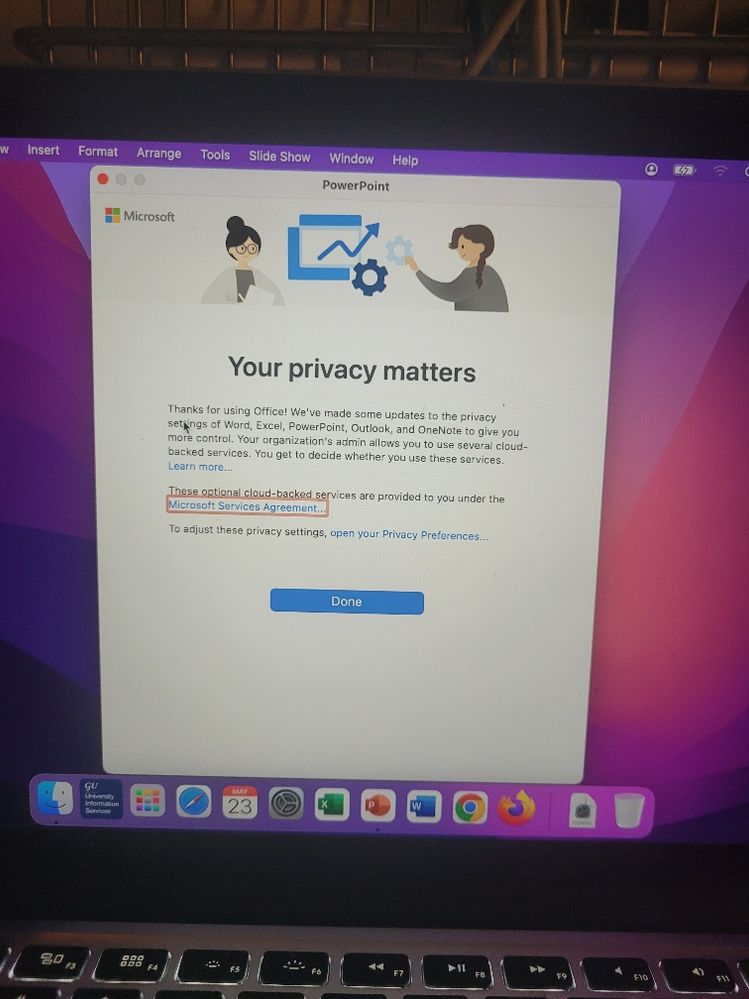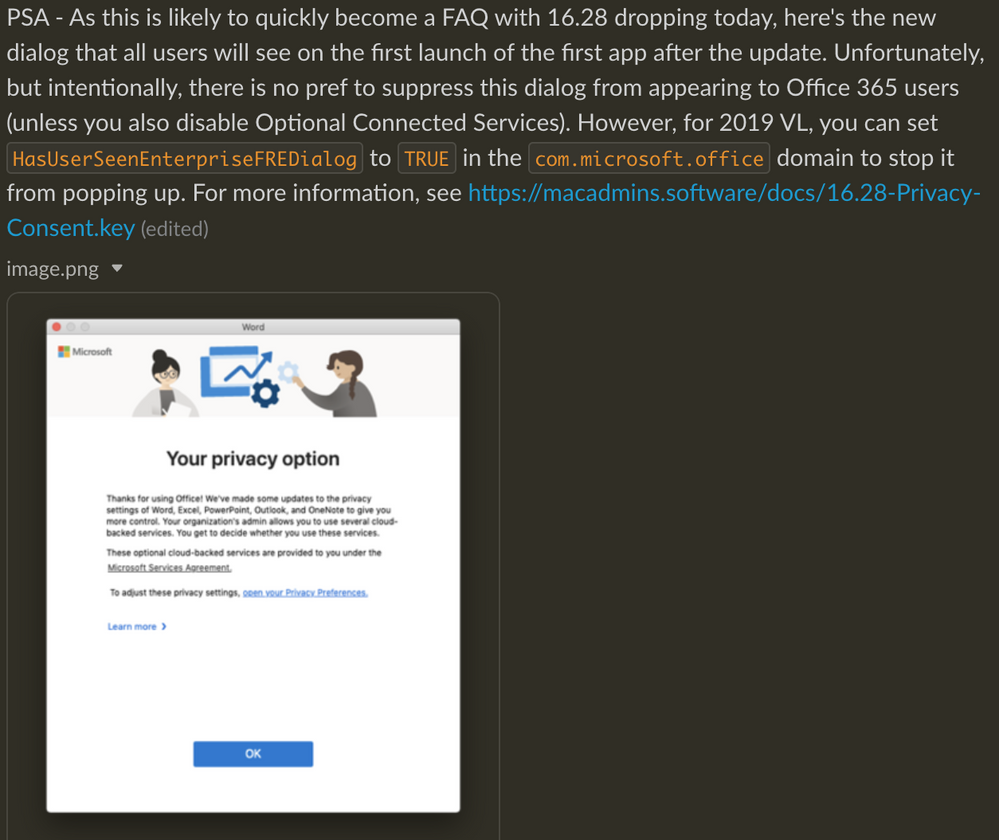- Jamf Nation Community
- Products
- Jamf Pro
- Re: Office 2021 Your Privacy Matters POPUP -- how ...
- Subscribe to RSS Feed
- Mark Topic as New
- Mark Topic as Read
- Float this Topic for Current User
- Bookmark
- Subscribe
- Mute
- Printer Friendly Page
Office 2021 Your Privacy Matters POPUP -- how to stop it
- Mark as New
- Bookmark
- Subscribe
- Mute
- Subscribe to RSS Feed
- Permalink
- Report Inappropriate Content
05-23-2022 07:31 AM - edited 05-23-2022 07:55 AM
Hi, I use a script to stop the Office 2016/2019/2021 first run popups but the only popup that still appears is the 'YOUR PRIVACY MATTERS'. What would i need to add to the script to not have this popup appear?
#!/bin/sh
# Office 2016/2019/2021 for Mac presents "first run" dialogs to the user to market some of its new features.
# This script will suppress these "first run" dialogs using the following settings:
#
# Setting: kSubUIAppCompletedFirstRunSetup1507 – boolean value (true / false)
# Function: Suppresses the "What’s New" dialog for Office 2016 applications' first launch
#
# Setting: FirstRunExperienceCompletedO15 – boolean value (true / false)
# Function: Suppresses additional "What’s New" dialog for Outlook and OneNote.
# Note: That is a capital letter O in "O15", not zero15.
#
# Setting: SendAllTelemetryEnabled – boolean value (true / false)
# Function: Suppresses the offer to send crash reports to Microsoft
#
# Source for settings:
# http://macops.ca/disabling-first-run-dialogs-in-office-2016-for-mac/
# Set whether you want to send diagnostic info back to Microsoft. If you want to
# offer the choice of sending diagonostic data back to Microsoft, set the following
# value for the submit_diagnostic_data_to_microsoft variable:
#
# submit_diagnostic_data_to_microsoft=true
#
# By default, the values in this script are set to send no diagnostic data to Microsoft:
submit_diagnostic_data_to_microsoft=false
DisableOffice2016FirstRun(){
# This function will disable the first run dialog windows for all Office 2016 apps.
# It will also set the desired diagnostic info settings for Office application.
/usr/bin/defaults write /Library/Preferences/com.microsoft."$app" kSubUIAppCompletedFirstRunSetup1507 -bool true
/usr/bin/defaults write /Library/Preferences/com.microsoft."$app" SendAllTelemetryEnabled -bool "$submit_diagnostic_data_to_microsoft"
# Outlook and OneNote require one additional first run setting to be disabled
if [[ $app == "Outlook" ]] || [[ $app == "onenote.mac" ]]; then
/usr/bin/defaults write /Library/Preferences/com.microsoft."$app" FirstRunExperienceCompletedO15 -bool true
fi
}
# Run the DisableOffice2016FirstRun function for each detected Office 2016
# application to disable the first run dialogs for that Office 2016 application.
if [[ -e "/Applications/Microsoft Excel.app" ]]; then
app=Excel
DisableOffice2016FirstRun
fi
if [[ -e "/Applications/Microsoft OneNote.app" ]]; then
app=onenote.mac
DisableOffice2016FirstRun
fi
if [[ -e "/Applications/Microsoft Outlook.app" ]]; then
app=Outlook
DisableOffice2016FirstRun
fi
if [[ -e "/Applications/Microsoft PowerPoint.app" ]]; then
app=Powerpoint
DisableOffice2016FirstRun
fi
if [[ -e "/Applications/Microsoft Word.app" ]]; then
app=Word
DisableOffice2016FirstRun
fi
exit $?
- Mark as New
- Bookmark
- Subscribe
- Mute
- Subscribe to RSS Feed
- Permalink
- Report Inappropriate Content
Posted on 08-11-2022 08:01 PM
Don't know if you found a solution for this, but I solved this by adding "HasUserSeenEnterpriseFREDialog" with a boolean value of false to my config profile for the com.microsoft.office pref.
- Mark as New
- Bookmark
- Subscribe
- Mute
- Subscribe to RSS Feed
- Permalink
- Report Inappropriate Content
08-15-2022 07:40 AM - edited 08-15-2022 07:55 AM
@mrudlin can you show me a screenshot of your config profile with this "HasUserSeenEnterpriseFREDialog"
or could i just simply add that to the script? (see below)
/usr/bin/defaults write /Library/Preferences/com.microsoft."$app" HasUserSeenEnterpriseFREDialog -bool true
/usr/bin/defaults write /Library/Preferences/com.microsoft."$app" kSubUIAppCompletedFirstRunSetup1507 -bool true
/usr/bin/defaults write /Library/Preferences/com.microsoft."$app" SendAllTelemetryEnabled -bool "$submit_diagnostic_data_to_microsoft"
- Mark as New
- Bookmark
- Subscribe
- Mute
- Subscribe to RSS Feed
- Permalink
- Report Inappropriate Content
Posted on 10-14-2022 11:24 AM
It looks like it cannot be suppressed depending on the situation: