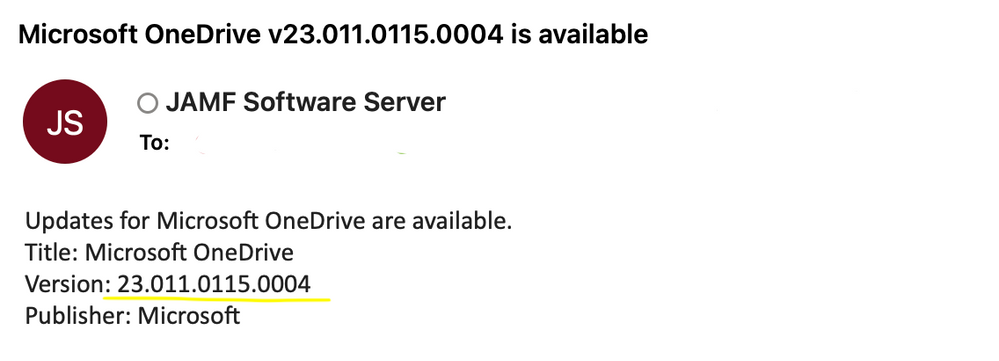- Jamf Nation Community
- Products
- Jamf Pro
- Re: OneDrive 23.002.0102 image?
- Subscribe to RSS Feed
- Mark Topic as New
- Mark Topic as Read
- Float this Topic for Current User
- Bookmark
- Subscribe
- Mute
- Printer Friendly Page
OneDrive 23.002.0102 image?
- Mark as New
- Bookmark
- Subscribe
- Mute
- Subscribe to RSS Feed
- Permalink
- Report Inappropriate Content
Posted on 01-25-2023 11:55 AM
When OneDrive version 22.248.1127.0001 is installed, it immediately updates itself to 23.002.0102.
There is nothing about 23.002.0102 on MS official release notes page:
AppStore also only offers 22.248
Question - anyone can share the URL to download 23.002.0102, please?
- Mark as New
- Bookmark
- Subscribe
- Mute
- Subscribe to RSS Feed
- Permalink
- Report Inappropriate Content
Posted on 01-26-2023 05:50 AM
I dont have the answer to your question, but this sounds totally on brad for Microsoft. I have always found it a pain to get change logs from any of their applications.
- Mark as New
- Bookmark
- Subscribe
- Mute
- Subscribe to RSS Feed
- Permalink
- Report Inappropriate Content
01-30-2023 05:50 AM - edited 01-30-2023 05:55 AM
The same thing has happened to our organisation. OneDrive has updated itself on hundreds of machines to an apparently unreleased version? O_o? I only noticed it when deploying this months Microsoft 365 updates for 16.69.
Hundreds of machines with a version of 'Unknown' for OneDrive according to Jamf Patch management.
Our office settings are set to Current Branch and insider previews are NOT enabled.
- 22.238.1114 - is installed with Microsoft 365 Apps for Mac BusinessPro 16.69.0
- 22.248.1127 - is the latest stable version released for standalone installer etc.
- 23.002.0102 - automatically gets installed. MAU 2.0 says its up to date.
- 23.007.0109 - automatically gets installed a short while later. MAU 2.0 says its up to date.
When you look in the OneDrive client, its version is labelled as 23.007.0109.0004
Get OneDrive Insider Preview updates is NOT ticked.
A PC user has reported the same thing happening on the Windows version
Normally you can directly download production versions of OneDrive from the following address:
https://oneclient.sfx.ms/Mac/Prod/22.248.1127.0001/universal/OneDrive.pkg
Just change the version number to the latest release version.
23.002.0102.0004 & 23.007.0109.0004 result in a not found message.
Me thinks Microsoft has had a technical hiccup in their OneDrive Current Branch release schedule.
- Mark as New
- Bookmark
- Subscribe
- Mute
- Subscribe to RSS Feed
- Permalink
- Report Inappropriate Content
01-30-2023 09:33 AM - edited 01-30-2023 09:44 AM
Thank you! Seems like my experience is 100% as yours AND I do use similar URL for downloading OneDrive images by modifying it with just new version numbers.
- Mark as New
- Bookmark
- Subscribe
- Mute
- Subscribe to RSS Feed
- Permalink
- Report Inappropriate Content
Posted on 01-30-2023 09:39 AM
Its also randomly crashing on folks and our engineers have created a delete/reinstall policy in Self Service.
- Mark as New
- Bookmark
- Subscribe
- Mute
- Subscribe to RSS Feed
- Permalink
- Report Inappropriate Content
Posted on 02-01-2023 10:22 AM
Just got notification from Jamf PRO Server about version 23.011.0115.0004 availability.
No package can be downloaded, no updates on Microsoft releases page, and old version in Apple App Store.
- Mark as New
- Bookmark
- Subscribe
- Mute
- Subscribe to RSS Feed
- Permalink
- Report Inappropriate Content
Posted on 02-01-2023 12:48 PM
Now OneDrive updates itself to 23.011.0115.0004
- Mark as New
- Bookmark
- Subscribe
- Mute
- Subscribe to RSS Feed
- Permalink
- Report Inappropriate Content
Posted on 02-01-2023 12:56 PM
Finally! Microsoft OneDrive Release Notes were updated. Here is the URL to download the image:
https: // oneclient.sfx.ms/Mac/Installers / 23.011.0115.0004 / universal / OneDrive.pkg
Thanks everyone!