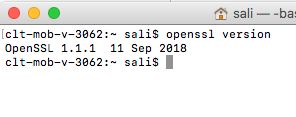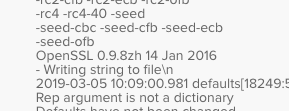- Jamf Nation Community
- Products
- Jamf Pro
- Re: Open SSL Version used by Jamf?
- Subscribe to RSS Feed
- Mark Topic as New
- Mark Topic as Read
- Float this Topic for Current User
- Bookmark
- Subscribe
- Mute
- Printer Friendly Page
- Mark as New
- Bookmark
- Subscribe
- Mute
- Subscribe to RSS Feed
- Permalink
- Report Inappropriate Content
Posted on 03-05-2019 01:40 AM
I got a script containing encryption to be used in a policy on Jamf (v10.71). When I excecute the script locally on the test device it uses openssl 1.1.1, when I execute the script on the same test machine, but initiated by a Jamf policy it uses openssl 0.9.8 8 (and subsequently fails due to unknown commands).
How can I force Jamf to use openssl 1.1.1 when executing the script?
Solved! Go to Solution.
- Labels:
-
jamf binary
-
Software Distribution
- Mark as New
- Bookmark
- Subscribe
- Mute
- Subscribe to RSS Feed
- Permalink
- Report Inappropriate Content
Posted on 03-05-2019 04:46 AM
Use which openssl locally and within your Jamf policy to verify, whether you use OpenSSL from the same PATH (probably not 🙃). Do you have some custom path while Jamf gets it from /usr/bin? What is the OS version BTW, as on Mojave openssl version gives LibreSSL 2.6.5 🤔.
- Mark as New
- Bookmark
- Subscribe
- Mute
- Subscribe to RSS Feed
- Permalink
- Report Inappropriate Content
Posted on 03-05-2019 04:46 AM
Use which openssl locally and within your Jamf policy to verify, whether you use OpenSSL from the same PATH (probably not 🙃). Do you have some custom path while Jamf gets it from /usr/bin? What is the OS version BTW, as on Mojave openssl version gives LibreSSL 2.6.5 🤔.
- Mark as New
- Bookmark
- Subscribe
- Mute
- Subscribe to RSS Feed
- Permalink
- Report Inappropriate Content
Posted on 03-05-2019 05:59 AM
Specify the full path of openssl that you want to use in your script, it's as easy as that.
- Mark as New
- Bookmark
- Subscribe
- Mute
- Subscribe to RSS Feed
- Permalink
- Report Inappropriate Content
Posted on 03-05-2019 10:31 PM
Thanks for your responses. Jamf uses the default installation for Sierra (0.9.8). My test machine seems to have an additional installation I was unaware of (1.1.1).
I will have to find the common denominator then. I want the script to run on macs with Sierra or higher in their default configuration but I don't plan on distributing openSSL or similar with the script.
That means I will have to remove some of the newer options to make it functional on 0.9.8.
Thanks again!!