Outlook prompts for login - every day
- Mark as New
- Bookmark
- Subscribe
- Mute
- Subscribe to RSS Feed
- Permalink
- Report Inappropriate Content
Posted on 10-12-2022 02:08 AM
We have this issue ongoing for a long time now. Almost every morning, Outlook prompts our users and asking for credentials. I would say it happens when a computer has been for sleep i.e over the night and next coming morning the user open the lid and the pop up is already there. Probably because Outlook is pushing in the background while there is no connection to our domain?
Is there any way to prevent or disable it? If I close the popup and wait 3-5sec, Outlook established a connection to the server and everything works as usual. This is very annoying for our users that have to enter their credentials every morning.We have tried with the office reset tool and nuking the keychain etc..The problem comes back after a whiel.
We are running Exchange on Prem 2019.
Running latest version of Outlook, macOS 12.6.x
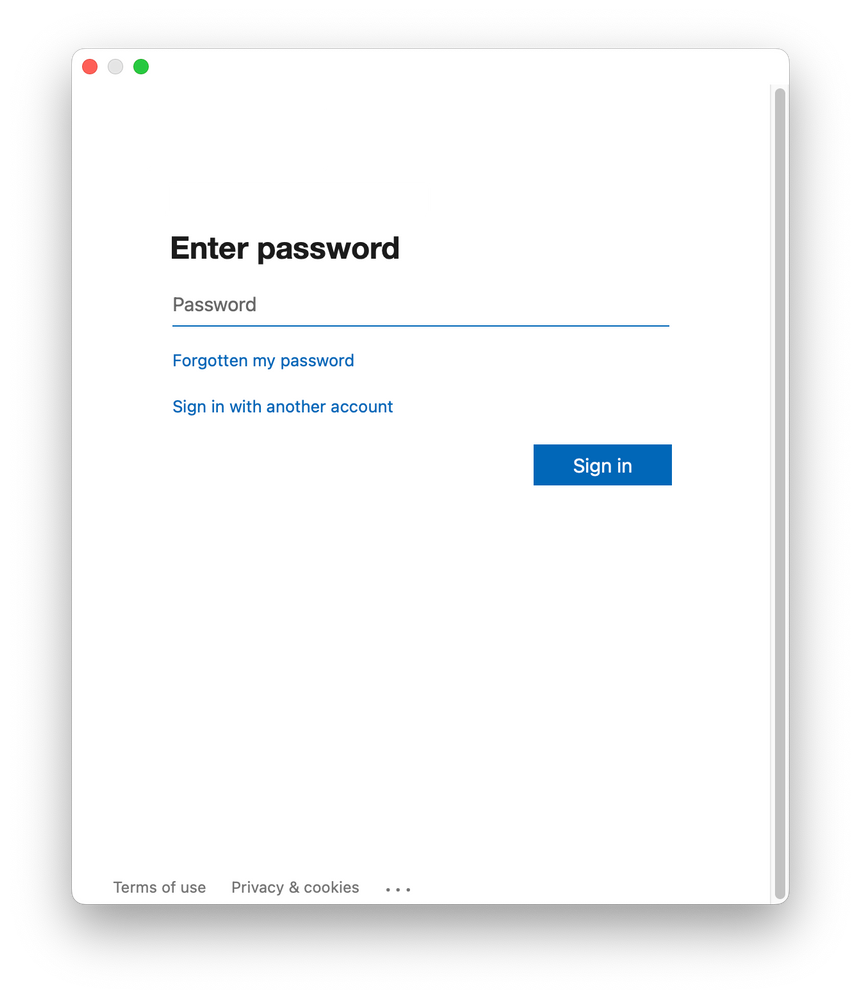
- Mark as New
- Bookmark
- Subscribe
- Mute
- Subscribe to RSS Feed
- Permalink
- Report Inappropriate Content
Posted on 10-12-2022 05:38 AM
Reach out to your exchange team, and have them escalate to Microsoft if needed. MacOS does not control how Outlook behaves and when it asks for the user to authenticate. All those rules are set on the exchange side of things. At best this is a setting your exchange team needs to adjust, at worst is a product issue with Outlook on how your environment is setup. All roads point to Microsoft.
This is everything you can manage with outlook that Microsoft publishes publicly. There are more keys that can be managed but Microsoft would need to provide them. There is not really anything you can do about login boxes as Microsoft does not provide the keys to manage that.
Set preferences for Outlook for Mac - Deploy Office | Microsoft Learn
- Mark as New
- Bookmark
- Subscribe
- Mute
- Subscribe to RSS Feed
- Permalink
- Report Inappropriate Content
Posted on 10-12-2022 06:50 AM
Have you tried deleting the Keychain entry for the email address and then letting Outlook re-create it?
Something may have changed on the back end and the Keychain entry is broken. If it is a problem on the Mac side then the Keychain is almost certainly the culprit.
Are the Macs bound to AD? Do you have something issuing Kerberos tickets like NoMAD or Jamf Connect? That might be causing problems, too.
- Mark as New
- Bookmark
- Subscribe
- Mute
- Subscribe to RSS Feed
- Permalink
- Report Inappropriate Content
10-12-2022 07:13 AM - edited 10-12-2022 07:16 AM
@honestpuck wrote:Have you tried deleting the Keychain entry for the email address and then letting Outlook re-create it?
Something may have changed on the back end and the Keychain entry is broken. If it is a problem on the Mac side then the Keychain is almost certainly the culprit.Are the Macs bound to AD? Do you have something issuing Kerberos tickets like NoMAD or Jamf Connect? That might be causing problems, too.
Yes, the mac's are bound to AD and we don't use NoMAD och Jamf Connect. Jamf Pro on prem. No issues with kerberos when running klist in the Terminal. A valid ticket is shown. Have tried several times with deleting the entrys for outlook in the keychain. No luck.
- Mark as New
- Bookmark
- Subscribe
- Mute
- Subscribe to RSS Feed
- Permalink
- Report Inappropriate Content
Posted on 10-12-2022 10:00 AM
Like AJPinto said above, could be a Microsoft Exchange setting.
But curious, do you have Apple Enterprise Kerberos SSO set up?