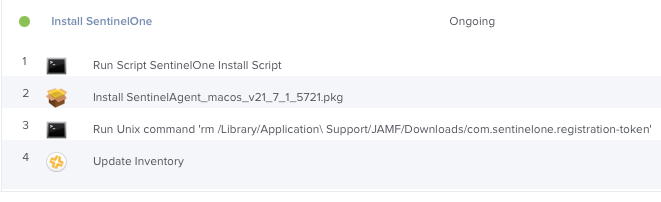- Jamf Nation Community
- Products
- Jamf Pro
- Re: Package Download Fails after first time
- Subscribe to RSS Feed
- Mark Topic as New
- Mark Topic as Read
- Float this Topic for Current User
- Bookmark
- Subscribe
- Mute
- Printer Friendly Page
Package Download Fails after first time
- Mark as New
- Bookmark
- Subscribe
- Mute
- Subscribe to RSS Feed
- Permalink
- Report Inappropriate Content
Posted on 07-20-2021 10:26 AM
Hi All,
Having an issue where if I upload a new package in JAMF admin and create and deploy a policy through JAMF Pro it downloads and installs the package the first time, but if it fails or if I need to rerun it will fail every time with the below errors, If I rename the package and upload it and attach to the policy it will download again the first time but then fail again. Im at a loss as to what the issue is here.
| Executing Policy SentinelAgent_macos_v21_5_3_5411.pkg |
| Caching package SentinelAgent_macos_v21_5_3_5411.pkg... |
| Downloading SentinelAgent_macos_v21_5_3_5411.pkg... |
| Downloading https://xyz02.com/Distribution/Packages/SentinelAgent_macos_v21_5_3_5411.pkg... |
| Error: Package was not successfully downloaded. 403 |
| Could not connect to the HTTP server to download SentinelAgent_macos_v21_5_3_5411.pkg. |
| Retrying using distribution point xyz04.com (external)... |
| Caching package SentinelAgent_macos_v21_5_3_5411.pkg... |
| Downloading SentinelAgent_macos_v21_5_3_5411.pkg... |
| Downloading https://xyz04.com/jamf_share/Packages/SentinelAgent_macos_v21_5_3_5411.pkg... |
| Error: Package was not successfully downloaded. -1004 |
| The network connection was interrupted while downloading the package from https://xyz04.com/jamf_share/Packages/SentinelAgent_macos_v21_5_3_5411.pkg. Attempting to reconnect... |
| Downloading SentinelAgent_macos_v21_5_3_5411.pkg... |
| Downloading https://xyz04.com/jamf_share/Packages/SentinelAgent_macos_v21_5_3_5411.pkg... |
| Error: Package was not successfully downloaded. -1004 |
| Error: SentinelAgent_macos_v21_5_3_5411.pkg is not available on the HTTP server. |
| Running script SentinelOne Install... |
| Script exit code: 1 |
| Script result: Install Package /tmp/SentinelAgent_macos_v21_5_3_5411.pkg Error: /tmp/SentinelAgent_macos_v21_5_3_5411.pkg does not exist, exiting |
| Error running script: return code was 1. |
- Mark as New
- Bookmark
- Subscribe
- Mute
- Subscribe to RSS Feed
- Permalink
- Report Inappropriate Content
Posted on 07-20-2021 11:04 AM
I have SentinelOne being distributed from 7 Jamf Pro servers. The policy I setup on each one to install SentinelOne has worked well for about a year.
The first step in the install policy is to run a script that creates the registration token.
#! /bin/bash
echo "unique-registraton-token=" > /Library/Application\ Support/JAMF/Downloads/com.sentinelone.registration-token
The next step runs the installer package for SentinelOne, and then I have a command in Files and Processes that deletes the registration token that was created by the script.
rm /Library/Application\ Support/JAMF/Downloads/com.sentinelone.registration-token
The last step is to run an inventory. I setup the Inventory Collection setting to include /Library/Sentinel/sentinel-agent.bundle/Contents/MacOS/ so that we can track which Macs have or don't have SentinelOne installed using a smart group.
It would be helpful to see how your policy is setup. Here's a screenshot of the steps I detailed above. All of my installer policies are created as ongoing and scoped to all computers. They use a custom trigger that is used in policies setup in Self Service, of a deployment policy that I would create to distribute software automatically at check-in.
- Mark as New
- Bookmark
- Subscribe
- Mute
- Subscribe to RSS Feed
- Permalink
- Report Inappropriate Content
Posted on 07-20-2021 11:07 AM
@howie_isaacksthanks for the response! The issue isnt SentinelOne itself, I have completed an install of it successfully without issue.
The issue is with multiple packages, they all have the same issue of succeeding on first run then failing every time after with similar errors to whats posted above. SentinelOne just happens to be the example of this issue I grabbed.
- Mark as New
- Bookmark
- Subscribe
- Mute
- Subscribe to RSS Feed
- Permalink
- Report Inappropriate Content
07-20-2021 12:08 PM - edited 07-20-2021 12:08 PM
Oh. My bad 🤦🏻 I got focused on the Sentinel install. What do the Jamf logs from each affected system show? The logs on the managed system have always been very helpful to me with solving policy errors. Your log that you posted showed "Could not connect to the HTTP server". Could there be some setting on this server that only allows downloads to happen one time? How do you have your distribution point configured? What type of server or service hosts your packages?
- Mark as New
- Bookmark
- Subscribe
- Mute
- Subscribe to RSS Feed
- Permalink
- Report Inappropriate Content
Posted on 07-20-2021 12:17 PM
The JAMF logs on the system show the same thing as posted above. If there is such a setting that only allows download one time I have no idea where it is, this seems to have been happening consistently since upgrading to 10.30.3. I have an internal on prem DP on RHEL, and an external DP on win server 2016.