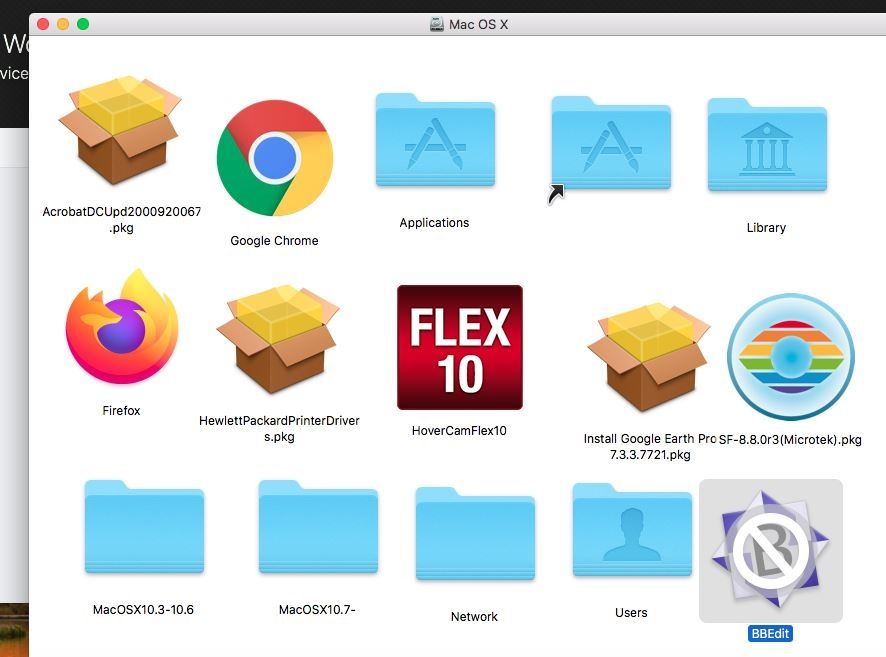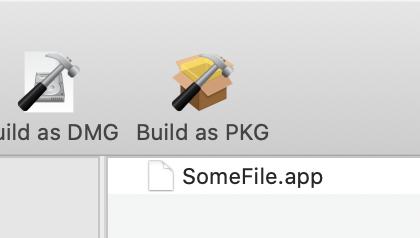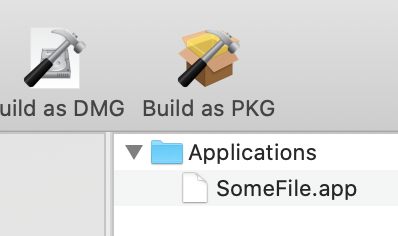- Jamf Nation Community
- Products
- Jamf Pro
- Packages won't install
- Subscribe to RSS Feed
- Mark Topic as New
- Mark Topic as Read
- Float this Topic for Current User
- Bookmark
- Subscribe
- Mute
- Printer Friendly Page
Packages won't install
- Mark as New
- Bookmark
- Subscribe
- Mute
- Subscribe to RSS Feed
- Permalink
- Report Inappropriate Content
Posted on
06-30-2020
09:26 AM
- last edited on
03-04-2025
08:53 AM
by
![]() kh-richa_mig
kh-richa_mig
I am new to Jamf and i have noticed that some packages aren't getting installed. Some are updates like CHromeFFAdobe Reader. Some are actual software like Google Earth and BBedit.
Instead of them going into Applications, they are being placed in the root folder of the drive. How can i get these to properly install?
- Mark as New
- Bookmark
- Subscribe
- Mute
- Subscribe to RSS Feed
- Permalink
- Report Inappropriate Content
Posted on 06-30-2020 09:56 AM
Hi @sbrammer,
I'd start by checking out the the Jamf Training Catalog. They have some great modules on using Composer to package your apps.
It'd be hard to troubleshoot without more info, but I'd guess you placed the app in composer like:
Instead of placing it in it's desired location:
- Mark as New
- Bookmark
- Subscribe
- Mute
- Subscribe to RSS Feed
- Permalink
- Report Inappropriate Content
Posted on 06-30-2020 10:51 AM
Did not use Composer as they were already a .dmg file that i just uploaded to Jamf. It sounds like even though i have the dmg file, i will still need to use Composer to make sure it's placed in Applications.
But i will also check out the Training Catalog.
- Mark as New
- Bookmark
- Subscribe
- Mute
- Subscribe to RSS Feed
- Permalink
- Report Inappropriate Content
Posted on 06-30-2020 10:56 AM
Composer is easy. Packages is a little more advanced. Repackage from TwoCanoes is the simplest, drag and drop to repackage: https://bitbucket.org/twocanoes/repackage/src/master/
- Mark as New
- Bookmark
- Subscribe
- Mute
- Subscribe to RSS Feed
- Permalink
- Report Inappropriate Content
Posted on 06-30-2020 03:12 PM
If you download a dmg containing a pkg inside or a .app, then don’t place in Jamf admin. Open the dmg, place the .app into the applications folder, then drag that into composer, make a pkg or if the dmg has a pkg, use that pkg in Jamf admin. For the likes of chrome, first place in applications folder then into composer.
However I’ve come across some pkgs created using composer that just wont install and throw errors, for such situations packages.app is your best weapon. Incidentally for chrome and Firefox such for the scripts that you can leverage in a policy to install; saves you time.