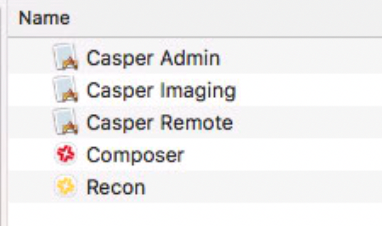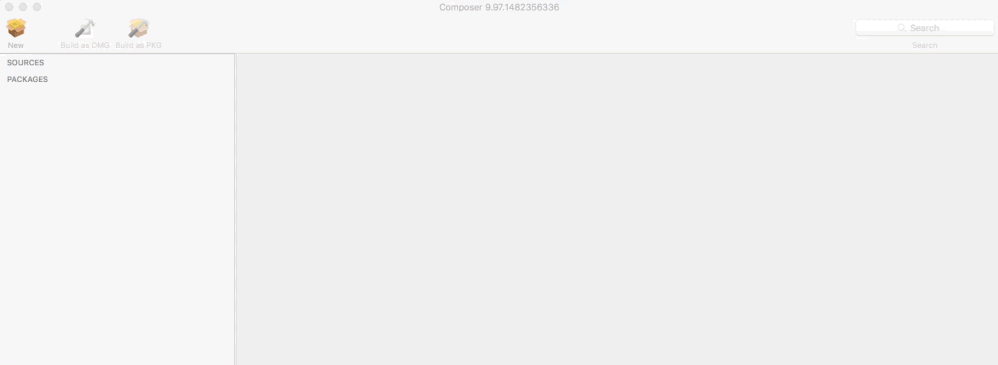- Jamf Nation Community
- Products
- Jamf Pro
- Re: Packaging Casper Suite
- Subscribe to RSS Feed
- Mark Topic as New
- Mark Topic as Read
- Float this Topic for Current User
- Bookmark
- Subscribe
- Mute
- Printer Friendly Page
- Mark as New
- Bookmark
- Subscribe
- Mute
- Subscribe to RSS Feed
- Permalink
- Report Inappropriate Content
Posted on
04-06-2017
12:31 PM
- last edited on
03-04-2025
09:05 AM
by
![]() kh-richa_mig
kh-richa_mig
I'm packing up the Casper Suite apps via Composer by doing New > Normal Snapshot > (Name) > Complete installation. Then when it shows the summary, I delete whats in there, and drag/drop the Casper Suite folder from Applications back into Composer, propagate permissions from Applications > Build as DMG.
When I deploy it to a machine, all of the icons are missing. It seems to work, but it's not pretty.
Solved! Go to Solution.
- Mark as New
- Bookmark
- Subscribe
- Mute
- Subscribe to RSS Feed
- Permalink
- Report Inappropriate Content
Posted on 04-06-2017 12:42 PM
This issue was posted once before on the forum. Same problem. I'm not sure why the icons would disappear. Might be a permissions issue on the original apps or something. I'll see if I can locate the older thread and post here so you can read through it.
Edit: Here's the other thread. Looks like there may be an answer there for you: https://www.jamf.com/jamf-nation/discussions/21179/casper-remote-9-96-losing-it-s-icon-when-casper-s...
- Mark as New
- Bookmark
- Subscribe
- Mute
- Subscribe to RSS Feed
- Permalink
- Report Inappropriate Content
Posted on 04-06-2017 12:45 PM
make sure that there is read access to the info.plist and icon files for Everyone.
- Mark as New
- Bookmark
- Subscribe
- Mute
- Subscribe to RSS Feed
- Permalink
- Report Inappropriate Content
Posted on 04-06-2017 12:42 PM
This issue was posted once before on the forum. Same problem. I'm not sure why the icons would disappear. Might be a permissions issue on the original apps or something. I'll see if I can locate the older thread and post here so you can read through it.
Edit: Here's the other thread. Looks like there may be an answer there for you: https://www.jamf.com/jamf-nation/discussions/21179/casper-remote-9-96-losing-it-s-icon-when-casper-s...
- Mark as New
- Bookmark
- Subscribe
- Mute
- Subscribe to RSS Feed
- Permalink
- Report Inappropriate Content
Posted on 04-06-2017 12:45 PM
make sure that there is read access to the info.plist and icon files for Everyone.
- Mark as New
- Bookmark
- Subscribe
- Mute
- Subscribe to RSS Feed
- Permalink
- Report Inappropriate Content
Posted on 04-06-2017 01:05 PM
@jwojda I know there are many ways to approach packaging with Composer, but have you tried just dragging the Casper folder from Applications directly into the side bar instead of doing the whole snapshot thing. If you just drag the folder in it will create a new composer project automatically. Might save you some time :)
Also yes I have seen the icon issue if permissions are not set right on some of the files for everyone.
- Mark as New
- Bookmark
- Subscribe
- Mute
- Subscribe to RSS Feed
- Permalink
- Report Inappropriate Content
Posted on 04-06-2017 01:37 PM
@chriscollins well, If I'm being honest, it never occurred to me. I've only used that to open packages I previously created and wanted to modify.
btw - how did you do the nifty animated thing.
- Mark as New
- Bookmark
- Subscribe
- Mute
- Subscribe to RSS Feed
- Permalink
- Report Inappropriate Content
Posted on 04-06-2017 01:54 PM
@jwojda Its just a gif I uploaded into the message. So anything that can generate a gif from a screen recording. Screenflow or in this case, I used an app on the Mac App Store called annotate that I use for screenshots but can also do a short screen recording straight to gif.