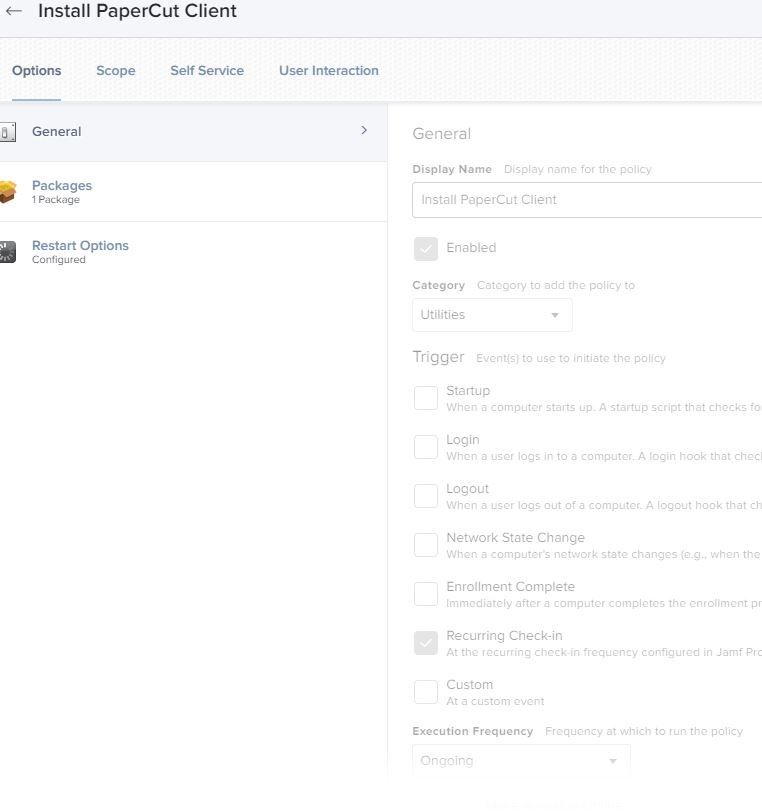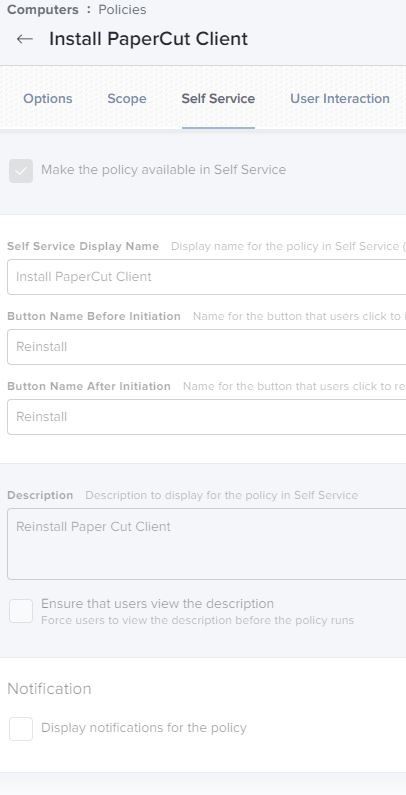- Jamf Nation Community
- Products
- Jamf Pro
- Re: PaperCut and Jamf issue
- Subscribe to RSS Feed
- Mark Topic as New
- Mark Topic as Read
- Float this Topic for Current User
- Bookmark
- Subscribe
- Mute
- Printer Friendly Page
PaperCut and Jamf issue
- Mark as New
- Bookmark
- Subscribe
- Mute
- Subscribe to RSS Feed
- Permalink
- Report Inappropriate Content
Posted on 06-23-2020 07:37 AM
I'm new to jamf. Just finished up our MacOS jumpstart, and i am having issues with trying to get PaperCut client (with the Launch Agent) installed and working.
I used composer to build the package to place the plist file in /Library/LaunchAgents/ and to place the PaperCut app in Applications. I have also read a few of the post that talk about PaperCut and LaunchD here on Jamf Nation.
I have created a policy and used the package i created, but i am receiving the following errors when i view the failed log from my dashboard:
[STEP 1 of 4]
Executing Policy Install PaperCut Client
[STEP 2 of 4]
Downloading https://"location of file"
Error: Package was not successfully downloaded. 403
The network connection was interrupted while downloading the package from https://"location of file"
Attempting to reconnect...
Downloading https://location of file
Error: Package was not successfully downloaded. 403
Error: PaperCut.dmg is not available on the HTTP server.
[STEP 3 of 4]
[STEP 4 of 4]
I have also attached my policy screenshots. When i place the PaperCut client manually into Applications and placed the .plst file in /Library/LaunchAgents/ folder, it works just fine.
- Mark as New
- Bookmark
- Subscribe
- Mute
- Subscribe to RSS Feed
- Permalink
- Report Inappropriate Content
Posted on 06-23-2020 08:51 AM
The error you are getting means the .dmg file is not available to download from the distribution point (I am assuming Jamf Cloud JCDS). Several folks are seeing incomplete uploads over the last few days so check and make sure the package does not show an error in the web interface.
Having packaged Paper Cut agent I can't recommend using the DMG like their documentation says. Instead I use Composer to drag from /Applications and make sure the permissions are right.
Better yet we moved a way from the agent to just using the web page for approval. It hides at http://yourserver.whatver:9192/iphone
Really has nothing to do with iPhone or any specific platform.
I just put a .webloc to that in doc and works great for most folks
- Mark as New
- Bookmark
- Subscribe
- Mute
- Subscribe to RSS Feed
- Permalink
- Report Inappropriate Content
Posted on 06-23-2020 09:14 AM
@sbrammer Hey man reach out to me in slack MacAdmins username kericson if you need any help setting up Jamf. I have done this for some other clients right after their jump start.
- Mark as New
- Bookmark
- Subscribe
- Mute
- Subscribe to RSS Feed
- Permalink
- Report Inappropriate Content
Posted on 06-23-2020 12:19 PM
@ega , i went back to my package, and it did showed upload failed. I used Composer to take a before snapshot, placed the PaperCut client in Applications, as well as the agent file in the proper library location, then took an after snapshot. From that i created my dmg file which i put into Jamf Cloud.
However it looks like it failed. I made sure the filename did not contain any spaces, like some suggested. Tried doing this from a Windows machine as well as a Mac.
- Mark as New
- Bookmark
- Subscribe
- Mute
- Subscribe to RSS Feed
- Permalink
- Report Inappropriate Content
Posted on 06-24-2020 09:23 AM
I was finally able re-upload the PaperCut package without any issues. Then on a machine, I checked in, and from self service, i was able to install it without any errors. I guess it just took some time as other people were also having some upload issues.