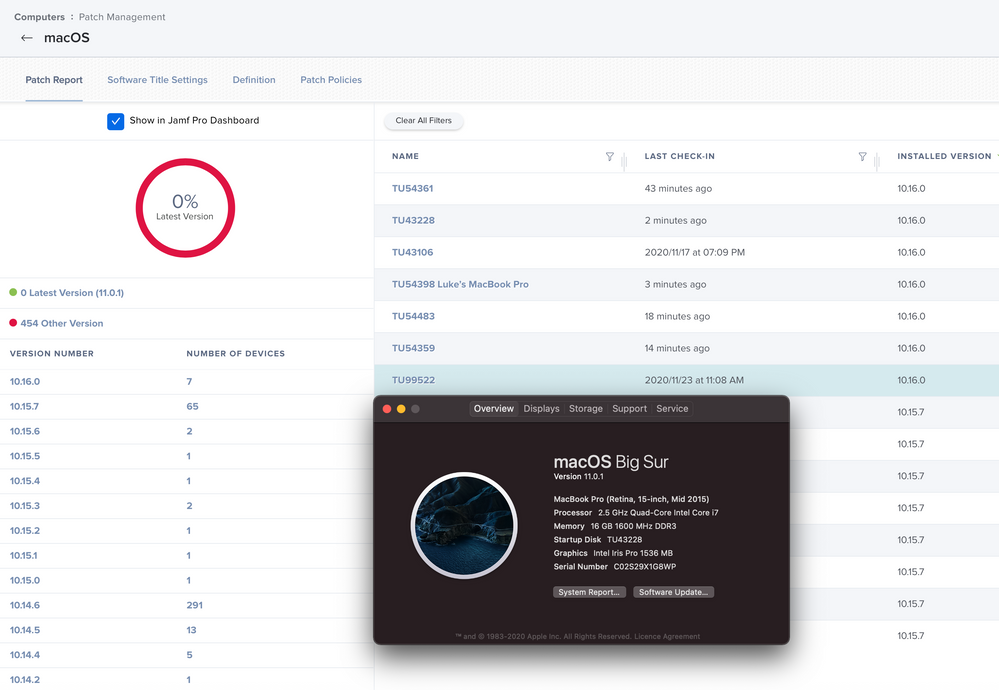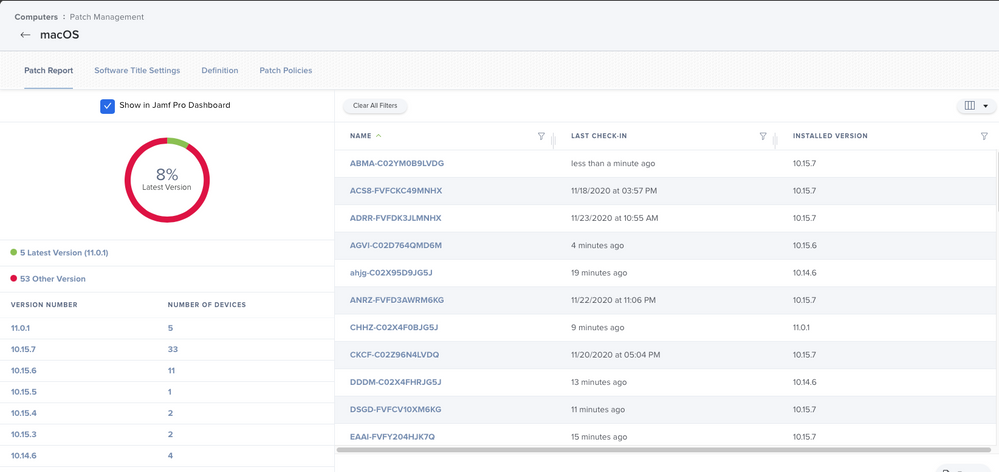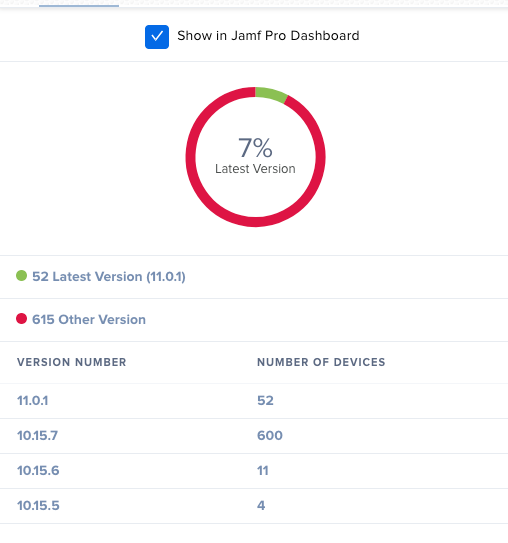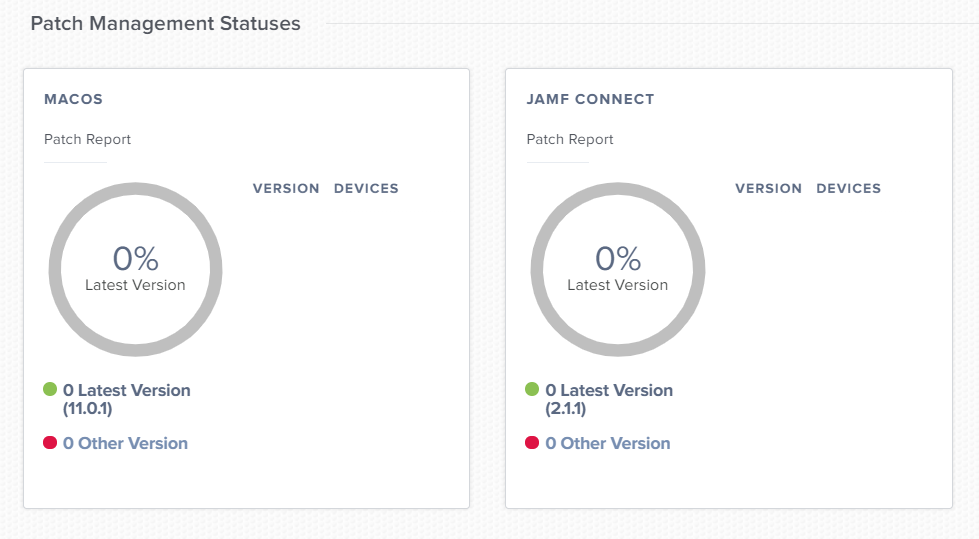- Jamf Nation Community
- Products
- Jamf Pro
- Re: Patch management & Big Sur
- Subscribe to RSS Feed
- Mark Topic as New
- Mark Topic as Read
- Float this Topic for Current User
- Bookmark
- Subscribe
- Mute
- Printer Friendly Page
Patch management & Big Sur
- Mark as New
- Bookmark
- Subscribe
- Mute
- Subscribe to RSS Feed
- Permalink
- Report Inappropriate Content
Posted on 11-16-2020 12:42 AM
Is it me or is the Patch management not ready for Big Sur?
Checking the inventory a lot users already upgraded.
But I got 2 machines at a unknown version ( probably beta release of Big Sur ), where 10.15.7 is the latest macOS version available in Patch Management?
- Mark as New
- Bookmark
- Subscribe
- Mute
- Subscribe to RSS Feed
- Permalink
- Report Inappropriate Content
Posted on 11-17-2020 06:09 AM
@DennisMX This was an issue, should be resolved now.
- Mark as New
- Bookmark
- Subscribe
- Mute
- Subscribe to RSS Feed
- Permalink
- Report Inappropriate Content
Posted on 11-23-2020 05:18 AM
Yes, it seems still be broken, it is reading this device's (43228) OS as 10.16.0 when the system is updated to 11.0.1. In addition Patch Management shows 7 devices on 10.16 and none on 11.x
As things stand I cannot tell if a Mac is on 11.0 (and needs targeting for an update) or is fully updated without custom policies based on the build ID.
- Mark as New
- Bookmark
- Subscribe
- Mute
- Subscribe to RSS Feed
- Permalink
- Report Inappropriate Content
Posted on 11-23-2020 05:55 AM
I'm seeing the same behavior. Big Sur shows up at 10.16 on my dashboard.
- Mark as New
- Bookmark
- Subscribe
- Mute
- Subscribe to RSS Feed
- Permalink
- Report Inappropriate Content
Posted on 11-23-2020 06:01 AM
We've been upgraded to Jamf 10.25.2 and this now works for us.
- Mark as New
- Bookmark
- Subscribe
- Mute
- Subscribe to RSS Feed
- Permalink
- Report Inappropriate Content
Posted on 11-24-2020 05:12 AM
We are running 10.25.1 (cloud) and still have 10.16.0
But also the Patch Management is unaware of either 10.16.0 or 11.0.1
Jamf 2.1.0 is also not recognized, it keeps telling me 2.0.2 is the latest version for Jamf Connect and 10.15.7 is the latest for macOS
- Mark as New
- Bookmark
- Subscribe
- Mute
- Subscribe to RSS Feed
- Permalink
- Report Inappropriate Content
Posted on 12-02-2020 04:09 AM
@txhaflaire Nope it still isn't fixed here
- Mark as New
- Bookmark
- Subscribe
- Mute
- Subscribe to RSS Feed
- Permalink
- Report Inappropriate Content
Posted on 12-02-2020 04:11 AM
@DennisMX Weird! see my attached screenshot
- Mark as New
- Bookmark
- Subscribe
- Mute
- Subscribe to RSS Feed
- Permalink
- Report Inappropriate Content
Posted on 12-03-2020 05:27 AM
This is what i see.
a quick count showed 50+ (probably 73) 10.16 in my inventory
- Mark as New
- Bookmark
- Subscribe
- Mute
- Subscribe to RSS Feed
- Permalink
- Report Inappropriate Content
Posted on 12-03-2020 05:31 AM
Removed the macOS report and added it again, now it actually shows 11.0.1
Will do the same for Jamf Connect
- Mark as New
- Bookmark
- Subscribe
- Mute
- Subscribe to RSS Feed
- Permalink
- Report Inappropriate Content
Posted on 12-04-2020 02:17 AM
Ok, so it is now displaying the latests version, but it still not gath
ering info.