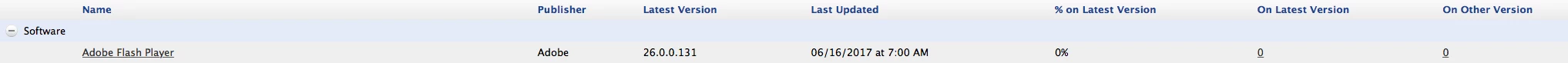I just realized that Patch Reporting for Adobe Flash Player is no longer working.
After the recent 26.0.0.131 update (which patched 26.0.0.126 last week, which in-turn patched 25.0.0.171 in May), I realized that Patch Reporting is no longer working. My JSS has no idea regarding which Macs are up to date and which Macs are not. Never seen this behavior before.
JSS version 9.93
Patch Reporting "sees" that 26.0.0.131 is the most current version available.
Policy, Patch Reporting and the related Smart Groups have been working great for almost a year. Nothing has changed (other than the Flash version itslef). No issues until now.
Inventory is working correctly. The Plug-Ins section of JSS computer records correctly shows the version of Flash (my Macs currently have either 26.0.0.126 or 25.0.0.171), but Patch Reporting is confused.
As a test, I I flushed the logs on the Policy and verified the integrity of my pkg installer, and double checked all my settings. Everything looked perfect. I ran recon on a few Macs to see if the JSS would properly determine what Macs were out of date. No luck.
I rebuilt the following items from scratch:
-Patch Reporting
-Smart Group
-Policy
-Adobe Flash Player 26.0.0.131 package installer (from an AutoPKG recipie)
After rebuilding all of the items above, the JSS still has no idea about Flash versions (shows "0" installed/not installed or "unknown version")
My workaround was to delete both the Patch Reporting Title and Smart Group again, and build a new Smart Group with the older-style critiera of
-Plug-in TItle -HAS- Flash Player.plugin
-Plug-In Version -IS NOT- 26.0.0.131
This "old-fashioned" method working for me now. I wont relace it with "modern" Patch Reporting until I determine what happened.
Thoughts?
(Edit - meant to tag it with Flash Player, but selected Firefox by mistake)