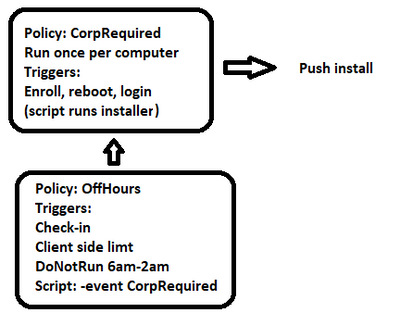- Jamf Nation Community
- Products
- Jamf Pro
- Re: Polcy rule 'time do not run' for a run once so...
- Subscribe to RSS Feed
- Mark Topic as New
- Mark Topic as Read
- Float this Topic for Current User
- Bookmark
- Subscribe
- Mute
- Printer Friendly Page
Polcy rule 'time do not run' for a run once software installer
- Mark as New
- Bookmark
- Subscribe
- Mute
- Subscribe to RSS Feed
- Permalink
- Report Inappropriate Content
Posted on 05-26-2023 08:14 AM
Is there a way in a single policy to allow install on reboot or enrollment at all times but restrict install on recurring check in to a maintenance window?
- Mark as New
- Bookmark
- Subscribe
- Mute
- Subscribe to RSS Feed
- Permalink
- Report Inappropriate Content
Posted on 05-26-2023 08:49 AM
phew! thats a mind twister. 🤣.. yes, with 3 policies.
1) master policy - does what-ever you want it to do. with custom event 'FOO'. scope to run to devices you want with ongoing.
2) reboot / enrolment policy - trigger startup and enrolment complete - files and processes - jamf policy event FOO
3) recurring - recurring trigger - sever side / client side limitation - files and processes - jamf policy event FOO
- Mark as New
- Bookmark
- Subscribe
- Mute
- Subscribe to RSS Feed
- Permalink
- Report Inappropriate Content
Posted on 05-26-2023 09:01 AM
Why couldn't the master policy do reboot/enrollment and custom (with custom being the link to time restrained check in )
- Mark as New
- Bookmark
- Subscribe
- Mute
- Subscribe to RSS Feed
- Permalink
- Report Inappropriate Content
Posted on 05-26-2023 09:20 AM
then you won't get recurring.. you'll call the master from the time restricted.. and that only triggers on reboot / enrollment.. not recurring
- Mark as New
- Bookmark
- Subscribe
- Mute
- Subscribe to RSS Feed
- Permalink
- Report Inappropriate Content
Posted on 05-26-2023 09:28 AM
That is a mind twist, it looks like policy triggers appear to work in parallel, it isn't possible to have reboot<or>enroll<or>custom all in the same policy coupled with 'Run Once per system' for mandated software installs at the most opportune time? Recurring in this case is more a 'on first check in, if not already installed' after that is should do nothing as the master policy is run 'once per computer'.
- Mark as New
- Bookmark
- Subscribe
- Mute
- Subscribe to RSS Feed
- Permalink
- Report Inappropriate Content
Posted on 05-26-2023 09:37 AM
you can break them up more. so one for enrol, one for reboot and use them to call the master that is ongoing.
the run order is alphabetically on the policy name (dont ask) soo AAA will run before ZZZ
couple that with a recon and smart groups.. if needed..
- Mark as New
- Bookmark
- Subscribe
- Mute
- Subscribe to RSS Feed
- Permalink
- Report Inappropriate Content
Posted on 06-12-2023 08:15 AM
To see if I understand this. I want an installer that triggers on enroll,reboot and login. However for those who do not log out I also want to install on check-in during off hours. Is this the most efficient way of doing this?