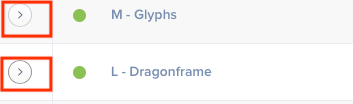- Jamf Nation Community
- Products
- Jamf Pro
- Re: Policy quick view issue after Jamf Pro 10.11.1...
- Subscribe to RSS Feed
- Mark Topic as New
- Mark Topic as Read
- Float this Topic for Current User
- Bookmark
- Subscribe
- Mute
- Printer Friendly Page
Policy quick view issue after Jamf Pro 10.11.1 upgrade
- Mark as New
- Bookmark
- Subscribe
- Mute
- Subscribe to RSS Feed
- Permalink
- Report Inappropriate Content
Posted on 04-14-2019 10:50 PM
Our Jamf Pro (Cloud) was recently upgraded to 10.11.1. I cannot quick view any policies anyone else having the same issue?
Each time I want to view the contents of the policy I have to click to open it up.
- Mark as New
- Bookmark
- Subscribe
- Mute
- Subscribe to RSS Feed
- Permalink
- Report Inappropriate Content
Posted on 04-14-2019 10:57 PM
Could be wrong, but have you flushed your browser cache? Not uncommon to encounter UI issues when the cache isn't flushed after an upgrade.
- Mark as New
- Bookmark
- Subscribe
- Mute
- Subscribe to RSS Feed
- Permalink
- Report Inappropriate Content
Posted on 04-15-2019 03:21 PM
Thanks tried that and tried using a different user account, different web browsers no luck. I have reported it to Jamf support.
- Mark as New
- Bookmark
- Subscribe
- Mute
- Subscribe to RSS Feed
- Permalink
- Report Inappropriate Content
Posted on 04-16-2019 06:10 AM
I've noticed some weird UI quirks too since the cloud was updated to 10.11.1.
Glad to see it's not my imagination.
- Mark as New
- Bookmark
- Subscribe
- Mute
- Subscribe to RSS Feed
- Permalink
- Report Inappropriate Content
Posted on 04-16-2019 06:25 AM
Hi I had this problem as well..
It seems to be a PI but not yet confirmed.
As a workaround, increase the 'Show' count at the bottom. (and refresh the page) should work
EDIT: btw an auditor user seems to be unable to expand the policy's no matter what you do .
- Mark as New
- Bookmark
- Subscribe
- Mute
- Subscribe to RSS Feed
- Permalink
- Report Inappropriate Content
Posted on 04-16-2019 08:59 AM
Same boat. On prem updated from 10.9 to 10.11.1. Since the upgrade, clicking on the arrow next to a policy does not show the details about the policy. I've tried different browsers. Near the Filter field, it shows we have 210 policies.
Work around - adjusting the Show value to either 500 or 1000 does allow the quick view details to appear. (I suggest refreshing the page after changing the Show value.
- Mark as New
- Bookmark
- Subscribe
- Mute
- Subscribe to RSS Feed
- Permalink
- Report Inappropriate Content
Posted on 04-16-2019 10:39 AM
I have the same problem in Jamf 10.11.1. Tried Chrome 73.0.3683.103 (Mac) and Safari 12.1. Cleared caches.
- Mark as New
- Bookmark
- Subscribe
- Mute
- Subscribe to RSS Feed
- Permalink
- Report Inappropriate Content
Posted on 04-18-2019 05:07 AM
It seems that sometimes the first item in a category works and then the rest of the category does not for some reason. Experiencing this issue as well.
- Mark as New
- Bookmark
- Subscribe
- Mute
- Subscribe to RSS Feed
- Permalink
- Report Inappropriate Content
Posted on 05-30-2019 09:38 AM
After setting the show value to 500 or more and refreshing I can now see that some policies do expand, but not all.
filtering or searching policies, is also a hit and miss to expand the policy view.