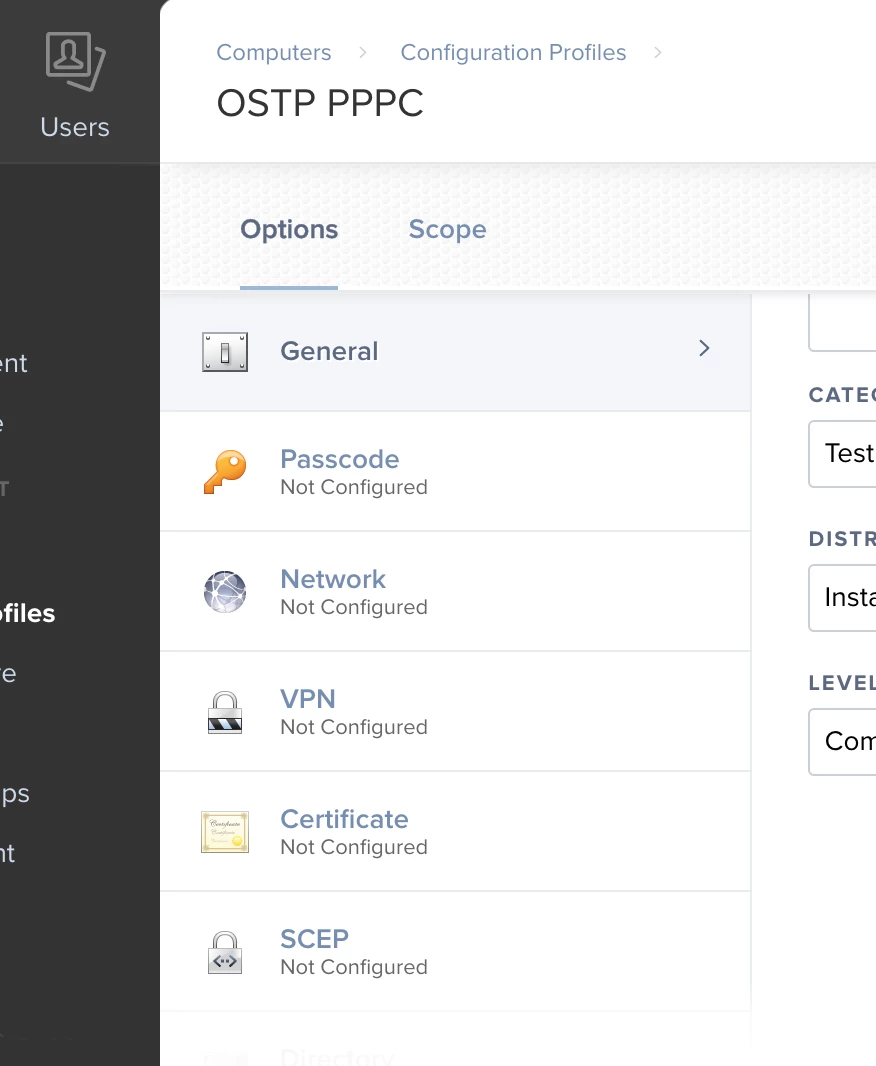Hello all,
I'm VERY new to the PPPC Utility. I've been struggling with getting the .mobileconfig that I just created to actually create in my Jamf.
We're on 10.7.1 (very far behind). I select "New Configuration" and upload but I do not see an option of PPPC to change or verify the items that were uploaded.
Am I missing something that I should have checked or allowed?