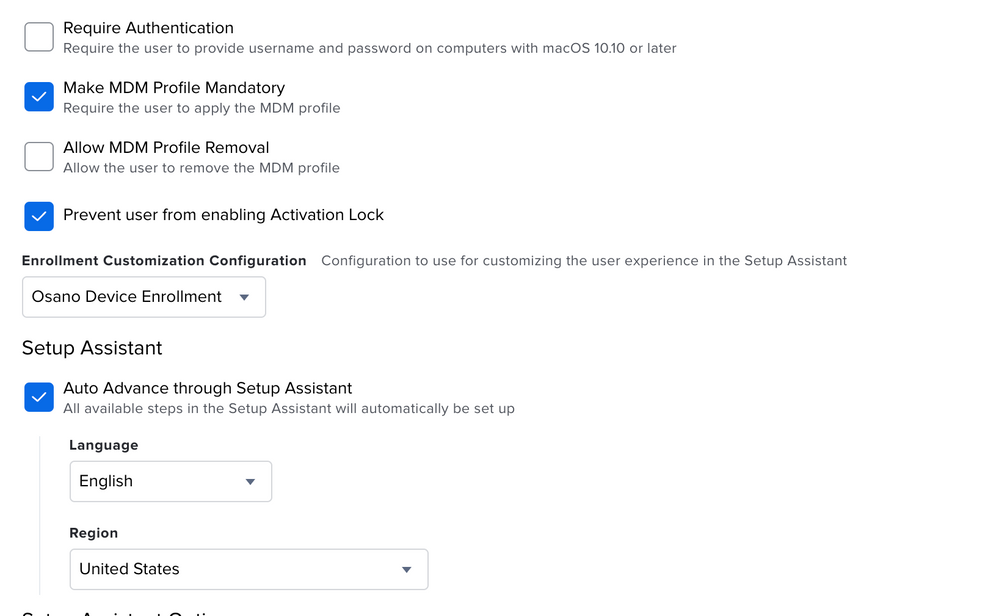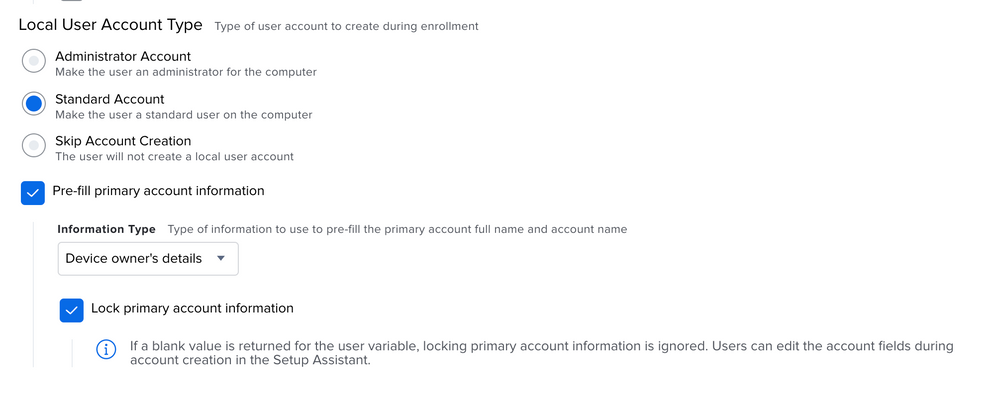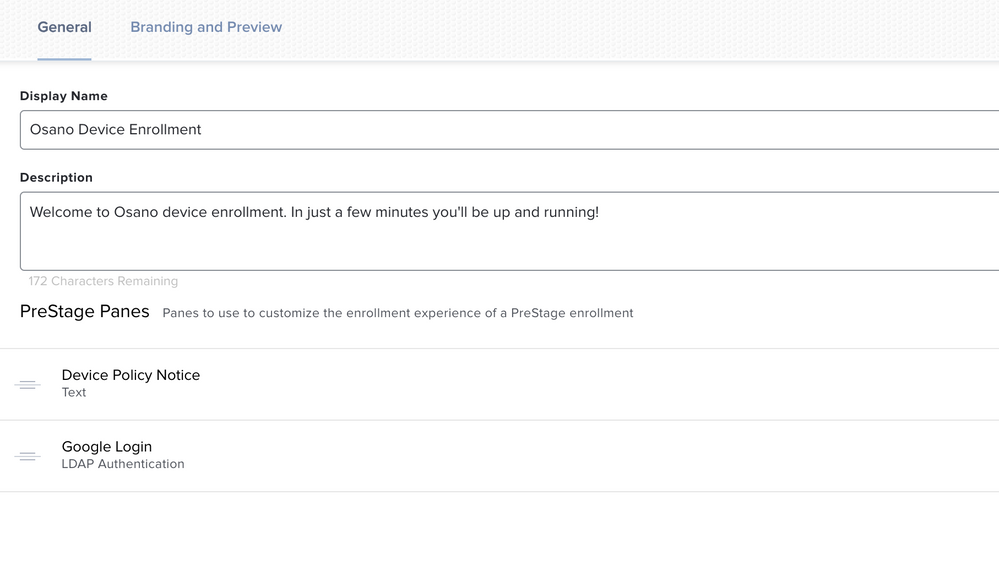- Jamf Nation Community
- Products
- Jamf Pro
- Re: Pre-Stage Enrollment & Passwords on Big Sur
- Subscribe to RSS Feed
- Mark Topic as New
- Mark Topic as Read
- Float this Topic for Current User
- Bookmark
- Subscribe
- Mute
- Printer Friendly Page
Pre-Stage Enrollment & Passwords on Big Sur
- Mark as New
- Bookmark
- Subscribe
- Mute
- Subscribe to RSS Feed
- Permalink
- Report Inappropriate Content
Posted on
11-28-2020
02:41 PM
- last edited
a month ago
by
![]() kh-richa_mig
kh-richa_mig
Having two issues. Any feedback?
1) We have the options set to create a "Standard" user, users are always configured as admins. We can remediate by downgrading them with a script, but this seems super odd. Screenshot attached.
2) We have an enrollment customization set to prefill and force account details. The username & full name are correctly pre-filled and locked, but the user is able to choose their own password (we need it to be the same as the one we assigned them). All the docs seem to suggest that the password will be set once they log in successfully through the LDAP based custom enrollment pane (which works well and authenticates correctly).... Yet they are always still able to choose their password.
Thoughts?
- Mark as New
- Bookmark
- Subscribe
- Mute
- Subscribe to RSS Feed
- Permalink
- Report Inappropriate Content
Posted on 11-28-2020 10:28 PM
Yes, this is expected behavior, at least from what I was told from both Jamf and Apple; they are not able to pass secure credentials (ie; password) to another form. So the user can ultimately put whatever password they want in the account setup screen.
We resolve this with the EnterpriseConnect configuration profile (Kerberos SSO Extension though I dislike that name/term lol), as we use Microsoft for LDAP and that resyncs the password during initial setup. If you have JamfConnect that is another option. But this is just my experience and others may have better input/experience with a Google setup and I'd be curious to know as well...
- Mark as New
- Bookmark
- Subscribe
- Mute
- Subscribe to RSS Feed
- Permalink
- Report Inappropriate Content
Posted on 11-29-2020 09:41 AM
Thanks Walt.
We use Google's Enterprise offering and their secure LDAP as the directory in JamF, so Enterprise Connect (Keberos) is not an option for us.
We're using JumpCloud and the JC agent to keep Mac passwords & Google passwords in sync. We tried JamF connect but as it turns out, JamF connect can't sync the Google password to the machine, so we had do switch. The docs now make that clear, but when we bought it the docs did not disclose this failure. Thankfully with JumpCloud, once the agent launches, the user has to verify their password and then reset, so this is more of an annoyance than a crisis.
With so many remote workers now it's kind of surprising how much duct tape & WD-40 is holding together the enterprise authentication of users on Macs.
At this point I'd be thrilled if Apple brought back their ability to login with iCloud as we all now have the ability with Apple Business Manager to federate identities to ABM and it works flawlessly.