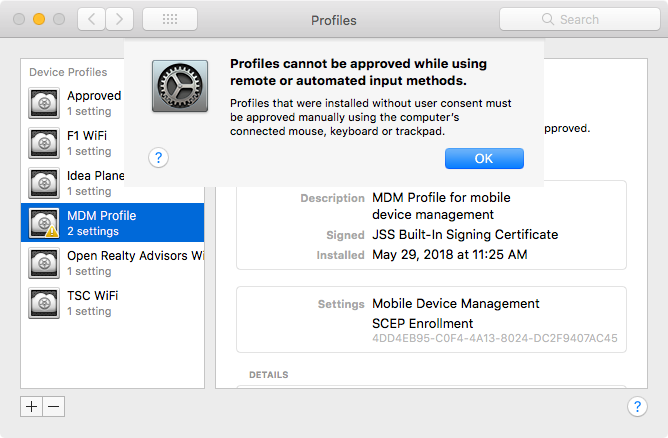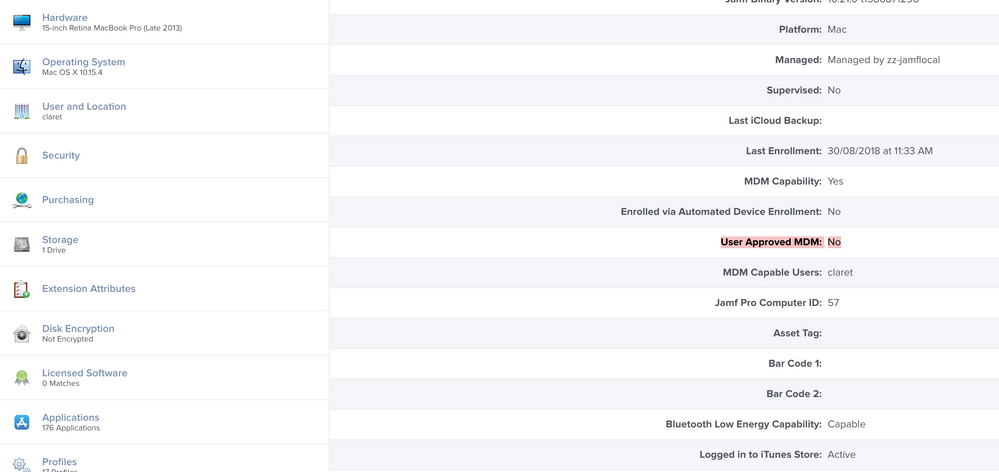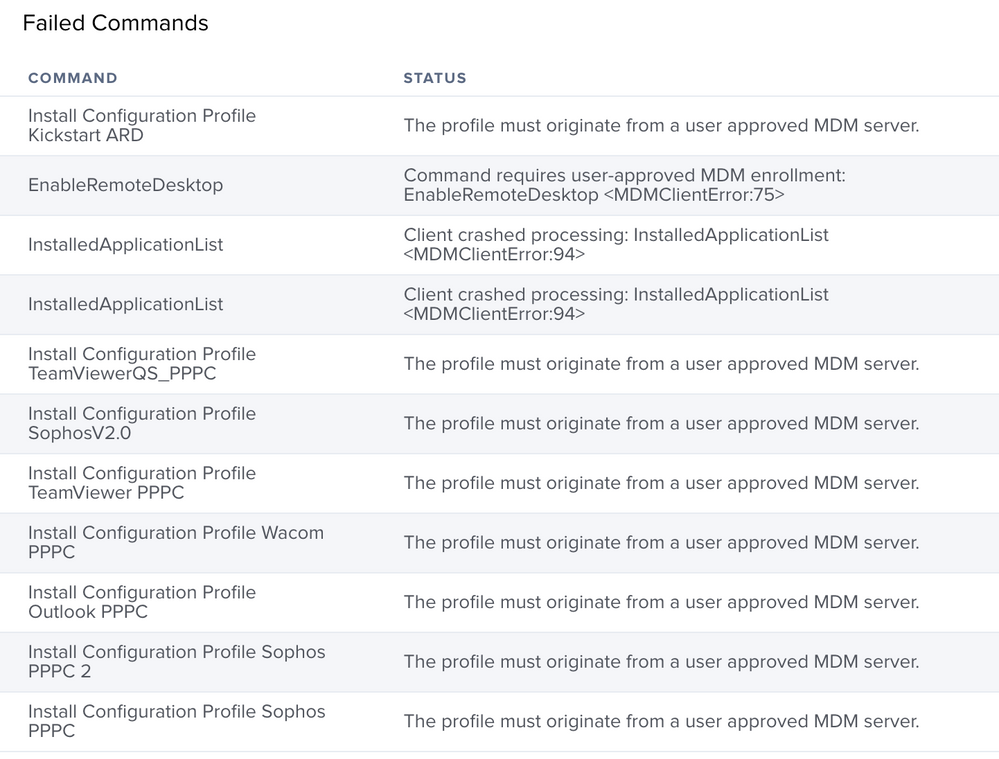- Jamf Nation Community
- Products
- Jamf Pro
- User Approved MDM Profile clarification needed
- Subscribe to RSS Feed
- Mark Topic as New
- Mark Topic as Read
- Float this Topic for Current User
- Bookmark
- Subscribe
- Mute
- Printer Friendly Page
User Approved MDM Profile clarification needed
- Mark as New
- Bookmark
- Subscribe
- Mute
- Subscribe to RSS Feed
- Permalink
- Report Inappropriate Content
Posted on 05-02-2018 04:19 AM
I've been trying to wrap my brain around the User Approved MDM Profile thing. Why would we allow users to NOT approve our company's MDM? Doesn't that give them a way to avoid being managed? We need our MDM to be 100% approved at all times with no way for the user to have a say one way or the other - HIPAA requirements and such. And It has to be approved every time Tomcat on the server is restarted? I'm trying to understand how this is possibly a good thing.
- Labels:
-
Jamf Pro
- Mark as New
- Bookmark
- Subscribe
- Mute
- Subscribe to RSS Feed
- Permalink
- Report Inappropriate Content
Posted on 05-02-2018 05:13 AM
As far as I'm aware it doesn't stop the MDM being applied, it just stops certain features from working such as kext files.
- Mark as New
- Bookmark
- Subscribe
- Mute
- Subscribe to RSS Feed
- Permalink
- Report Inappropriate Content
Posted on 05-02-2018 05:25 AM
That would cause a catastrophic problem with McAfee.
- Mark as New
- Bookmark
- Subscribe
- Mute
- Subscribe to RSS Feed
- Permalink
- Report Inappropriate Content
Posted on 05-02-2018 06:34 AM
Yep, it stops a whole load of things from working!
- Mark as New
- Bookmark
- Subscribe
- Mute
- Subscribe to RSS Feed
- Permalink
- Report Inappropriate Content
Posted on 05-02-2018 06:51 AM
As of right now User Approved MDM is required (meaning, the profile needs to be installed by supported methods OR the user needs to approve the MDM profile by clicking the "Approve" button) for two things:
- Secure Kernel Extension Whitelisting via configuration profile
- "Autonomous Single App Mode" (which is not manageable in Jamf yet)
So basically if you want to be able to whitelist secure kernel extensions you need the MDM profile approved. If it's not approved the profile will not apply to the computer and you'll see a failed management command for it on the computer record in Jamf. The user will have to manually approve any prompts from apps that use secure kernel extension (yep, McAfee is a big one, so is Cisco for AnyConnect and other VPN clients as well).
I don't think there is anything that would dictate to not approve the MDM. It's really a matter of how the profile is applied. The new enrollment method of 10.3 for 10.13.x devices takes care of it. As does DEP provisioning.
- Mark as New
- Bookmark
- Subscribe
- Mute
- Subscribe to RSS Feed
- Permalink
- Report Inappropriate Content
Posted on 05-02-2018 07:06 AM
@emily "The new enrollment method of 10.3 for 10.13.x devices takes care of it."
Could you elaborate on that please? I'm currently testing Jamf 10.3 with 10.13.4 and I always have to manually approval it (I'm using Jamf Imaging and bringing down an image created with AutoDMG.
- Mark as New
- Bookmark
- Subscribe
- Mute
- Subscribe to RSS Feed
- Permalink
- Report Inappropriate Content
Posted on 05-02-2018 07:17 AM
@emily is talking about the user initiated enrollment (https://yourjamfserver.company.com:8443/enroll) where the user is required to install 2 config profiles that automatically approve the MDM profile.
I have purposely not updated my base image past 10.13.1 so that while using jamf imaging as you are, the mdm profile will automatically be approved upon running OS updates since the manual approval took place on 10.13.2 and higher.
- Mark as New
- Bookmark
- Subscribe
- Mute
- Subscribe to RSS Feed
- Permalink
- Report Inappropriate Content
Posted on 05-02-2018 07:20 AM
- Mark as New
- Bookmark
- Subscribe
- Mute
- Subscribe to RSS Feed
- Permalink
- Report Inappropriate Content
Posted on 05-02-2018 07:36 AM
The more folks resist Apple's directions, the harder it is going to get for you to provision machines. Get on board with recovery / App installer based restore and thin provisioning. Is it ideal? No. Will you be in a world of hurt if you don't pivot? Yes. Just wait until the T2 chip is in all Macs. Legacy "imaging" type workflows are going to be DEAD.
- Mark as New
- Bookmark
- Subscribe
- Mute
- Subscribe to RSS Feed
- Permalink
- Report Inappropriate Content
Posted on 05-02-2018 07:43 AM
The problem is that we physically CAN'T do Internet Recovery booting here and it is highly unlikely we'll be able to use DEP anytime soon. The current Jamf Imaging workflow is seamless and works. To change to manually wiping and installing the OS (security requirements dictate what we do if we can't throw down an image), then manually running a QuickAdd.pkg to enroll in JamfPro is more than an inconvenience.
Simply saying "imaging is dead... use DEP" is not helpful at all.
- Mark as New
- Bookmark
- Subscribe
- Mute
- Subscribe to RSS Feed
- Permalink
- Report Inappropriate Content
Posted on 05-02-2018 07:48 AM
Are you sure it "works" if the MDM profile is coming in unapproved and the setup isn't following Apple's approved provisioning workflows? That doesn't sound like "works" to me. If you're not going to update your workflow you need to temper your expectations of what "works" and what doesn't.
- Mark as New
- Bookmark
- Subscribe
- Mute
- Subscribe to RSS Feed
- Permalink
- Report Inappropriate Content
Posted on 05-02-2018 07:48 AM
@AVmcclint just to expand on what @emily stated, not sure if you read this from Rich. Also it seems for the time being asr restores are still supported, so why not use all currently available methods at your disposal to get the job done.
- Mark as New
- Bookmark
- Subscribe
- Mute
- Subscribe to RSS Feed
- Permalink
- Report Inappropriate Content
Posted on 05-02-2018 07:52 AM
I know that it is not helpful, but unfortunately this is the position that Apple has put us in. I have breathed bellyfulls of fire at Apple/Jamf, and just had to give up and have Field touch machines a few times when provisioning. I hope that those of you for whom this new workflow (user initiated or DEP) does not work (such as lab Macs) have initiated a dialog with your AppleCare reps, and are testing and submitting feedback on the betas... Apple seems to be keen to break things and see who screams the loudest before thinking about providing ways of re-automating workflows which are now horribly mangled. But, hey, you know, 10.12.6 is still a supported OS. :)
- Mark as New
- Bookmark
- Subscribe
- Mute
- Subscribe to RSS Feed
- Permalink
- Report Inappropriate Content
Posted on 05-02-2018 08:12 AM
(After taking some deep breaths and calming down) It is horrific that apple keeps breaking things the way they are without considering the impact on users and admins. I’m frustrated daily by my own infosec not wanting to open 17.x.x.x and Apple’s reluctance to help me convince them to. What I don’t understand about the new user approved MDM is that if an alien MDM profile somehow manages to land on a user’s Mac, they’ll be able to approve it??? How on earth is that in any way secure? The current method of installing the MDM at the time of imaging/enrollment is as secure as you can get, I would think. The user has no say in the matter - they are company computers used for company business... we don’t do BYOD. We don’t do user initiated enrollments specifically so we can control exactly what computers get in our network and access our data.
- Mark as New
- Bookmark
- Subscribe
- Mute
- Subscribe to RSS Feed
- Permalink
- Report Inappropriate Content
Posted on 05-02-2018 10:14 AM
Well hey, at least JAMF 10.4.0 gives Notification Center reminders to Approve the profile.
It's something. But indeed, things are going to take a while to settle in getting back to simple device management.
- Mark as New
- Bookmark
- Subscribe
- Mute
- Subscribe to RSS Feed
- Permalink
- Report Inappropriate Content
Posted on 05-02-2018 11:35 AM
I would like to add, while this is a headache and may cause some companies to drop Apple choice in their environment. At the end of this very poorly executed transition we will have a much more secure macOS. That is a win for everyone!!
C
- Mark as New
- Bookmark
- Subscribe
- Mute
- Subscribe to RSS Feed
- Permalink
- Report Inappropriate Content
Posted on 05-22-2018 09:40 AM
@AVmcclint this helped explain 17. block to my infosec team: https://youtu.be/Z-Lg9uBbmfk
- Mark as New
- Bookmark
- Subscribe
- Mute
- Subscribe to RSS Feed
- Permalink
- Report Inappropriate Content
Posted on 05-22-2018 09:45 AM
I sent that video to our InfoSec team as soon as it was available. I think one person watched a couple minutes of it. :-
- Mark as New
- Bookmark
- Subscribe
- Mute
- Subscribe to RSS Feed
- Permalink
- Report Inappropriate Content
Posted on 05-23-2018 08:49 AM
Anyone else having issues with enrollment and config profiles not being applied with JSS 10.4.1 and 10.13.4? I usually use Casper imaging to setup and enroll new machines, but recently attempted to enroll a Macbook using the user initiated enrollment process. What I found is that I can get the CA and MDM profiles installed, but no other profiles seem to apply without leaving the machines sitting for hours. I also noticed that the "jamf" terminal command does not work unless I navigate to where the binary is installed and run it directly from there.
- Mark as New
- Bookmark
- Subscribe
- Mute
- Subscribe to RSS Feed
- Permalink
- Report Inappropriate Content
Posted on 05-31-2018 02:44 AM
I may be wrong but I have seen few cases that MDM approval notification via Self Service is pushed out even if MDM profile is approved already?!
Then I noticed this:
User Approved MDM: Collected for macOS 10.13.2 or later
Does it mean, that people who are still using macOS 10.13.0 or 10.13.1 will be notified even when they have approved MDM profile?
Probably workaround is only to update OS because there is no scope option for this notification.
- Mark as New
- Bookmark
- Subscribe
- Mute
- Subscribe to RSS Feed
- Permalink
- Report Inappropriate Content
Posted on 05-31-2018 04:56 AM
There's a big problem with user approved MDM. On five Macs, I have had issues with VPP assigned apps not installing via Self Service. The reason is because the MDM profile suddenly becomes unapproved while the app is installing. I watched this happen with Self Service open and the Profiles preference pane running side by side with Self Service. On my own MacBook Pro, the MDM profile suddenly became unapproved, and then it would not allow me to approve it. I got a message saying that the profile has to be approved manually using the computer's connected, mouse, keyboard, or trackpad, as if I was remote controlling my MacBook Pro. I wasn't. I was able to approve the profile using another admin account. But that leads me to my next issue... Only the user who approved the MDM profile can download VPP assigned apps using Self Service. If another user tries, the MDM profile will become unapproved again. I have an open ticket with Jamf for this, and from what I understand from my conversation with someone in support yesterday, this is known, and it has been going on for a while now. Right now, I have zero confidence in Jamf Pro. This must be fixed. No more updates of Jamf Pro should be released that do not have a fix for this issue. If this is an Apple issue, then Jamf needs to work with them to get this resolved. Having MDM is useless without the profile being approved.
- Mark as New
- Bookmark
- Subscribe
- Mute
- Subscribe to RSS Feed
- Permalink
- Report Inappropriate Content
Posted on 05-31-2018 05:09 AM
@howie_isaacks That is what makes this whole thing scary. I think this falls squarely on Apple's shoulders, but Jamf has a huge responsibility to lean heavily on Apple to make it right. I think Jamf has enough pull to point out the danger in this new MDM model.
- Mark as New
- Bookmark
- Subscribe
- Mute
- Subscribe to RSS Feed
- Permalink
- Report Inappropriate Content
Posted on 05-31-2018 05:59 AM
@AVmcclint This has bummed me out so much, I don't even want to attend JNUC this year. I will be going only to avoid wasting all the money that was spent to get me there this year. Everything depends on the MDM profile being approved and working properly, so this makes Jamf Pro very unreliable. I plan to nag Jamf daily until a solution is implemented. If I try to contact Apple about this, it would be a wasted effort. Jamf can and should pressure Apple to take action. Apple uses Jamf Pro too, so they must know that this is a problem.
- Mark as New
- Bookmark
- Subscribe
- Mute
- Subscribe to RSS Feed
- Permalink
- Report Inappropriate Content
Posted on 05-31-2018 06:02 AM
@howie_isaacks You and I both know firsthand how futile it is for end users to get a point across to Apple. We are lucky that we do have Jamf's ear via JamfNation and Jamf has the ability to wake up the powers that be in Cupertino. The real question is WILL they?
- Mark as New
- Bookmark
- Subscribe
- Mute
- Subscribe to RSS Feed
- Permalink
- Report Inappropriate Content
Posted on 05-31-2018 06:23 AM
@AVmcclint Jamf WILL do this. I won't allow them not to. Once I get stirred up about something, I don't let it go until I get satisfaction. This is huge. If this doesn't get others here stirred up, it should.
- Mark as New
- Bookmark
- Subscribe
- Mute
- Subscribe to RSS Feed
- Permalink
- Report Inappropriate Content
Posted on 05-31-2018 07:19 AM
If your organization is in Appleseed you need to report the issue if you're not going to file a bug. If you're not in Appleseed for IT, reach out to your SE to get added. Or reach out to your SE to file an issue through them. It's an Apple issue, not a Jamf issue. I'm sure they already do work with Apple on these issues, but they are just one Apple customer. We are Apple customers too, and share the responsibility of reaching out to Apple to get things like this resolved.
- Mark as New
- Bookmark
- Subscribe
- Mute
- Subscribe to RSS Feed
- Permalink
- Report Inappropriate Content
Posted on 05-31-2018 07:26 AM
In my experience if you restore a user's data using Migration Assistant and then attempt to install a Device Assigned VPP app, such as Numbers, to a computer, it has to enable the local user account as the MDM enabled user and that causes User Approved MDM enrollment to change to an unapproved state wherein Jamf Pro believes the device is no longer enrolled by DEP. I don't believe there is anything JAMF can do (other than lay heat on Apple).
I don't run into this often because we primarily use directory (mobile) accounts which are all MDM enabled. When working with a department or user that is using one or more local accounts I have experienced this.
If anyone has access to file a radar or enterprise case please do.
- Mark as New
- Bookmark
- Subscribe
- Mute
- Subscribe to RSS Feed
- Permalink
- Report Inappropriate Content
Posted on 06-01-2018 08:29 AM
I don't know if "Appleseed for IT" is any different than Appleseed, but we have to file bugs there as well.
People often confuse talking in the seed fora vs filing a bug that something will happen. Even with bugs filed, it's questionable what actually gets addressed by Apple as is being discussed at this moment in one forum...
- Mark as New
- Bookmark
- Subscribe
- Mute
- Subscribe to RSS Feed
- Permalink
- Report Inappropriate Content
Posted on 06-01-2018 08:36 AM
Appleseed for IT is specifically designed for feedback on products from IT organizations that manage Apple tech. Every submission I've sent has gotten helpful feedback and had issues reported up to engineering. It is 💯worth the effort of submitting them.
- Mark as New
- Bookmark
- Subscribe
- Mute
- Subscribe to RSS Feed
- Permalink
- Report Inappropriate Content
Posted on 06-01-2018 09:12 AM
Oh, it's 100% worth filing them, what's being discussed is Apple not being able to discuss much after that in the forums.
The reasons being many, but the frustration is not hearing back once feedback is submitted (via feedback app or web portal).
We used to get more replies from Apple folks, and now, we only know it's been submitted and rarely get much in return from them.
I think the issue mainly is info being discussed will leak out and then could cause issues for Apple.
For sure everyone - whether part of any seed group or not - should file feedback with Apple.
- Mark as New
- Bookmark
- Subscribe
- Mute
- Subscribe to RSS Feed
- Permalink
- Report Inappropriate Content
Posted on 01-20-2020 04:49 AM
Is this fixed? It should work without approving on via PreStage Enrollment enrolled Macs, right?
- Mark as New
- Bookmark
- Subscribe
- Mute
- Subscribe to RSS Feed
- Permalink
- Report Inappropriate Content
Posted on 06-01-2020 11:41 PM
Does anyone have any suggestions for the following issue?
- Mark as New
- Bookmark
- Subscribe
- Mute
- Subscribe to RSS Feed
- Permalink
- Report Inappropriate Content
Posted on 06-02-2020 12:24 AM
@djrory I was going to simply produce a user doco for approving MDM Profile. Then setup a Jamf policy targeting machines MDM Profile not approved to deliver a Jamf notification message hopefully with 2 buttons: More Info to open the link to that user doco, Ok to open self service which should present the instruction for MDM Profile approve to the user as well.
Other than that, 10.14+, you can remote onto the machine, log in and approve the MDM Profiile under your/your admin login.
Then bulk delete all the failed/pending commands.
- Mark as New
- Bookmark
- Subscribe
- Mute
- Subscribe to RSS Feed
- Permalink
- Report Inappropriate Content
Posted on 11-29-2020 06:41 AM
nice I was approved and configured last month one of the machines But after the month again same machines are asking to approve the MDM is there any issue with the profile, The user did not try anything with MDM or jam.