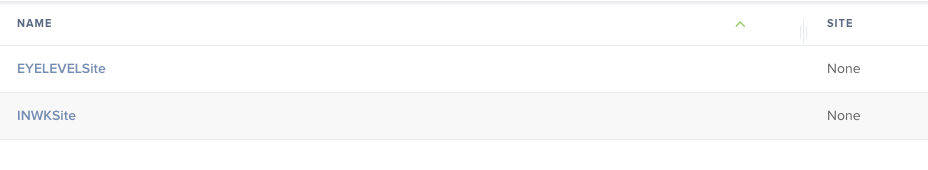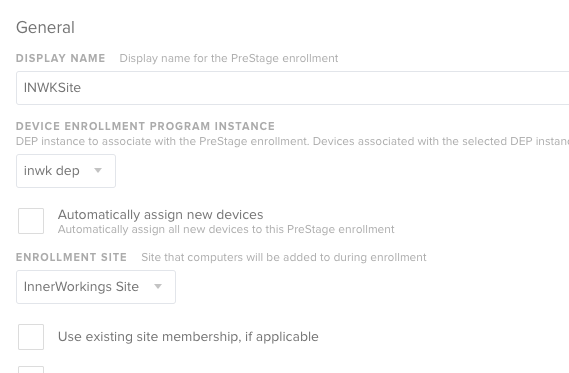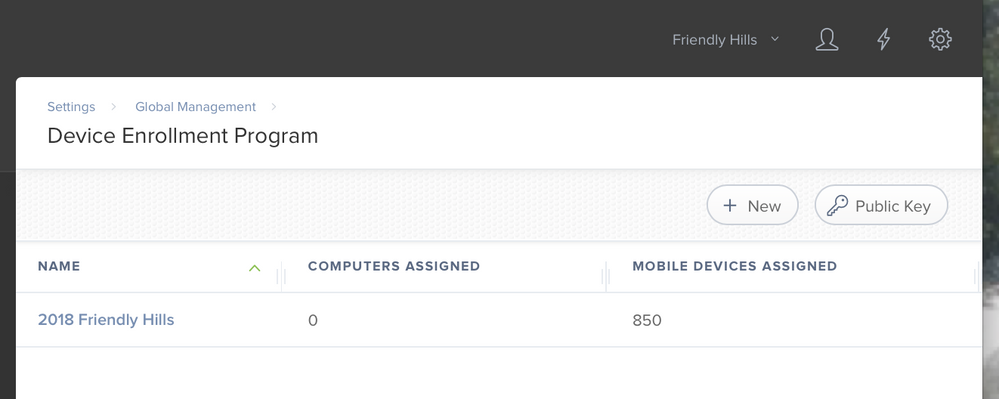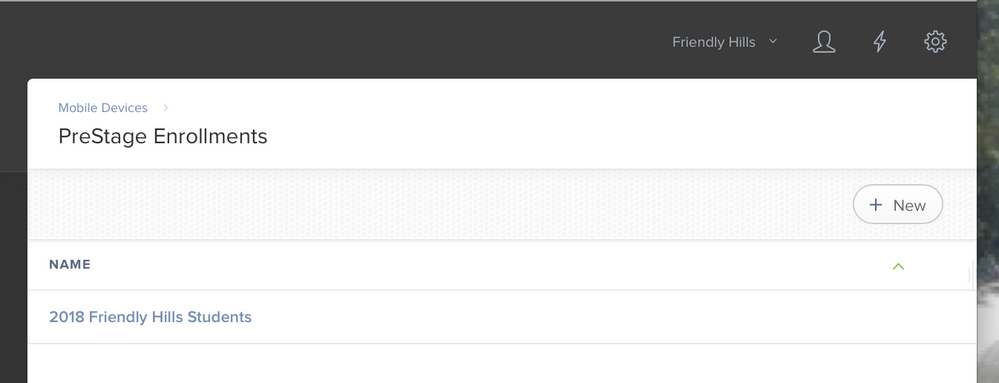- Jamf Nation Community
- Products
- Jamf Pro
- Re: Prestage Enrollments and Sites
- Subscribe to RSS Feed
- Mark Topic as New
- Mark Topic as Read
- Float this Topic for Current User
- Bookmark
- Subscribe
- Mute
- Printer Friendly Page
Prestage Enrollments and Sites
- Mark as New
- Bookmark
- Subscribe
- Mute
- Subscribe to RSS Feed
- Permalink
- Report Inappropriate Content
Posted on
01-22-2018
01:36 PM
- last edited on
03-04-2025
04:51 AM
by
![]() kh-richa_mig
kh-richa_mig
I work for a company that has two brands that have two separate IT departments. For that reason, we have sites separate out for both of these companies.
I want to have two separate prestage enrollments for these two sites. I believe I have this set up properly, however, on the list of prestage enrollments, the site is never listed. If we look at the settings for the prestage enrollment, though, it knows to assign computers to it's correct and corresponding site.
The issue is that I have access to these prestage enrollments as I am the global admin, but my local admins for those sites do not have access to the prestage enrollments. I believe the cause is that I cannot assign the prestage enrollment to the site. I can only assign the site that the computers in the prestage enrollment will go to.
Attached is a screen shot that lists the prestage enrollments as listed as not a part of the site, but showing that there is a site set within the prestage enrollment.
Has anyone else ran into this and know the solution? Or is this a product issue?
I am using Jamf Pro in the cloud.
- Labels:
-
Jamf Pro
- Mark as New
- Bookmark
- Subscribe
- Mute
- Subscribe to RSS Feed
- Permalink
- Report Inappropriate Content
Posted on 01-22-2018 03:07 PM
Do your site admins have CRUD privileges for PreStage enrollments?
- Mark as New
- Bookmark
- Subscribe
- Mute
- Subscribe to RSS Feed
- Permalink
- Report Inappropriate Content
Posted on 01-23-2018 06:58 AM
Yes, however the issue is that the site listed in the top screen shot is "none", so they won't ever see it anyway. The bottom screen shot shows that its a part of the site, though.
- Mark as New
- Bookmark
- Subscribe
- Mute
- Subscribe to RSS Feed
- Permalink
- Report Inappropriate Content
Posted on 07-03-2018 07:12 AM
In my experience must switch from a site to "Full Jamf Pro" to see any prestage enrollments. That seems odd and means that I have to give more rights that I want to some other lower admins.
Prestages for sites seems like it should be an option.
- Mark as New
- Bookmark
- Subscribe
- Mute
- Subscribe to RSS Feed
- Permalink
- Report Inappropriate Content
Posted on 07-03-2018 07:41 AM
Hi,
Your Pre-stage is associated with a DEP instance.
Settings>Global Mangement>Device Enrollment Program
For my setup, when my DEP instance is associated with a particular site, then the Prestage created based on that DEP instance is also associated with that site.