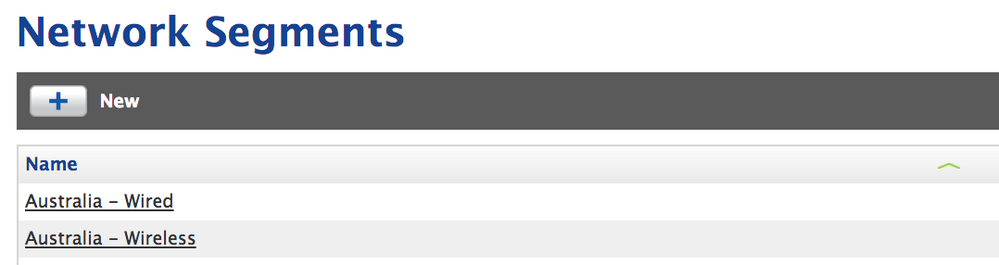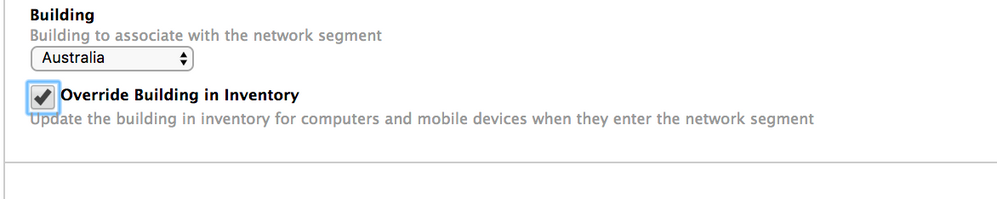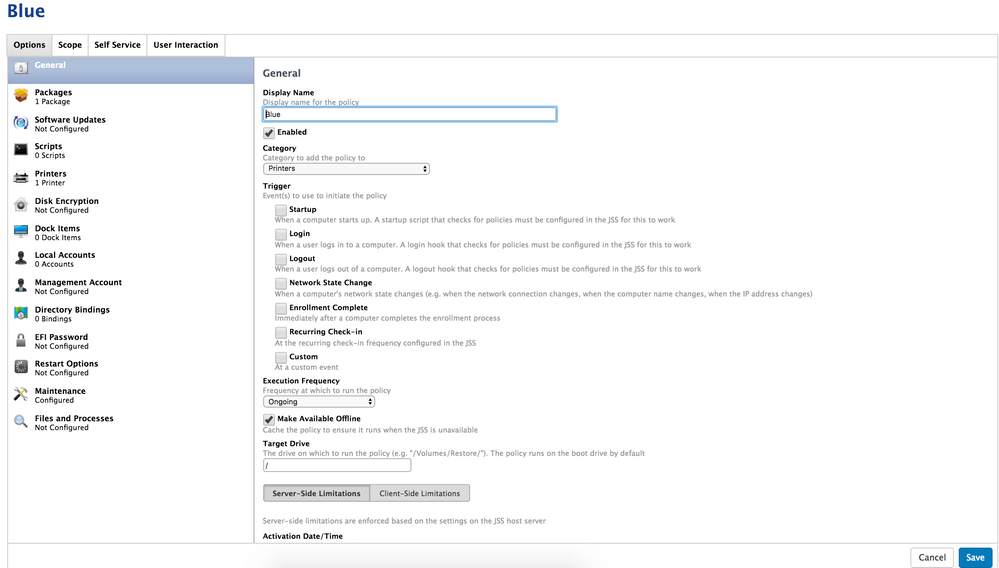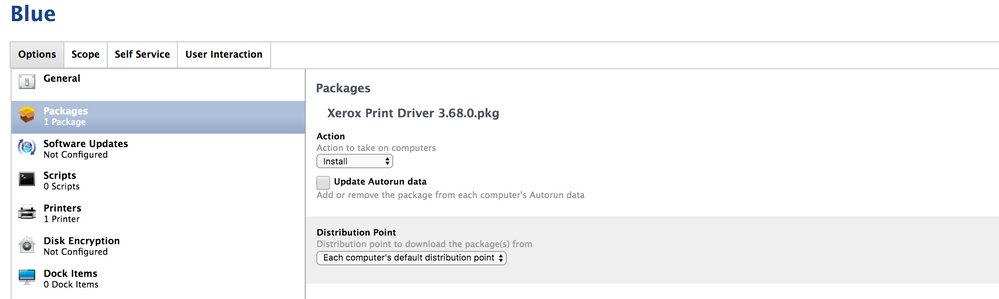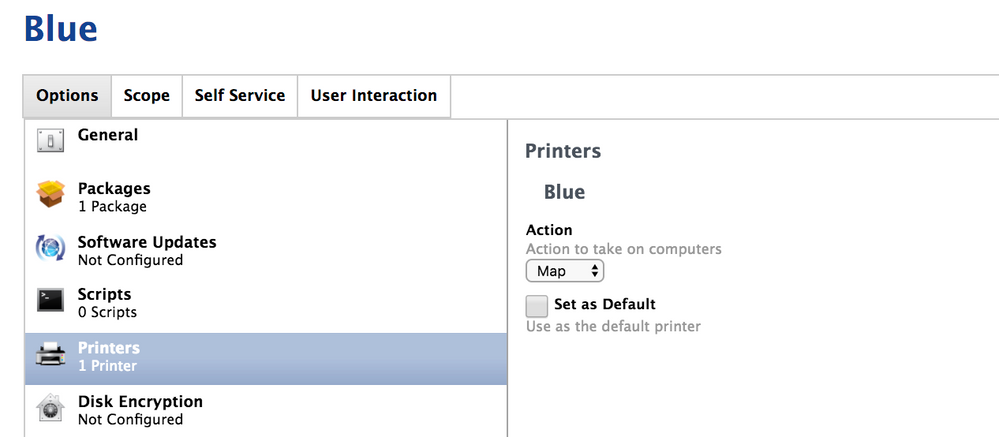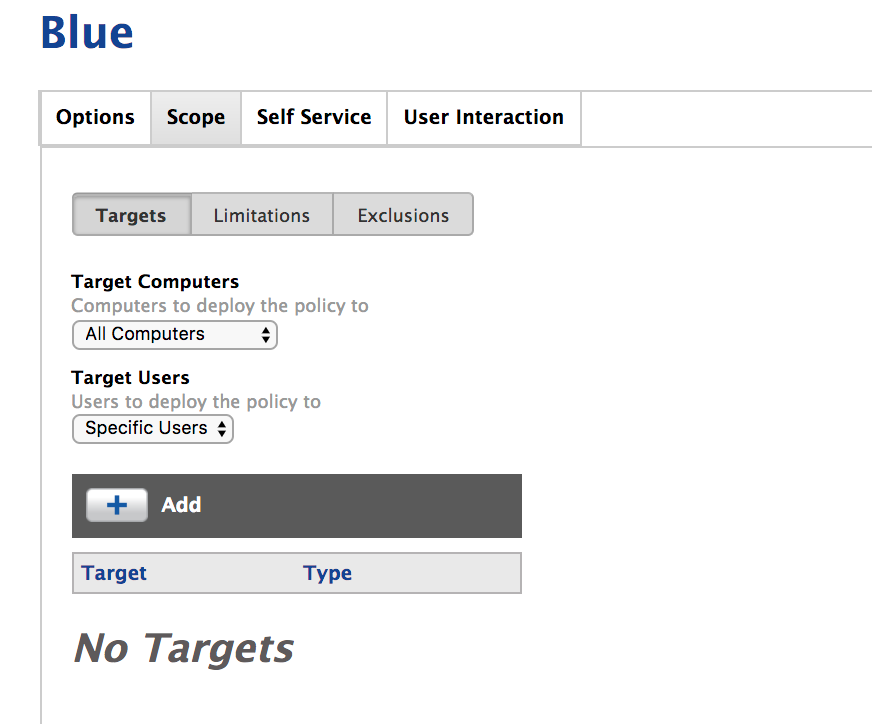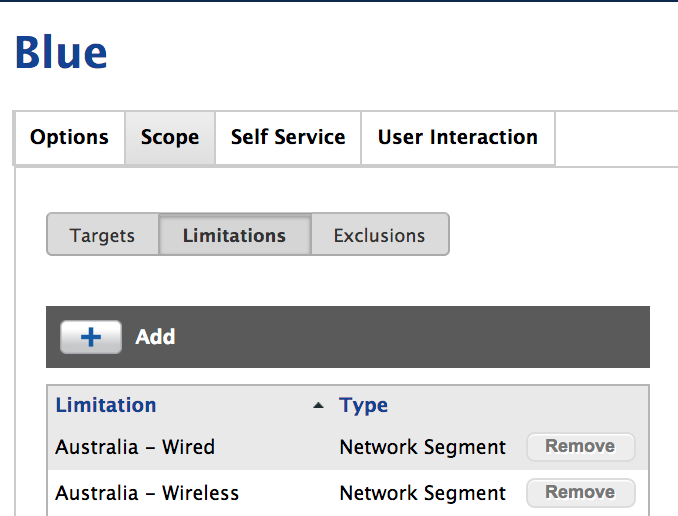- Jamf Nation Community
- Products
- Jamf Pro
- Re: Printing on a ad bound mac
- Subscribe to RSS Feed
- Mark Topic as New
- Mark Topic as Read
- Float this Topic for Current User
- Bookmark
- Subscribe
- Mute
- Printer Friendly Page
Printing on a ad bound mac
- Mark as New
- Bookmark
- Subscribe
- Mute
- Subscribe to RSS Feed
- Permalink
- Report Inappropriate Content
Posted on 02-10-2017 05:02 AM
What do you use to print from a mac? I am trying to decide to redo our print server and am unsure of the best way to print from a mac. We currently have print servers at each location however it mostly works for windows and not at all for mac so most of our macs(most of our district is mac) we just type in the ip of the printer. I am looking at using a print server or google cloud print or using jamf config profile . Our jss just have all of the computers in it but not in any grouping by campus so i would have to gather all the macs in an inventory to even use config profile. Is there a way to filter computers by ip? so i could create a group by whatever the ip is at the time?
- Mark as New
- Bookmark
- Subscribe
- Mute
- Subscribe to RSS Feed
- Permalink
- Report Inappropriate Content
Posted on 02-10-2017 05:52 AM
@WBS - I personally display all printers in Self Service and then limit them to Network Segments (Which are linked to Buildings) and that way when the users inventory updates their Self Service would only show printers relevant to them in that site. Package the Printer Mapping and Printer Drivers in one policy Scope it to All Computer and limit to the building or network segments you wish to.
Alternatively you can look at a managed print solution like Papercut
- Mark as New
- Bookmark
- Subscribe
- Mute
- Subscribe to RSS Feed
- Permalink
- Report Inappropriate Content
Posted on 02-10-2017 06:40 AM
@Sachin_Parmar How detailed do you get when you do that? I just tried it and it got some of the computers needed but ours is only set up per the building no more detailed then that.
- Mark as New
- Bookmark
- Subscribe
- Mute
- Subscribe to RSS Feed
- Permalink
- Report Inappropriate Content
Posted on 02-10-2017 07:08 AM
@WBS -
So i configured my network segments first...
Within the network segment specify any machines that meet the IP range fall into this building.
Then, make your Printer policy... i.e.
Scope is set to All Computers...
Limitations are limited to Network Segment
When a user is in that IP range, and Casper knows about it, Self Service will update and show you printers.
- Mark as New
- Bookmark
- Subscribe
- Mute
- Subscribe to RSS Feed
- Permalink
- Report Inappropriate Content
Posted on 02-10-2017 07:35 AM
How often does it refresh the building i went through and alot of my computers are in wrong groups. However the segments shows its set to override but it must not be working right.
- Mark as New
- Bookmark
- Subscribe
- Mute
- Subscribe to RSS Feed
- Permalink
- Report Inappropriate Content
Posted on 02-10-2017 07:37 AM
@WBS - When it does a recon/update inventory
- Mark as New
- Bookmark
- Subscribe
- Mute
- Subscribe to RSS Feed
- Permalink
- Report Inappropriate Content
Posted on 02-10-2017 07:40 AM
I just looked at one that checked in 20 mins ago and update 25 and it still shows wrong location even though it has the correct IP to pick up the correct building. Any idea why? @Sachin_Parmar
- Mark as New
- Bookmark
- Subscribe
- Mute
- Subscribe to RSS Feed
- Permalink
- Report Inappropriate Content
Posted on 02-10-2017 07:46 AM
@WBS - Could it be pushing that from LDAP? Any of your other network segments cross-over with the IP range you have configured?
- Mark as New
- Bookmark
- Subscribe
- Mute
- Subscribe to RSS Feed
- Permalink
- Report Inappropriate Content
Posted on 02-10-2017 07:50 AM
Cant be any overlaps all of ours start with 172.16. ,172.18. or 172.20. for the locations the ldap i am not sure those arent even right alot of the ones that show up in 172.20. are teachers at 172.18.*