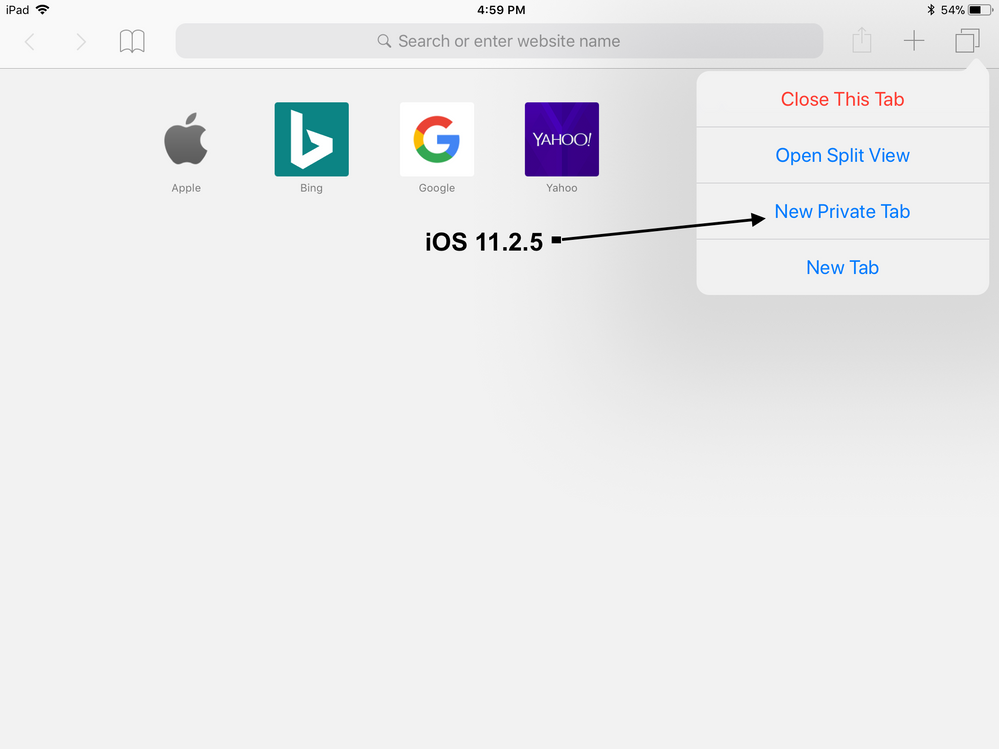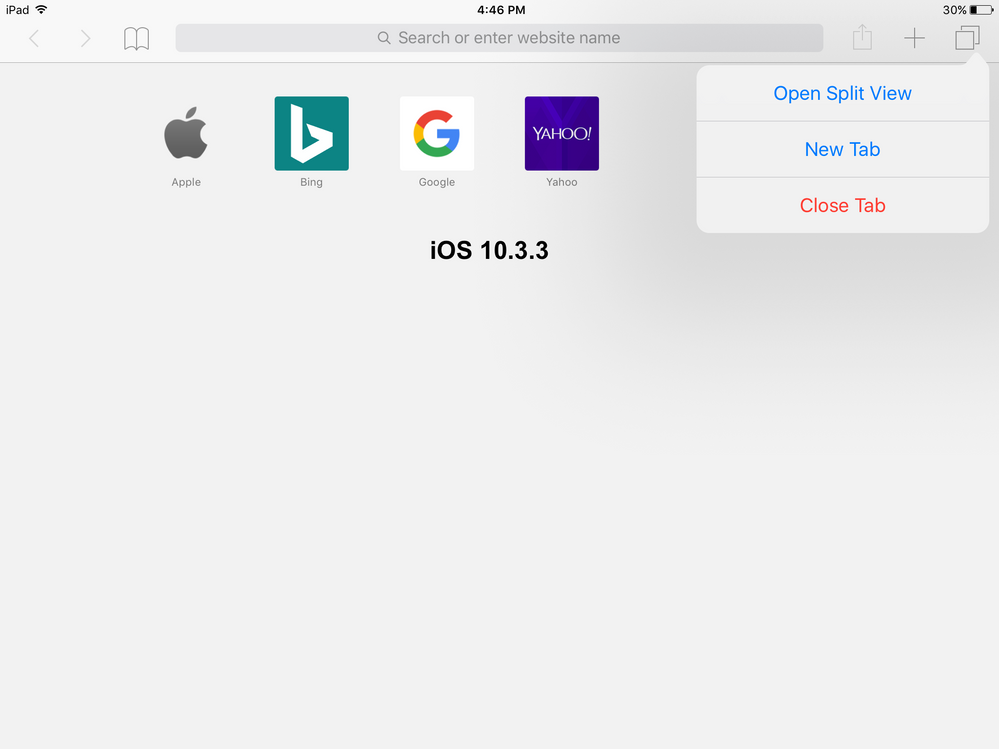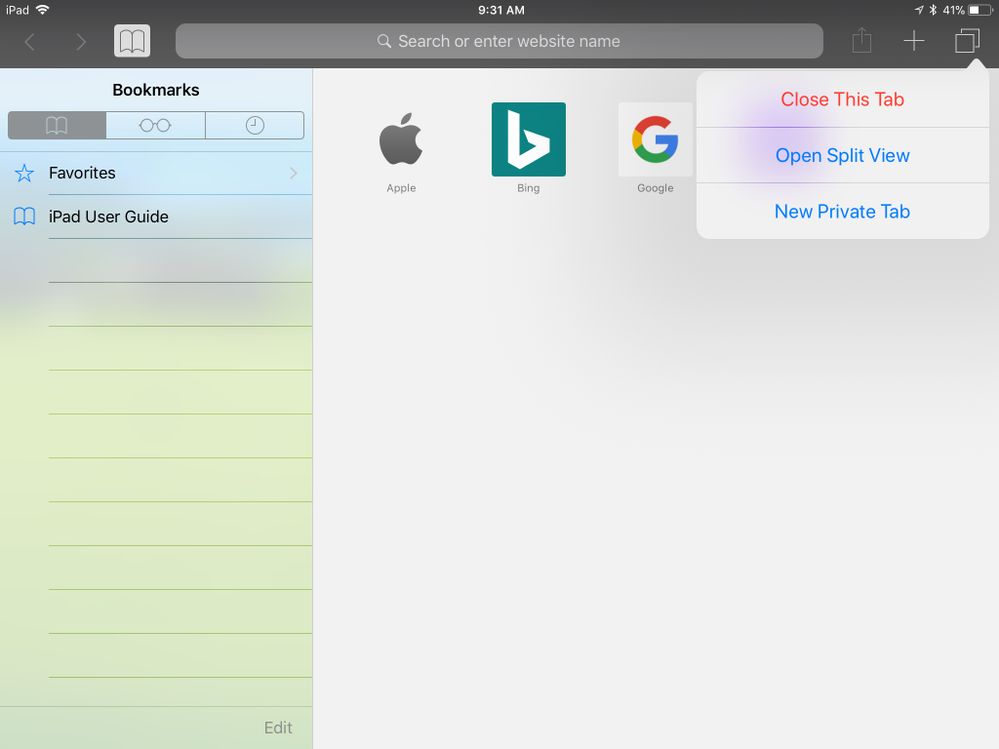- Jamf Nation Community
- Products
- Jamf Pro
- Private Browsing Works in iOS 11 w/ Content Filter...
- Subscribe to RSS Feed
- Mark Topic as New
- Mark Topic as Read
- Float this Topic for Current User
- Bookmark
- Subscribe
- Mute
- Printer Friendly Page
Private Browsing Works in iOS 11 w/ Content Filter (Limit Adult Content)
- Mark as New
- Bookmark
- Subscribe
- Mute
- Subscribe to RSS Feed
- Permalink
- Report Inappropriate Content
Posted on
01-24-2018
02:13 PM
- last edited on
03-04-2025
02:39 AM
by
![]() kh-richa_mig
kh-richa_mig
Just wondering if anyone has been able to replicate this issue on their end and if there is some sort of solution.
We use the content filter payload for our iOS devices and enable the "Limit Adult Content" in order to prevent the user from using private browsing. On an iOS device running 10.3.3 that option does not show up when the user tries to open a new tab or by holding down the plus in Safari. However on a device running iOS 11.2.5 the Private Browsing option does not appear when opening a new tab but gives you the option to open a Private Browsing window by holding down the plus.
Unfortunately some of our students have figured this out and are beginning to exploit it.
- Labels:
-
Configuration Profiles
- Mark as New
- Bookmark
- Subscribe
- Mute
- Subscribe to RSS Feed
- Permalink
- Report Inappropriate Content
Posted on 01-25-2018 10:42 AM
I'm hoping you folks have some sort of network-based content filter that reports their browsing history anyway. We use Lightspeed and while I'm no fan of their product and it's idiosyncrasies, I can count on that my network admins can produce for anyone a complete web browsing on any device at any time.
As such, I really don't care if the kid turns on private browsing. If any teacher suspects something out of line, they can request the browsing history on the kid and Lightspeed will give it to me despite them having turned on private browsing. A district official can request the same of staff device.
- Mark as New
- Bookmark
- Subscribe
- Mute
- Subscribe to RSS Feed
- Permalink
- Report Inappropriate Content
Posted on 03-08-2018 10:29 AM
I just confirmed the same issue, we are running iOS 11.2.6 on ours. We do have a district filter setup, but the issue is teachers suspect students are playing games and using private to hide their history on the device if they get caught. I'm all for anything that can save a step and empower our teachers in the moment, so I hope this gets resolved.
- Mark as New
- Bookmark
- Subscribe
- Mute
- Subscribe to RSS Feed
- Permalink
- Report Inappropriate Content
Posted on 03-08-2018 10:45 AM
We have always known that Private browsing is a hole in the system in our district, so we also use a web filtering to monitor inappropriate behavior. I 2nd what blackholemac said above. You should be utilizing some sort of web filtering.
Apple Classroom would be a valuable tool at this point as well, to monitor student activity and would give the teachers more power in their classroom.
- Mark as New
- Bookmark
- Subscribe
- Mute
- Subscribe to RSS Feed
- Permalink
- Report Inappropriate Content
Posted on 03-08-2018 02:31 PM
@blackholemac Yes of course we do! But sometimes it is easier for the teacher to take a quick glance during class to intervene right away, that's mainly why we rely on that feature.
@Tolandese I've confirmed with our Apple SE that this is in fact not working, he will let me know what's going on soon!
@christina_luis We started to slowly roll out Apple Classroom but because our SIS doesn't directly integrate it is taking some time to implement.
- Mark as New
- Bookmark
- Subscribe
- Mute
- Subscribe to RSS Feed
- Permalink
- Report Inappropriate Content
Posted on 03-29-2018 06:45 AM
I was told by support that enabling the Content Filter payload for adult content would also disable the Private Browsing for Sarafari. Anyone test this?
- Mark as New
- Bookmark
- Subscribe
- Mute
- Subscribe to RSS Feed
- Permalink
- Report Inappropriate Content
Posted on 03-29-2018 07:32 AM
Can confirm on 11.2.6 I am still able to create a private browser with the content filter on. Doing a long press on the tab icon brings up the menu that still lists new private tab.