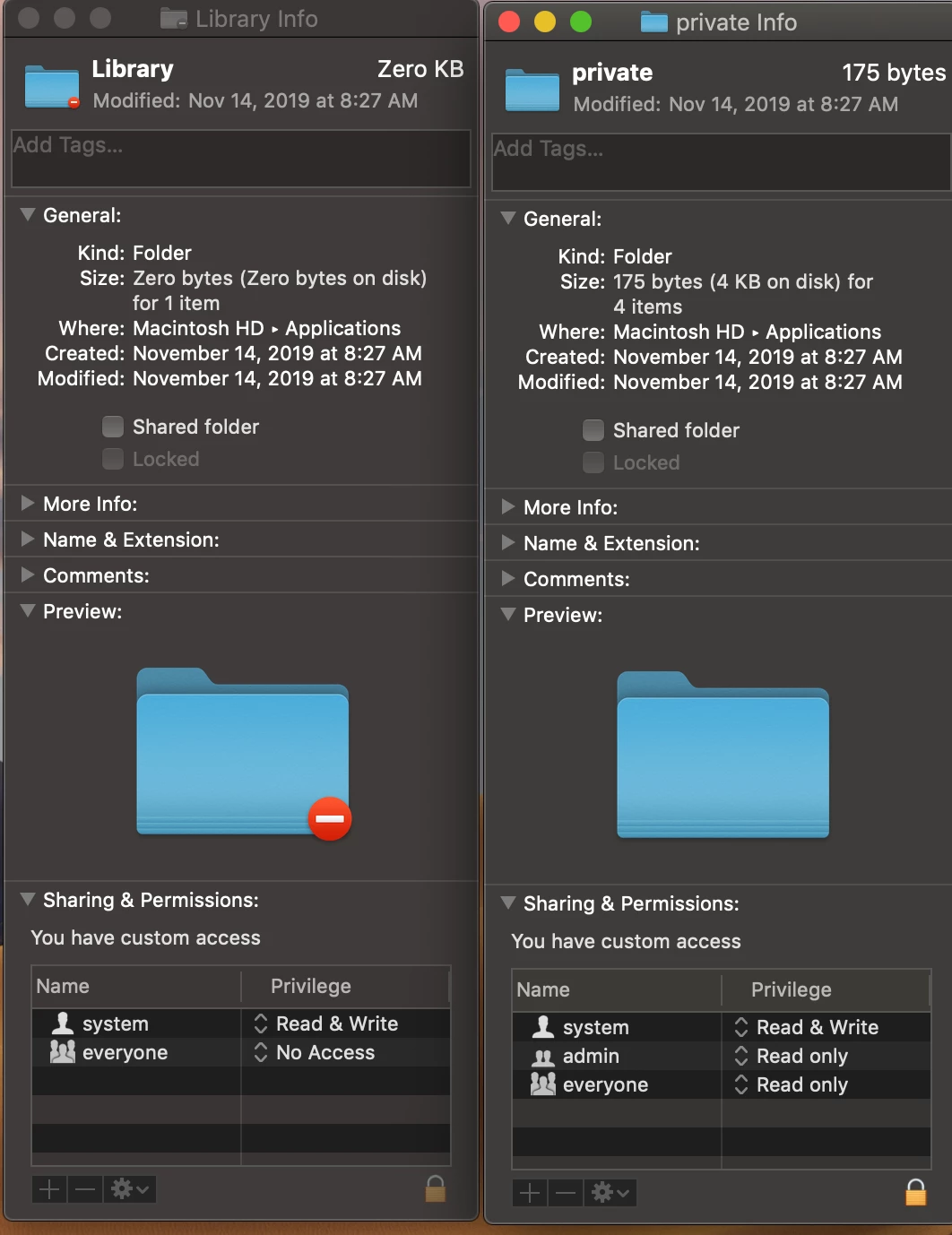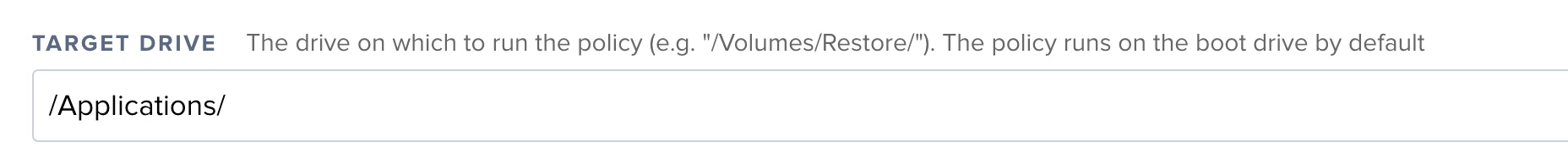I recently started at a new org and noticed that a 0 byte Library folder and an orphaned Jamf log are located in /Applications (these are not hidden folders).
If I visit the "real" /private/var/log I do see a Jamf.log file that's up to date. The orphaned log at /Applications/private/var/log/jamf.log only has 2 entries recording a Slack app install that occurred during enrollment.
Has anyone seen similar behavior with typically hidden folders appearing in /Applications with no/orphaned content?