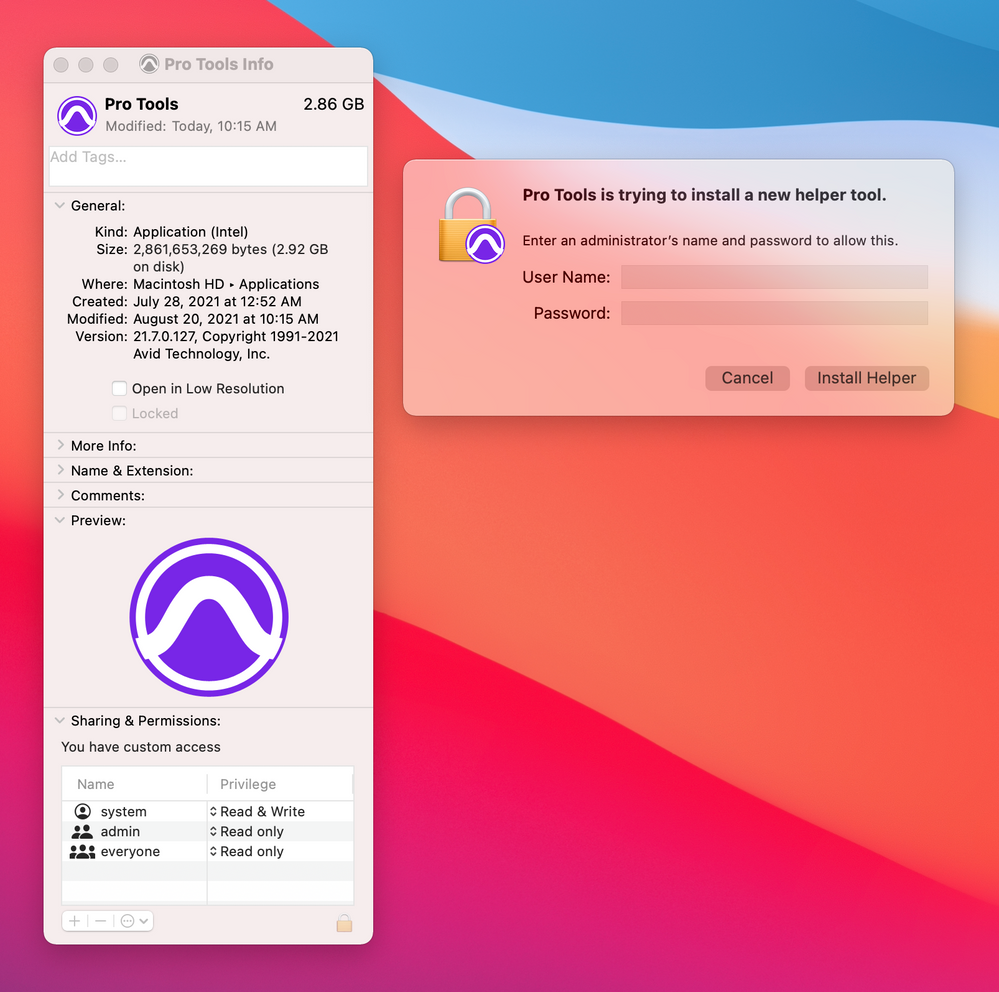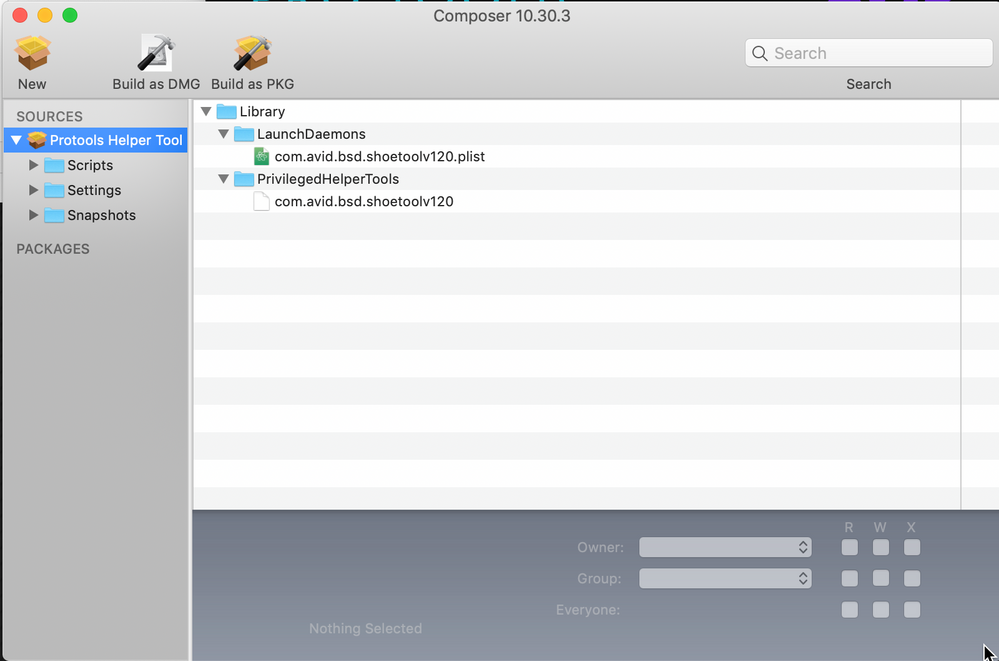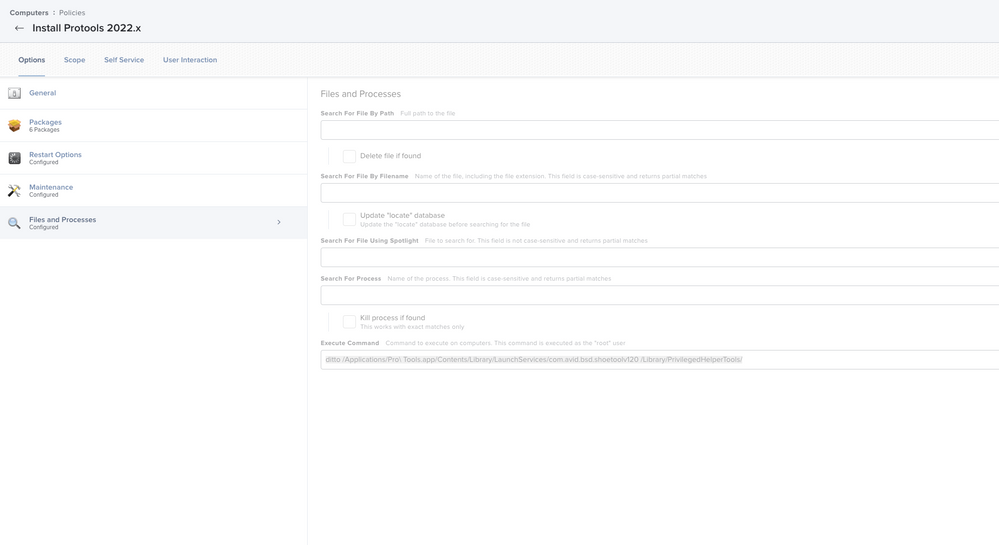- Jamf Nation Community
- Products
- Jamf Pro
- Re: Pro Tools 2021.7 Helper Tool Install Prompt
- Subscribe to RSS Feed
- Mark Topic as New
- Mark Topic as Read
- Float this Topic for Current User
- Bookmark
- Subscribe
- Mute
- Printer Friendly Page
- Mark as New
- Bookmark
- Subscribe
- Mute
- Subscribe to RSS Feed
- Permalink
- Report Inappropriate Content
Posted on 08-20-2021 03:26 PM
Hello everyone!
I'm hoping someone out there has a way to automate the installation of the helper tool that you get prompted to install when you launch Pro Tools 2021.7 for the first time? Pro Tools in this case is being installed using the PKG installer you download directly from Avid. Thanks in advance!
Solved! Go to Solution.
- Mark as New
- Bookmark
- Subscribe
- Mute
- Subscribe to RSS Feed
- Permalink
- Report Inappropriate Content
Posted on 08-23-2021 05:03 AM
I believe what you may be looking for are the com.avid.bsd.shoetoolv120 files.
I have had luck prior by creating a secondary package and installing it after the initial Protools installer (with restart enabled).
- Mark as New
- Bookmark
- Subscribe
- Mute
- Subscribe to RSS Feed
- Permalink
- Report Inappropriate Content
Posted on 08-23-2021 05:03 AM
I believe what you may be looking for are the com.avid.bsd.shoetoolv120 files.
I have had luck prior by creating a secondary package and installing it after the initial Protools installer (with restart enabled).
- Mark as New
- Bookmark
- Subscribe
- Mute
- Subscribe to RSS Feed
- Permalink
- Report Inappropriate Content
Posted on 08-23-2021 09:44 AM
- Mark as New
- Bookmark
- Subscribe
- Mute
- Subscribe to RSS Feed
- Permalink
- Report Inappropriate Content
Posted on 02-11-2022 05:03 AM
Running into the same issue on a small Media lab. Each user is prompted for the Pro Tools helper to be installed with admin creds. The files listed in the above solution have been installed using the pkg method shown. Anyone know a way to get this installed for all/new users and prevent the prompting?
Thanks!
- Mark as New
- Bookmark
- Subscribe
- Mute
- Subscribe to RSS Feed
- Permalink
- Report Inappropriate Content
Posted on 08-17-2022 01:27 PM
Just curious if you happened to move to the 2022 version and have to re-visit this? I tried to implement your fix in the 2022 version, but when I launch Pro Tools, the helper error is gone but the application never launches (only bounces and bounces and then ends).
Also, I was curious the scripts, settings and snapshots folders on the left under sources, where did those come from? Do they contain files that are needed?
Thanks!
- Mark as New
- Bookmark
- Subscribe
- Mute
- Subscribe to RSS Feed
- Permalink
- Report Inappropriate Content
Posted on 08-17-2022 01:38 PM
@bbarciz I am no longer using a package to deploy the avid shoetool file.
I have now added a Files and Processes Execute Command to our Protools installer package to copy the file over (This works for our environment with PT 2022.7).
ditto /Applications/Pro\ Tools.app/Contents/Library/LaunchServices/com.avid.bsd.shoetoolv120 /Library/PrivilegedHelperTools/
Screenshot Attached:
- Mark as New
- Bookmark
- Subscribe
- Mute
- Subscribe to RSS Feed
- Permalink
- Report Inappropriate Content
Posted on 08-18-2022 05:44 AM
Thanks for the idea. Do you not have to do anything with the plist file into the LaunchDaemons folder?
- Mark as New
- Bookmark
- Subscribe
- Mute
- Subscribe to RSS Feed
- Permalink
- Report Inappropriate Content
Posted on 05-14-2024 09:20 AM
Hello,
I am working towards creating a Pro Tools installation policy and have had no luck getting it to work at all on my end. Could you provide a screenshot(s) that shows how you've configured your packages (if this is still the same way you're deploying this)? Any help would be greatly appreciated.
- Mark as New
- Bookmark
- Subscribe
- Mute
- Subscribe to RSS Feed
- Permalink
- Report Inappropriate Content
Posted on 05-14-2024 09:57 AM
My process is to download the .dmg from AVID
I pull the .pkg out of the .dmg and rename it.
Upload the .pkg to JAMF.
I deploy the .pkg with the post script that I have written further down in this thread.
- Mark as New
- Bookmark
- Subscribe
- Mute
- Subscribe to RSS Feed
- Permalink
- Report Inappropriate Content
Posted on 05-14-2024 10:45 AM
Hello!
So the process that I have used it to pull the pkg out of the download and upload that into Jamf. I also do this with the plug-ins (add-ins, whatever they are called).
Then in my policy, I install that pkg file for the main application along with the pkg files from the plug-ins that are requested.
I then have a restart step in place. I'm not entirely sure why this is to be honest. I was thinking it had to do with the upgrade in Pro Tools version in the past.
I then run a files and process step to execute the following command:
ditto /Applications/Pro\ Tools.app/Contents/Library/LaunchServices/com.avid.bsd.shoetoolv120 /Library/PrivilegedHelperTools/
I think there was info about this farther up on this forum page.
I then have a note that after the software is installed, a technician must install the helper item on first launch on each computer. I don't think I successfully found any way around this (or didn't dig much because our install base of this is only a couple of labs of computers).
Hope that helps! Feel free to reach out with any further questions.
- Mark as New
- Bookmark
- Subscribe
- Mute
- Subscribe to RSS Feed
- Permalink
- Report Inappropriate Content
Posted on 05-15-2024 02:42 PM
Thank you very much for the info.
Since I basically need all of the plug ins, I ended up splitting them into two policies of 20 plug ins each. 😵 They all look to have installed properly 😀
I ended up using the script that @mhinsz provided below and it seems to have worked, I'm not sure if I should also use the one you've provided as well or what the real difference would be.
I've got another question though, we use an iLok license server on premises and the IP address of that server is required for all machines that will run Pro Tools (30+ machines).
Would you know if it's possible to include this IP address somewhere in my policies that could make it's way through? Perhaps as a separate script/policy?
- Mark as New
- Bookmark
- Subscribe
- Mute
- Subscribe to RSS Feed
- Permalink
- Report Inappropriate Content
Posted on 05-16-2024 06:13 AM
You are welcome. Glad it all came together for you! I would just use the script that you did use, I mean, if it seems to be working for you, I wouldn't try to change it at this point! lol.
Curious, did you have to do anything with the helper item on first launch?
Unfortunately, I don't have any thoughts on the iLok. We are licensing with local iLok USB dongles, so I don't have any experience there. My gut instinct would make me think it would perhaps be in a .plist file but I'm not sure. Also perhaps some command you could run during install but I don't know what that would be or what application to start looking at help commands for.
- Mark as New
- Bookmark
- Subscribe
- Mute
- Subscribe to RSS Feed
- Permalink
- Report Inappropriate Content
Posted on 05-16-2024 06:29 AM
Yes. We also are using network licenses.
First, use the iLok License Manager / Preferences / My Connections / My Network Connections to add your network license server IP address. Apply the changes and close the iLok License Manager.
Then, use Composer and grab the preference file from /Library/Preferences/com.paceap.eden.floating.v1.client.prefs
Create a .pkg of that file and upload the package to JAMF.
Create a policy that installs the package above and create a post install script reload the iLok launch agent:
launchctl unload /Library/LaunchDaemons/com.paceap.eden.licensed.plist
sleep 10
launchctl load /Library/LaunchDaemons/com.paceap.eden.licensed.plist
Deploy the .pkg and post install script to your devices.
- Mark as New
- Bookmark
- Subscribe
- Mute
- Subscribe to RSS Feed
- Permalink
- Report Inappropriate Content
Posted on 05-16-2024 11:09 AM
Thanks for the reply, I actually had some good Google search luck and managed to find this article here: https://community.jamf.com/t5/jamf-pro/configuring-ilok-license-server-clients/m-p/272582
This seems to explain the same process pretty well, I am going to try it out soon.
If that doesn't work, I'll try your approach :)
- Mark as New
- Bookmark
- Subscribe
- Mute
- Subscribe to RSS Feed
- Permalink
- Report Inappropriate Content
Posted on 10-28-2022 01:53 PM
I don't recall where I got this Pro Tools postscript install, but it still works for me via Self Service: