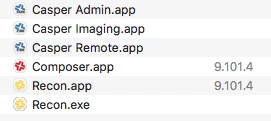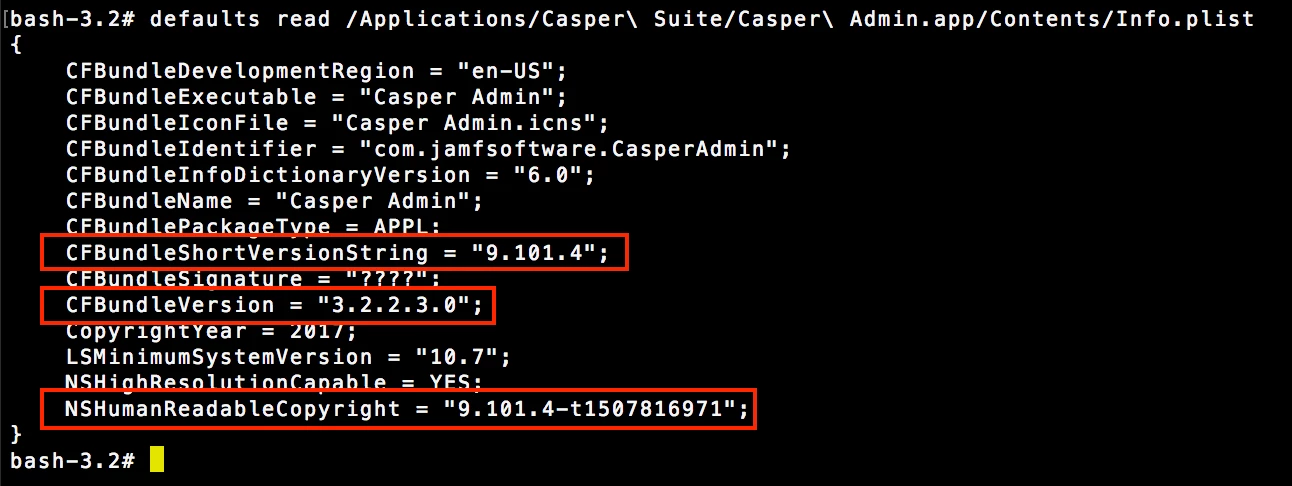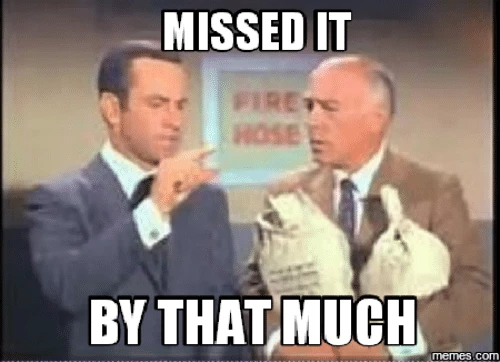We just upgraded JSS Jamf Pro to 9.101.4.
We have a policy that replaces existing versions of the tools, whether they're in the default location, or whether they were moved and/or renamed.
Kind'a hard(er) to do if CFBundleVersion and/or CFBundleShortVersionString is, well...
bash-3.2# defaults read /Applications/Casper Suite/Casper Admin.app/Contents/Info.plist CFBundleVersion
3.2.2.3.0
bash-3.2# defaults read /Applications/Casper Suite/Casper Admin.app/Contents/Info.plist CFBundleShortVersionString
9.101.4bash-3.2# defaults read /Applications/Casper Suite/Casper Imaging.app/Contents/Info.plist CFBundleVersion
3.2.3.3.0
bash-3.2# defaults read /Applications/Casper Suite/Casper Imaging.app/Contents/Info.plist CFBundleShortVersionString
9.101.4bash-3.2# defaults read /Applications/Casper Suite/Casper Remote.app/Contents/Info.plist CFBundleVersion
3.2.3.3.0
bash-3.2# defaults read /Applications/Casper Suite/Casper Remote.app/Contents/Info.plist CFBundleShortVersionString
9.101.4bash-3.2# defaults read /Applications/Casper Suite/Composer.app/Contents/Info.plist CFBundleVersion
9.101.4-t1507816971
bash-3.2# defaults read /Applications/Casper Suite/Composer.app/Contents/Info.plist CFBundleShortVersionString
9.101.4bash-3.2# defaults read /Applications/Casper Suite/Recon.app/Contents/Info.plist CFBundleVersion
9.101.4-t1507816971
bash-3.2# defaults read /Applications/Casper Suite/Recon.app/Contents/Info.plist CFBundleShortVersionString
9.101.4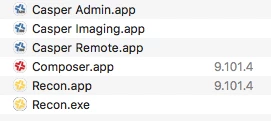
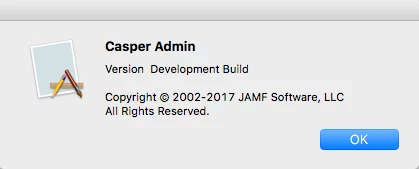
Just kidding...we have our own EAs, to avoid getting burned by this kind of stuff. ;)
Although I'm tempted to whip out vi to fix those pesky Info.plist files (but not going there).
Opening a ticket now, hope we don't get "Ain't gonna be fixed, move to 10" (which is not an option yet).
¯_(ツ)_/¯