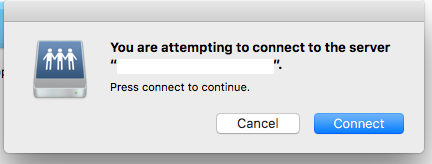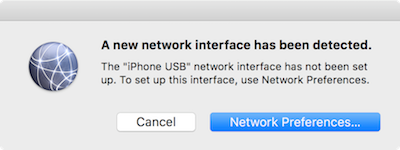- Jamf Nation Community
- Products
- Jamf Pro
- Re: " You are attempting to connect to the server ...
- Subscribe to RSS Feed
- Mark Topic as New
- Mark Topic as Read
- Float this Topic for Current User
- Bookmark
- Subscribe
- Mute
- Printer Friendly Page
" You are attempting to connect to the server " Dialog box since 10.12.4
- Mark as New
- Bookmark
- Subscribe
- Mute
- Subscribe to RSS Feed
- Permalink
- Report Inappropriate Content
Posted on 03-28-2017 04:38 PM
I've upgraded my test Mac to 10.12.4 and upgraded the JSS to 9.98. I have a script that runs that maps the network drives that a particular computer needs. It hasn't been an issue up until 10.12.4. Now when the drives auto map at login I get a message telling me "You are attempting to connect to the server "servername". Press connect to continue. Pressing connect attaches the network share and all is well, but the box comes up for each individual server being connected to. I also wipe my profiles every restart as this is a lab environment so the messages come up every single time someone logs in. I searched the error message and didn't come up with anything. Is anyone else seeing this message?
- Mark as New
- Bookmark
- Subscribe
- Mute
- Subscribe to RSS Feed
- Permalink
- Report Inappropriate Content
Posted on 03-28-2017 04:45 PM
This is pretty new too...I guess macOS Sierra is trying to keep us safe...
https://donmontalvo.com
- Mark as New
- Bookmark
- Subscribe
- Mute
- Subscribe to RSS Feed
- Permalink
- Report Inappropriate Content
Posted on 03-28-2017 06:57 PM
@donmontalvo is that you testing the tethered caching in 10.12.4? if so what are your thoughts..Oh and no Deadpool pic?
- Mark as New
- Bookmark
- Subscribe
- Mute
- Subscribe to RSS Feed
- Permalink
- Report Inappropriate Content
Posted on 03-28-2017 09:59 PM
Ahh that makes sense, saw the feature but didn't get a chance to read up on it.
https://www.youtube.com/watch?v=ptKgRecPi1I
https://donmontalvo.com
- Mark as New
- Bookmark
- Subscribe
- Mute
- Subscribe to RSS Feed
- Permalink
- Report Inappropriate Content
Posted on 03-29-2017 01:08 AM
Hi folks, Apple have a KB on this: here
Seems the key is not settable with a profile, but script should work.
- Mark as New
- Bookmark
- Subscribe
- Mute
- Subscribe to RSS Feed
- Permalink
- Report Inappropriate Content
Posted on 03-29-2017 04:32 PM
So it looks like that should only need to be done once per computer and it should stick indefinitely....
- Mark as New
- Bookmark
- Subscribe
- Mute
- Subscribe to RSS Feed
- Permalink
- Report Inappropriate Content
Posted on 05-02-2017 11:01 AM
@bentoms saves me again - thanks! I also put a ticket in with apple asking for profile setting for this. # 100184809914 if anyone wants ti piggy back
- Mark as New
- Bookmark
- Subscribe
- Mute
- Subscribe to RSS Feed
- Permalink
- Report Inappropriate Content
Posted on 05-02-2017 02:19 PM
@CasperSally NP, it would be really useful to know what Apple classifies as an "Unknown" server.. we've seen the same with folks & Kerberos tickets.
- Mark as New
- Bookmark
- Subscribe
- Mute
- Subscribe to RSS Feed
- Permalink
- Report Inappropriate Content
Posted on 08-07-2017 01:33 PM
Simple one liner seems to take care of the pop-up for All users on the machine, fresh users as well as existing. works well in our labs that we just updated to 10.12.6
sudo defaults write /Library/Preferences/com.apple.NetworkAuthorization AllowUnknownServers -bool YES- Mark as New
- Bookmark
- Subscribe
- Mute
- Subscribe to RSS Feed
- Permalink
- Report Inappropriate Content
Posted on 08-25-2017 05:07 PM
I tried to make a config profile based on the com.apple.NetworkAuthroization.plist file but it seems to not work. Once I created the plist by using the suggested terminal string mentioned by @ChicagoGuy1984 the server connection message is suppressed. Has anyone been able to make a config profile and it work?
- Mark as New
- Bookmark
- Subscribe
- Mute
- Subscribe to RSS Feed
- Permalink
- Report Inappropriate Content
Posted on 08-28-2017 08:42 AM
For anyone who wants, Apple has the article about this here: If you‘re asked to click Connect before reconnecting to a server
- Mark as New
- Bookmark
- Subscribe
- Mute
- Subscribe to RSS Feed
- Permalink
- Report Inappropriate Content
Posted on 09-04-2017 05:56 AM