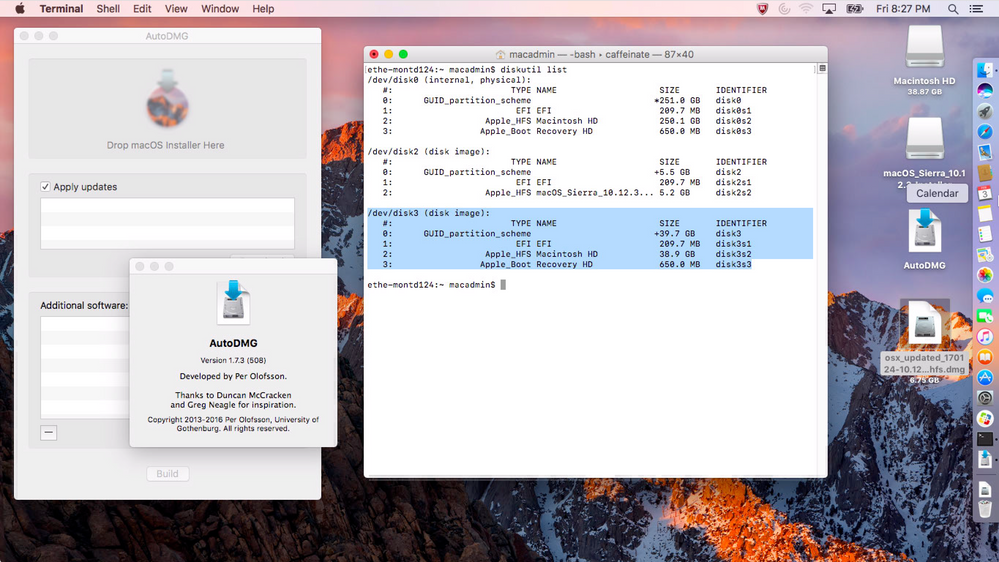- Jamf Nation Community
- Products
- Jamf Pro
- Re-imaging Macs and using AutoDMG
- Subscribe to RSS Feed
- Mark Topic as New
- Mark Topic as Read
- Float this Topic for Current User
- Bookmark
- Subscribe
- Mute
- Printer Friendly Page
- Mark as New
- Bookmark
- Subscribe
- Mute
- Subscribe to RSS Feed
- Permalink
- Report Inappropriate Content
Posted on 02-03-2017 01:15 PM
Hey Everyone!
So, I have been using AutoDMG for a while to create our base deployable OS'es. When we re-image our Macs, we erase the hard drive and lay down our base image. We haven't been touching the recovery drive, to my knowledge at least. I read that OS'es built with AutoDMG create automatically, the recovery drive.
The question I have is; for these re-imaging situations, how do we deal with the recovery drive? Do we have to update it? I am suddenly at a loss on what to do with this. Do I partition the recovery drive somehow?
What are others doing when re-imaging their Macs? Right now, I have a couple of MacBook's causing us grief and I would like to use the recovery drive to fix this drive. However, the recovery drive is 10.10 something and the boot drive is 10.11.6.
Thoughts?
Solved! Go to Solution.
- Mark as New
- Bookmark
- Subscribe
- Mute
- Subscribe to RSS Feed
- Permalink
- Report Inappropriate Content
Posted on 02-06-2017 11:35 AM
Are you compiling your image? If so, this will remove the Recovery HD from the AutoDMG base image.
-Dennis
- Mark as New
- Bookmark
- Subscribe
- Mute
- Subscribe to RSS Feed
- Permalink
- Report Inappropriate Content
Posted on 02-03-2017 01:25 PM
Initialize the drive, then drop your AutoDMG image onto the partition (Macintosh HD) on the list on the left side of Disk Utility. Don't drive it on the device in the list. Bingo, you'll have both Macintosh HD and Recovery HD.
https://donmontalvo.com
- Mark as New
- Bookmark
- Subscribe
- Mute
- Subscribe to RSS Feed
- Permalink
- Report Inappropriate Content
Posted on 02-03-2017 01:39 PM
If you're using Casper Imaging to deploy your AutoDMG-created image then you don't have to worry about it. I believe the same is true for DeployStudio (but I haven't used that in a couple of years).
- Mark as New
- Bookmark
- Subscribe
- Mute
- Subscribe to RSS Feed
- Permalink
- Report Inappropriate Content
Posted on 02-03-2017 01:40 PM
If you are imaging the drive with Casper Imaging, the recovery partition will be restored as well. The partition included with the AutoDMG DMG will overwrite the existing recovery partition if it exists.
- Mark as New
- Bookmark
- Subscribe
- Mute
- Subscribe to RSS Feed
- Permalink
- Report Inappropriate Content
Posted on 02-03-2017 01:42 PM
This is strange because we are imaging with Casper Imaging and the recovery drive did not update to 10.11.6 as the main partition did. Our Casper Imaging process simply erases the drive, installs a compiled image of 10.11.6 and two local user accounts for admin purposes, then restarts to the drive and begins to pull down apps. I would think this would do it, for some reason the recovery drive isn't being updated.
- Mark as New
- Bookmark
- Subscribe
- Mute
- Subscribe to RSS Feed
- Permalink
- Report Inappropriate Content
Posted on 02-03-2017 02:04 PM
I use AutoDMG and the Recovery Partition has not been created since El Capitan. I use RecoveryPartitionInstaller (even though it's for 10.10).
I edited my configurations to split the hard drive with a 1GB partition and install RecoveryPartitionInstaller on that drive and bingo, I can even boot from the drive
- Mark as New
- Bookmark
- Subscribe
- Mute
- Subscribe to RSS Feed
- Permalink
- Report Inappropriate Content
Posted on 02-03-2017 07:54 PM
Hmmm...just confirmed AutoDMG is laying down both Macintosh HD and Recovery HD for both El Capitan and Sierra. ¯_(ツ)_/¯ If its not working for you, might want to post an Issue to Per's Github page so he can respond. Its awesome stuff. :)
Here's how the image looks when mounted, using diskutil list, note /dev/disk3 has both partitions, this was for Sierra. Performed the same test on El Capitan with same results. Both the Sierra and El Capitan LAB computers booted into Recovery HD without a problem.
https://donmontalvo.com
- Mark as New
- Bookmark
- Subscribe
- Mute
- Subscribe to RSS Feed
- Permalink
- Report Inappropriate Content
Posted on 02-06-2017 06:44 AM
Thanks @donmontalvo I appreciate the feedback. Do you know if this AutoDMG image was laid down via Casper Imaging?
- Mark as New
- Bookmark
- Subscribe
- Mute
- Subscribe to RSS Feed
- Permalink
- Report Inappropriate Content
Posted on 02-06-2017 11:35 AM
Are you compiling your image? If so, this will remove the Recovery HD from the AutoDMG base image.
-Dennis
- Mark as New
- Bookmark
- Subscribe
- Mute
- Subscribe to RSS Feed
- Permalink
- Report Inappropriate Content
Posted on 02-06-2017 11:37 AM
Thank you @dmueller this is what I am doing. I'll redo with an uncompiled image and test. Thank you, I bet this is the fix.
- Mark as New
- Bookmark
- Subscribe
- Mute
- Subscribe to RSS Feed
- Permalink
- Report Inappropriate Content
Posted on 02-07-2017 08:15 AM
This is totally what it was. I was trying to speed things up a bit with compiling, but the recovery partition isn't being created. Creating new configurations that are un-compiled, things worked great. Thanks @dmueller!!
- Mark as New
- Bookmark
- Subscribe
- Mute
- Subscribe to RSS Feed
- Permalink
- Report Inappropriate Content
Posted on 03-22-2017 06:47 AM
I'm running into an issue using AutoDMG with the QuickAdd.pkg. It's only partially related but I figured it's in the same wheelhouse.
The issue I'm having is that I created an image that combined 10.12.3 with our QuickAdd.pkg but when I actually image a drive with it, the QuickAdd.pkg appears to have never been installed. I created the .pkg in Recon and it works perfectly fine if I install the QuickAdd.pkg normally. It just doesn't run if it's part of the image created with AutoDMG.
Any thoughts?
Also, in regards to the issue in this thread, @mconners it sounds like you're wiping the drive and not the partition. If you wipe the drive, you wipe everything (all of the partitions, including the hidden Recovery Partition). If you wipe the partition or slice, you would just be wiping the section that holds the OS, while leaving the Recovery Partition in tact. Aside from my QuickAdd debacle, I just tried it and it works perfectly.
- Mark as New
- Bookmark
- Subscribe
- Mute
- Subscribe to RSS Feed
- Permalink
- Report Inappropriate Content
Posted on 03-22-2017 06:58 AM
Hello @rosskivowitz thanks for sharing your process. For me, I have only included Apple updates in the AutoDMG creation process. When I actually run casper imaging via NetBoot, I will take the created AutoDMG DMG and deploy it with a separate QuickAdd package. The theory though is when imaging, whether a partition or wiping the drive, simply imaging the computer is supposed to "add" the computer back to the JSS. Meaning the QuickAdd.pkg isn't needed.
I have also found, the imaging process using the dmg mentioned above, will create a new recovery drive based on the OS being installed. In our cases, an older Mac whose recovery drive isn't touched may have the older recovery drive based on the OS that shipped with that computer. As we have moved to El Cap and beyond, I thought it would be important to fully wipe the drive in order to get the latest recovery drive loaded for future purposes.
So far, everything is working great. I would suggest trying to install the QuickAdd.pkg separately and see if that makes a difference.