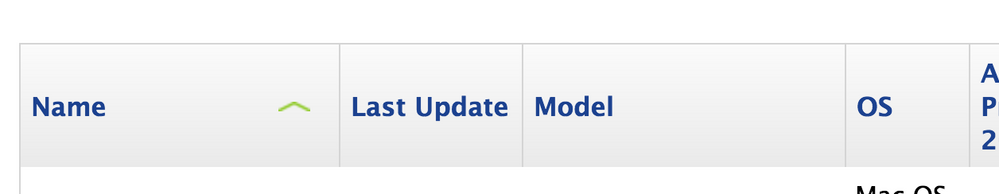- Jamf Nation Community
- Products
- Jamf Pro
- Rearrange order of "inventory display" columns in ...
- Subscribe to RSS Feed
- Mark Topic as New
- Mark Topic as Read
- Float this Topic for Current User
- Bookmark
- Subscribe
- Mute
- Printer Friendly Page
Rearrange order of "inventory display" columns in reports?
- Mark as New
- Bookmark
- Subscribe
- Mute
- Subscribe to RSS Feed
- Permalink
- Report Inappropriate Content
Posted on
06-20-2017
05:57 AM
- last edited on
03-04-2025
05:25 AM
by
![]() kh-richa_mig
kh-richa_mig
Greetings JAMF Nation!
Apologies in advance if this has been covered and I've just missed it. I'd like to know if there is a way to rearrange the columns I choose to display when I check the items under "Inventory Display". I provided a screenshot to try to explain what I'm after...in my example, "last update" is the second column but I'm asking if there is a way to tell jamf to display that one at the end. So "name" then "model" then "OS" and finally "last update".
The end goal is to export the reports into an Excel spreadsheet but I'd like to not have to rearrange everything in Excel after it's exported. Would be nice to have it report in the order I want to export it.
-SP
- Labels:
-
Jamf Pro
- Mark as New
- Bookmark
- Subscribe
- Mute
- Subscribe to RSS Feed
- Permalink
- Report Inappropriate Content
Posted on 06-20-2017 06:00 AM
- Mark as New
- Bookmark
- Subscribe
- Mute
- Subscribe to RSS Feed
- Permalink
- Report Inappropriate Content
Posted on 01-06-2020 05:32 PM
I'm another person who would like to rearrange the columns in Inventory Display report. The current arrangement is makes it difficult to use the data presented. I would like the serial number and asset tag next to the Name followed by the iOS Version.
- Mark as New
- Bookmark
- Subscribe
- Mute
- Subscribe to RSS Feed
- Permalink
- Report Inappropriate Content
Posted on 01-07-2020 05:37 AM
I also miss this feature...
- Mark as New
- Bookmark
- Subscribe
- Mute
- Subscribe to RSS Feed
- Permalink
- Report Inappropriate Content
Posted on 01-07-2020 08:38 AM
There is no way to do this unfortunately. I believe there is an existing Feature Request that asks for it though.
- Mark as New
- Bookmark
- Subscribe
- Mute
- Subscribe to RSS Feed
- Permalink
- Report Inappropriate Content
Posted on 11-02-2020 03:02 AM
Hello Team,
Arrangment of display inventory coloums should be there. We need this feature request.
- Mark as New
- Bookmark
- Subscribe
- Mute
- Subscribe to RSS Feed
- Permalink
- Report Inappropriate Content
Posted on 02-12-2021 04:39 AM
I wanted to reorganise the columns as well - they appear in a random order
- Mark as New
- Bookmark
- Subscribe
- Mute
- Subscribe to RSS Feed
- Permalink
- Report Inappropriate Content
Posted on 03-12-2021 06:40 PM
The original request is almost 4 years old. That's unfortunate. I'd like this feature, too.
- Mark as New
- Bookmark
- Subscribe
- Mute
- Subscribe to RSS Feed
- Permalink
- Report Inappropriate Content
Posted on 09-16-2021 08:03 AM
I would also like this ability. It is definitely something that should be a basic feature.
- Mark as New
- Bookmark
- Subscribe
- Mute
- Subscribe to RSS Feed
- Permalink
- Report Inappropriate Content
Posted on 07-20-2022 10:16 AM
I too would like this
- Mark as New
- Bookmark
- Subscribe
- Mute
- Subscribe to RSS Feed
- Permalink
- Report Inappropriate Content
Posted on 07-20-2022 02:56 PM
While Jamf has never provided a nice GUI way to rearrange the order of the columns, it IS actually possible to control their order, but the way to do it is extremely time consuming and painful to implement. It turns out that the order in which you add the columns to your report is the order that they show up in. In other words, if when going through the tabs when creating a report, if you click on Computer Name, then Last Inventory and then Serial Number or something like that, then your report will get generated in that exact order.
But... it gets even more complicated than this. I've found the only surefire way to get them columns to show up in an exact order is to save your report in between each selection. Yes, you read that right. You would have to click "Computer Name", click Save, click Edit, then click on "Serial Number", click Save, click Edit and then select "Last Inventory" and Save to get them in the order of "Computer Name", "Serial Number", "Last Inventory"
Obviously if you have a report that requires dozens of columns, this doesn't scale well at all. it could easily take you an hour to create a saved report that spits out the data in the order you want. And heaven forbid you realized you forgot to add one in. You basically have to start over. It's why Jamf really should add this in as a feature in some future version of the product. It's WAY too clunky, error prone and time consuming how it works now. And I'm pretty certain this isn't even really a feature, just a coincidence in how the database works.