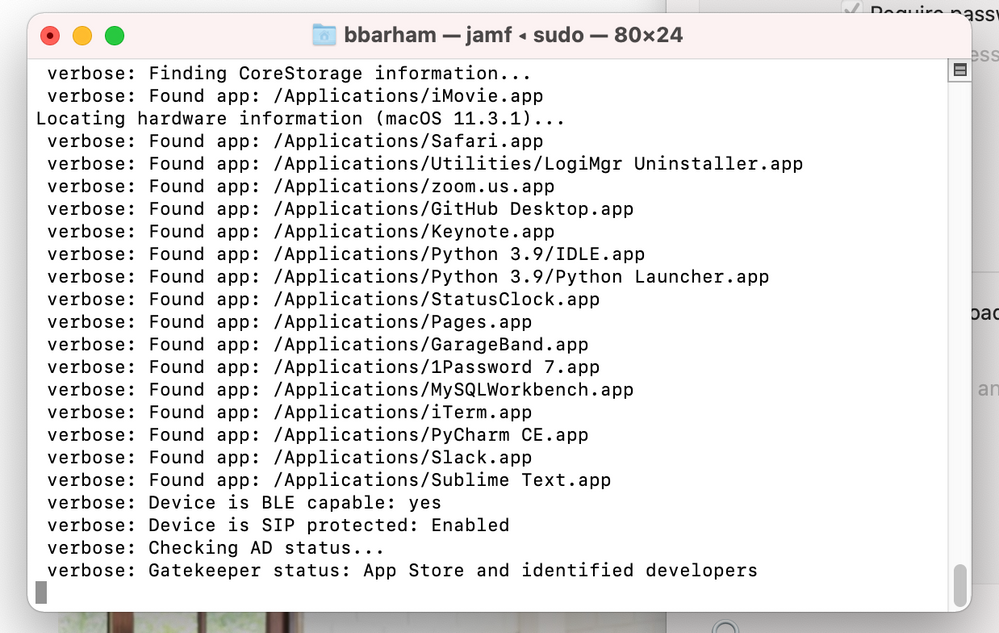- Jamf Nation Community
- Products
- Jamf Pro
- Re: Recon stuck at gatekeeper status
- Subscribe to RSS Feed
- Mark Topic as New
- Mark Topic as Read
- Float this Topic for Current User
- Bookmark
- Subscribe
- Mute
- Printer Friendly Page
Recon stuck at gatekeeper status
- Mark as New
- Bookmark
- Subscribe
- Mute
- Subscribe to RSS Feed
- Permalink
- Report Inappropriate Content
Posted on 08-25-2021 11:22 AM
Hi all,
I have a Mac that hasn't been checking in for a month or so and I've tracked it down to recon getting stuck at "Gatekeeper status". Beyond unenrolling and re-enrolling (DEP mac), is there anything I should try? Attached is the verbose output of the recon command.
- Mark as New
- Bookmark
- Subscribe
- Mute
- Subscribe to RSS Feed
- Permalink
- Report Inappropriate Content
Posted on 08-25-2021 11:36 AM
I've often seen this when a process is trying to run software update in the background as well. Typically a reboot has resolved the issue for me
- Mark as New
- Bookmark
- Subscribe
- Mute
- Subscribe to RSS Feed
- Permalink
- Report Inappropriate Content
Posted on 08-25-2021 02:46 PM
This may be hanging up on an Extension Attribute. Just because Gatekeeper is the last item in that list does not necessarily mean that is what is causing recon to hang.
Do you have any Extension Attributes that are running scripts?
- Mark as New
- Bookmark
- Subscribe
- Mute
- Subscribe to RSS Feed
- Permalink
- Report Inappropriate Content
Posted on 08-26-2021 08:15 AM
I have one EA running a script to check the installed version of Firefox.
- Mark as New
- Bookmark
- Subscribe
- Mute
- Subscribe to RSS Feed
- Permalink
- Report Inappropriate Content
Posted on 08-26-2021 10:35 AM
And I'm guessing the machine has been restarted recently and it has all Software Updates applied? If the answer is yes, then I'd say try:
sudo jamf manageAnd if that doesn't work, remove Jamf and re-enroll:
sudo jamf removeFramework
sudo profiles renew -type enrollmentMight take it a step further and delete from Jamf Pro server before re-enrolling.
- Mark as New
- Bookmark
- Subscribe
- Mute
- Subscribe to RSS Feed
- Permalink
- Report Inappropriate Content
Posted on 11-01-2021 07:50 PM
Did you ever find a good solution for this? We are running into the same issue and cannot pinpoint a cause.
- Mark as New
- Bookmark
- Subscribe
- Mute
- Subscribe to RSS Feed
- Permalink
- Report Inappropriate Content
Posted on 12-08-2021 12:05 PM
Seeing the same here, Monterey 12.0.1
- Mark as New
- Bookmark
- Subscribe
- Mute
- Subscribe to RSS Feed
- Permalink
- Report Inappropriate Content
Posted on 12-08-2021 01:30 PM
I am getting the same thing with my fleet.
- Mark as New
- Bookmark
- Subscribe
- Mute
- Subscribe to RSS Feed
- Permalink
- Report Inappropriate Content
12-09-2021 06:07 AM - edited 12-09-2021 07:14 AM
We are also experiencing this issue on some Macs. 11.6.0.
Edit: A reboot actually solved the issue with the Macs we had. I also cleaned up some extension attributes we had that were no longer in use but I believe the reboot was the important bit. Now we can also help upgrade those Macs to 11.6.1 or Monterey.
- Mark as New
- Bookmark
- Subscribe
- Mute
- Subscribe to RSS Feed
- Permalink
- Report Inappropriate Content
Posted on 12-21-2021 08:55 AM
The reboot did part of the trick for our macs. Then adding the jamf manage and sometimes a killall jamf for those stubborn machines as well.
- Mark as New
- Bookmark
- Subscribe
- Mute
- Subscribe to RSS Feed
- Permalink
- Report Inappropriate Content
Posted on 03-22-2022 10:57 AM
I removed a few EAs and was able to complete an inventory update on all machines that were having this issue.
Thanks for the help!
- Mark as New
- Bookmark
- Subscribe
- Mute
- Subscribe to RSS Feed
- Permalink
- Report Inappropriate Content
Posted on 06-02-2022 09:22 AM
For us, the issue is related to inventory data collection for available software updates. Disabling "Collect available software updates" from Inventory Collections Settings in Computer Management fixed it.
Also below command can be run on impacted Macs.
sudo launchctl kickstart -k system/com.apple.softwareupdated
Cheers !!
- Mark as New
- Bookmark
- Subscribe
- Mute
- Subscribe to RSS Feed
- Permalink
- Report Inappropriate Content
Posted on 06-21-2022 07:09 AM
This worked for me too. Thanks @pganesh