Hi All,
We are having problems with reconning systems with casper at the moment. When we attempt to recon from a system using the "sudo jamf recon" command in terminal we get a result saying "There was an error. Message has no content"
Casper shows that the system checked in, but did not update inventory.
When we use the Recon App we are also seeing an error - I have attached a screen shot of the message.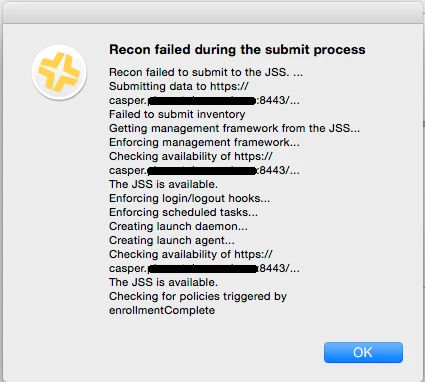
We are using Casper 9.61 and our system displaying the fault are a split between Mac OS X 10.9.5 and Mac OS X 10.10.0
Any help would be greatly appreciated.






