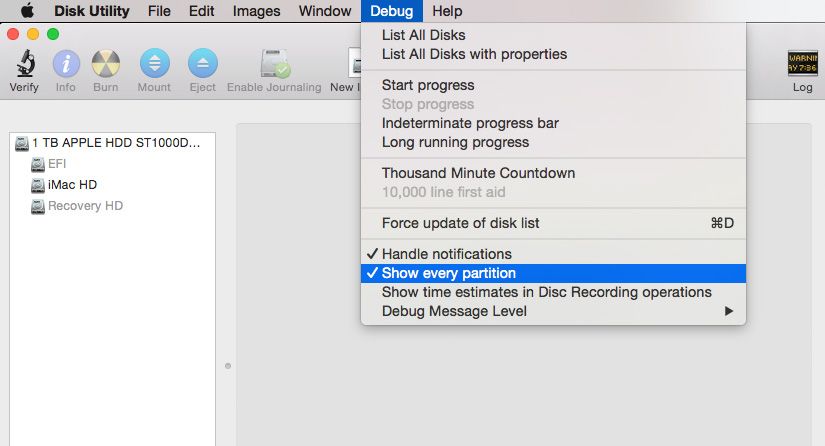- Jamf Nation Community
- Products
- Jamf Pro
- Re: Recovery HD partition not created
- Subscribe to RSS Feed
- Mark Topic as New
- Mark Topic as Read
- Float this Topic for Current User
- Bookmark
- Subscribe
- Mute
- Printer Friendly Page
Recovery HD partition not created
- Mark as New
- Bookmark
- Subscribe
- Mute
- Subscribe to RSS Feed
- Permalink
- Report Inappropriate Content
Posted on 03-09-2015 10:54 PM
I normally use AutoDMG when creating a base OS for Casper Imaging. However, I've imaged almost 20 units and I can't see Recovery partition. Is there anything I've missed during the process?
- Mark as New
- Bookmark
- Subscribe
- Mute
- Subscribe to RSS Feed
- Permalink
- Report Inappropriate Content
Posted on 03-10-2015 03:36 AM
It should be automatic. It isn't visible normally, how are you checking for it?
- Mark as New
- Bookmark
- Subscribe
- Mute
- Subscribe to RSS Feed
- Permalink
- Report Inappropriate Content
Posted on 03-10-2015 09:51 PM
The recovery partition is hidden by default.
You can view hidden partitions in disk utility by enabling the debug menu doing the following :
Quit Disk Utility, open Terminal and type the following:
defaults write com.apple.DiskUtility DUDebugMenuEnabled 1Open Disk Utility, the debug menu should be in the menubar. Select it and scrol down to Show every partition. You should see the recovery partition if it exists.