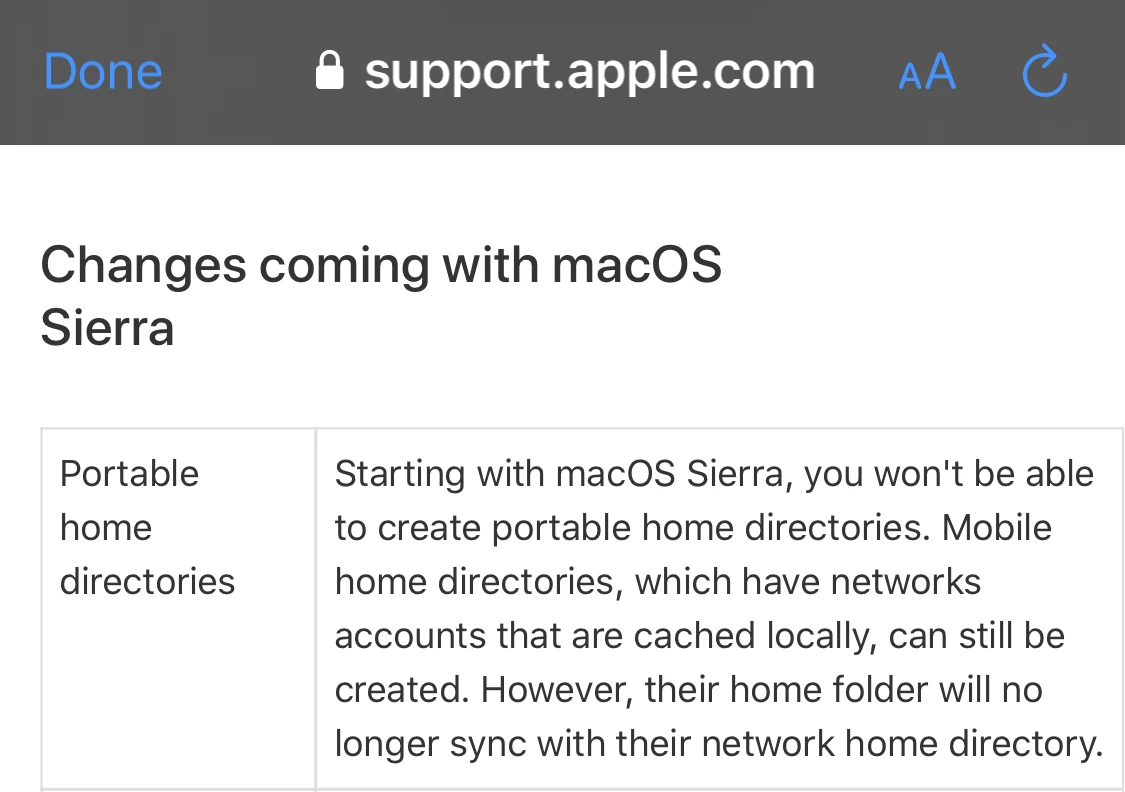Anyone have best practices for redirecting the ~/Library folder to a network share for Mac OS End-users? I have an Educator that insists that this happens. With a script run at first login, we can easily achieve the redirection of the Library folder to a network server using a symbolic link that points "/User/Username/Library" to the End-users home share. We do this succesfully for allother folders (e.g., Documents, Music, Movies, etc.). The problem is that we don't want to point to an empty folder, so we try to copy the contents of the local folder to the Home Share before deleting the local folder and creating the symbolic link. The folder appears to be quite large (~18GB), and copying it is impractical at first login. Furthermore, I'm finding that the Mac OS doesn't want to read plist files in the redirected library folder, which means most of our JAMF policies fail. I'm open for any suggestions.
Question
Redirecting ~/Library to a network share.
 +3
+3Enter your E-mail address. We'll send you an e-mail with instructions to reset your password.